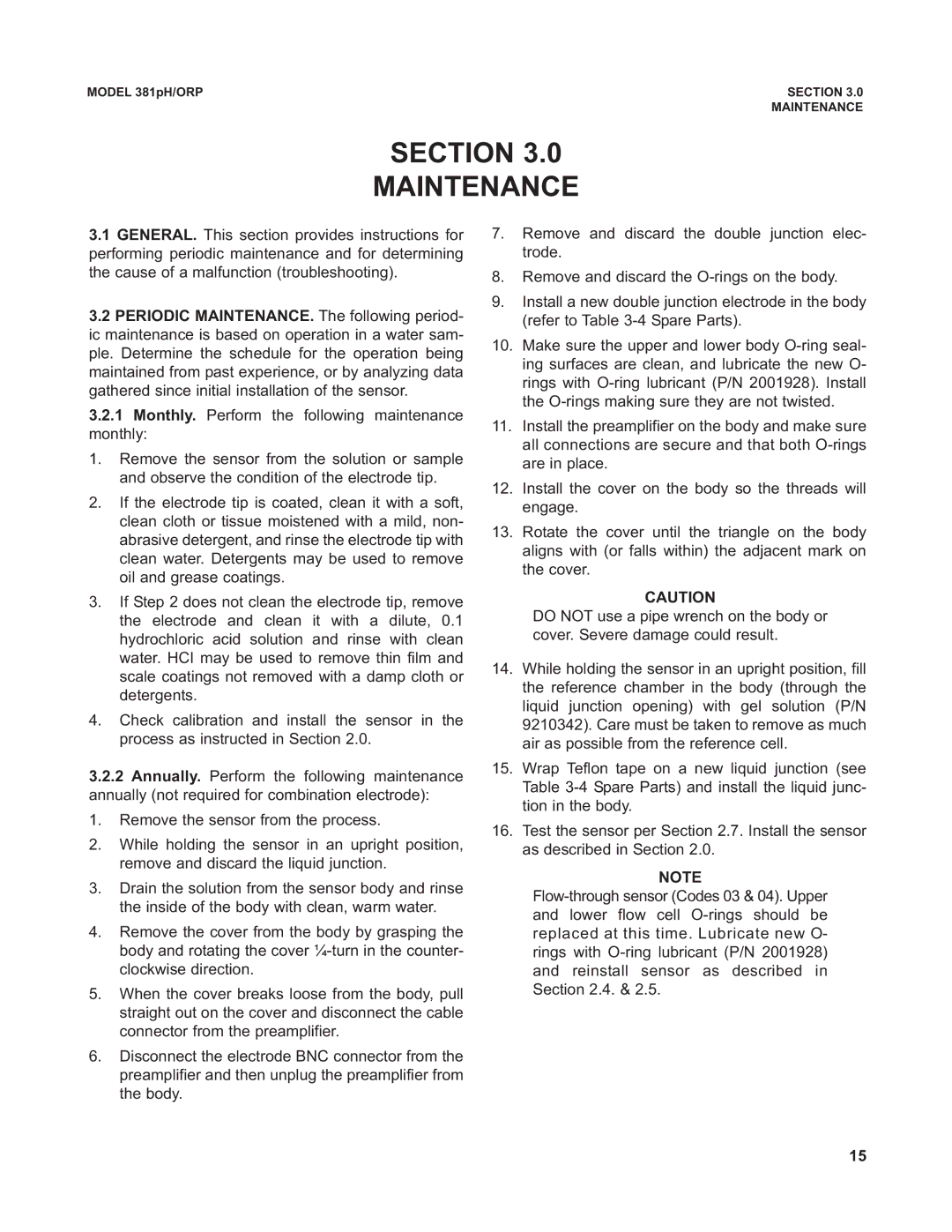MODEL 381pH/ORP | SECTION 3.0 |
| MAINTENANCE |
SECTION 3.0
MAINTENANCE
3.1GENERAL. This section provides instructions for performing periodic maintenance and for determining the cause of a malfunction (troubleshooting).
3.2PERIODIC MAINTENANCE. The following period- ic maintenance is based on operation in a water sam- ple. Determine the schedule for the operation being maintained from past experience, or by analyzing data gathered since initial installation of the sensor.
3.2.1Monthly. Perform the following maintenance monthly:
1.Remove the sensor from the solution or sample and observe the condition of the electrode tip.
2.If the electrode tip is coated, clean it with a soft, clean cloth or tissue moistened with a mild, non- abrasive detergent, and rinse the electrode tip with clean water. Detergents may be used to remove oil and grease coatings.
3.If Step 2 does not clean the electrode tip, remove the electrode and clean it with a dilute, 0.1 hydrochloric acid solution and rinse with clean water. HCI may be used to remove thin film and scale coatings not removed with a damp cloth or detergents.
4.Check calibration and install the sensor in the process as instructed in Section 2.0.
3.2.2Annually. Perform the following maintenance annually (not required for combination electrode):
1.Remove the sensor from the process.
2.While holding the sensor in an upright position, remove and discard the liquid junction.
3.Drain the solution from the sensor body and rinse the inside of the body with clean, warm water.
4.Remove the cover from the body by grasping the body and rotating the cover
5.When the cover breaks loose from the body, pull straight out on the cover and disconnect the cable connector from the preamplifier.
6.Disconnect the electrode BNC connector from the preamplifier and then unplug the preamplifier from the body.
7.Remove and discard the double junction elec- trode.
8.Remove and discard the
9.Install a new double junction electrode in the body (refer to Table
10.Make sure the upper and lower body
11.Install the preamplifier on the body and make sure all connections are secure and that both
12.Install the cover on the body so the threads will engage.
13.Rotate the cover until the triangle on the body aligns with (or falls within) the adjacent mark on the cover.
CAUTION
DO NOT use a pipe wrench on the body or cover. Severe damage could result.
14.While holding the sensor in an upright position, fill the reference chamber in the body (through the liquid junction opening) with gel solution (P/N 9210342). Care must be taken to remove as much air as possible from the reference cell.
15.Wrap Teflon tape on a new liquid junction (see Table
16.Test the sensor per Section 2.7. Install the sensor as described in Section 2.0.
NOTE
15