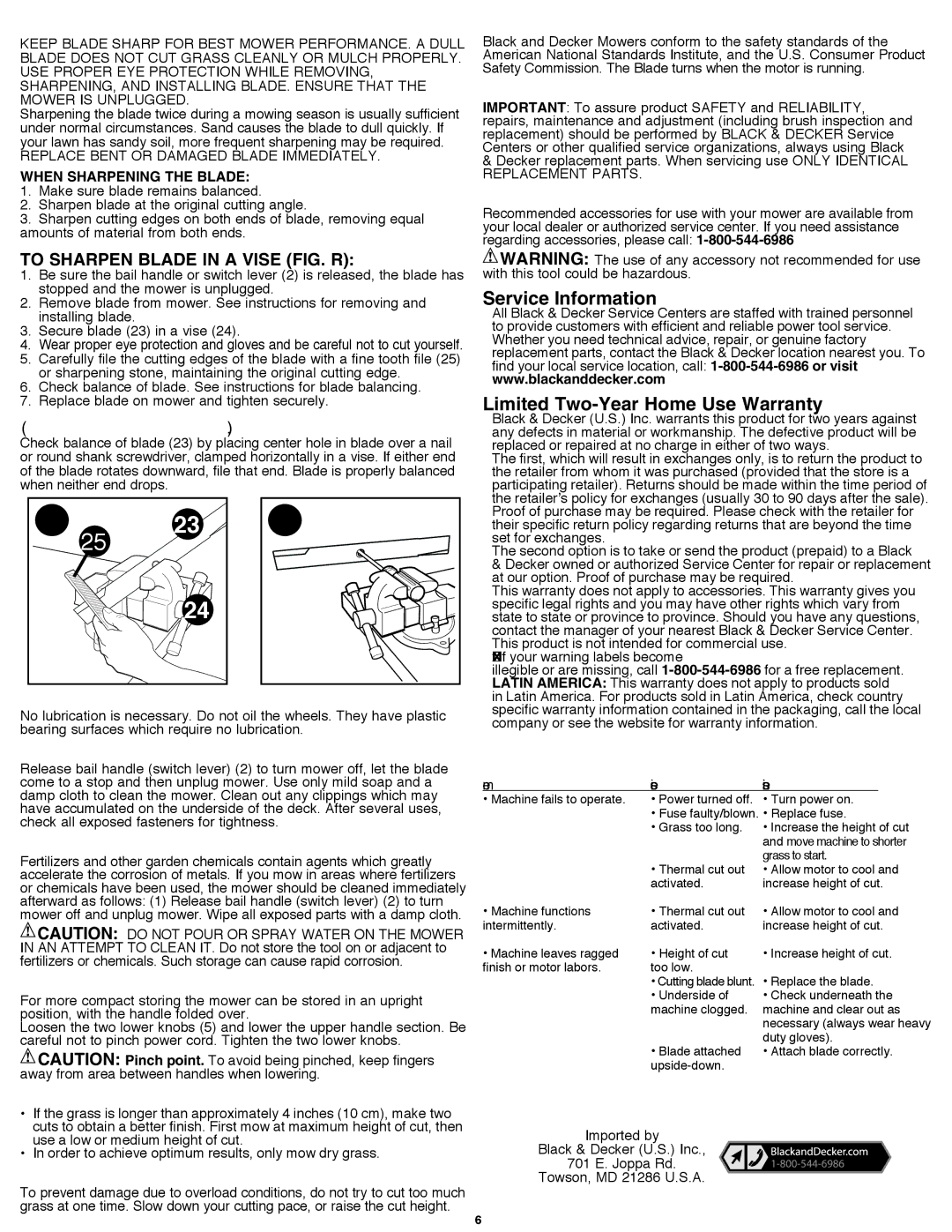EM1700, EM1500 specifications
The Black & Decker EM1500 and EM1700 are leading electric food processors that bring efficiency and versatility to your kitchen. These models are designed to simplify food preparation, making them ideal for both novice cooks and experienced chefs. Each model boasts a robust set of features and user-friendly technologies that enhance culinary creativity and save time.The EM1500 stands out with its powerful 450-watt motor, which allows for quick and effective processing of a variety of ingredients. Its 10-cup capacity bowl can handle large quantities, making it perfect for family meals or meal prepping. The EM1500 features a stainless steel chopping blade and a slicing/shredding disc, allowing users to chop, slice, shred, and puree with ease. The pulse control feature provides the ability to achieve the perfect texture, whether you're making salsa or dough.
Moving up to the EM1700, this model comes equipped with an even more powerful motor, clocking in at 500 watts. This enhanced performance allows for more efficient processing and handling of tougher ingredients, ideal for heavy-duty tasks. The EM1700 also features a larger 12-cup capacity bowl, providing additional space for bigger batches. Its stainless steel blades are designed for optimal durability and precision, ensuring your ingredients are processed to perfection each time.
Both models incorporate safety features, including a lockable lid and non-slip feet, ensuring stability and security during operation. They are both user-friendly with simple controls that make food preparation straightforward. Additionally, the removable parts are dishwasher safe, ensuring easy cleaning and maintenance.
One of the notable technologies in both the EM1500 and EM1700 is their compact design, making them easy to store without occupying significant kitchen space. The sleek appearance, combined with their functionality, makes them a stylish addition to any countertop.
In summary, the Black & Decker EM1500 and EM1700 are exceptional food processors designed to elevate your cooking experience. With their powerful motors, spacious bowls, versatile attachments, and ease of use, they are perfect companions in the kitchen, allowing you to tackle a variety of culinary tasks with confidence and efficiency. Investing in either model ensures you have the tools needed to create delicious meals with minimal effort.