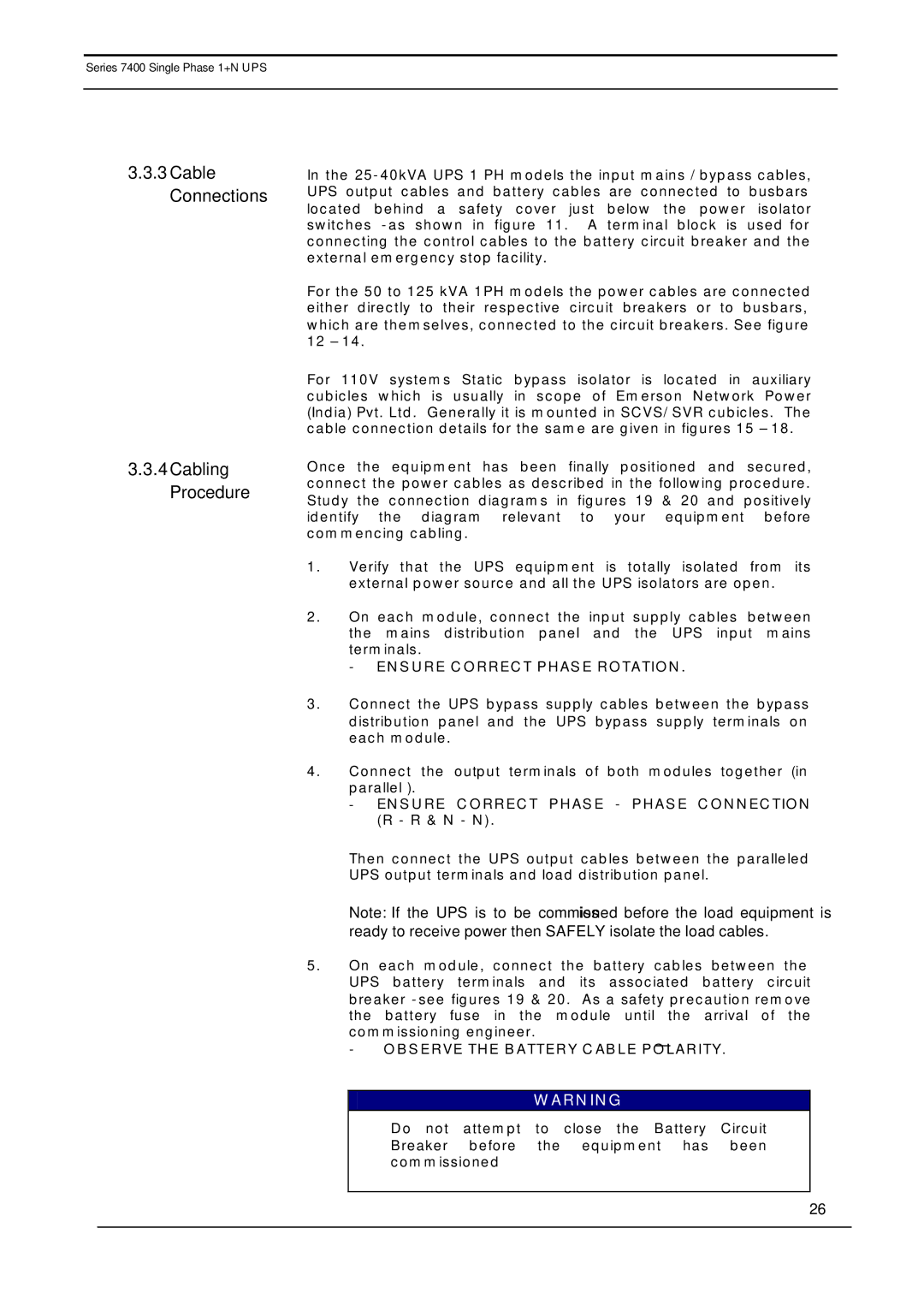7400 specifications
The Emerson 7400 is a state-of-the-art control system designed for industrial applications, offering enhanced performance and reliability in process automation. This robust device is a part of Emerson's larger DeltaV system, known for its scalability and flexibility in various operational environments.One of the main features of the Emerson 7400 is its advanced control capabilities, which enable precise management of complex industrial processes. The system is built to support a wide range of control strategies, including PID control, advanced control algorithms, and model predictive control, allowing for optimized performance tailored to specific operational requirements. This versatility makes it suitable for industries such as oil and gas, chemical processing, pharmaceuticals, and more.
The Emerson 7400 utilizes cutting-edge technologies to ensure seamless integration and communication with other components within a facility. Its open architecture supports a wide array of field devices, enhancing the interoperability of the entire control system. The integration of Ethernet-based communication protocols is another notable characteristic, facilitating high-speed data transfer and real-time monitoring, streamlining operations, and improving decision-making processes.
With a focus on safety and reliability, the Emerson 7400 is designed with built-in redundancy features. These include dual power supplies and network interfaces, ensuring continuous operation even in the event of component failure. This redundancy is crucial for industries where downtime could result in substantial financial losses or safety hazards.
The user interface of the Emerson 7400 is another highlight, combining intuitive design with powerful analytics capabilities. The system offers advanced visualization tools and customizable dashboards, providing operators with critical insights into process performance and enabling proactive management of potential issues.
Furthermore, the Emerson 7400 supports industry 4.0 initiatives through data analytics and cloud integration. This allows for predictive maintenance, improving equipment longevity and reducing operational costs. The system’s data collection and analysis capabilities empower organizations to leverage big data for enhanced productivity and efficiency.
In summary, the Emerson 7400 is a sophisticated control system that brings together advanced technologies, robust features, and a commitment to operational excellence. Its reliability, adaptability, and integration capabilities position it as a leading choice for industries seeking to enhance their automation processes while ensuring safety and efficiency.