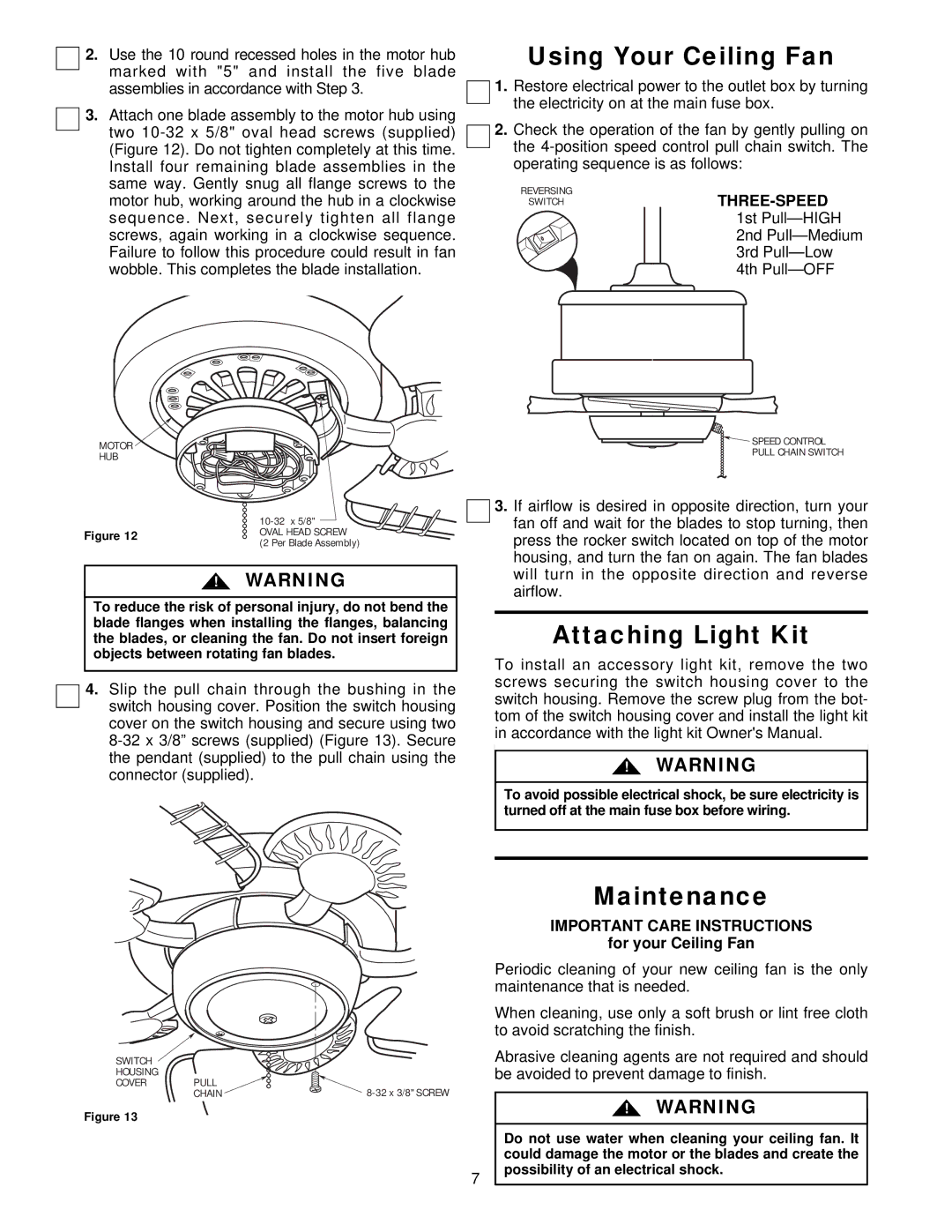CF2000WW02, CF2000AW02, CF2000WB02, CF2000PB02, CF2000PW02 specifications
The Emerson CF2000 series ceiling fans, which include models CF2000BC02, CF2000AB02, CF2000PW02, CF2000WB02, and CF2000AW02, are designed to enhance comfort and style in various living spaces. These fans are notable for their powerful performance, sleek designs, and energy-efficient technologies, making them an excellent choice for both residential and commercial applications.One of the standout features of the CF2000 series is its advanced motor technology. Equipped with an ultra-efficient DC motor, these fans operate quietly while delivering maximum airflow. This motor not only reduces energy consumption but also prolongs the lifespan of the fan, making it a smart investment for any space. The fans are designed to offer multiple-speed settings, allowing users to customize airflow according to their preferences.
Aesthetic appeal is another hallmark of the CF2000 series. With a range of finishes, including brushed chrome, antique brass, white, walnut, and black, these fans can seamlessly integrate into various interior design schemes. The streamlined, modern blades are crafted for optimal performance and style, ensuring that the fan is not just a functional piece but also a striking addition to any room.
In terms of installation and usability, the Emerson CF2000 fans are designed with user-friendliness in mind. They come with a comprehensive guide that makes installation straightforward, even for those with minimal DIY experience. Many models in this series offer a reversible motor function, allowing them to provide both cooling airflow in the summer and warmth distribution during winter months, enhancing year-round comfort.
The CF2000 series also features integrated lighting options. Models may include energy-efficient LED light kits, allowing homeowners to illuminate their spaces while maintaining energy efficiency. This versatility makes the fans suitable for use in diverse settings, including living rooms, bedrooms, and open-concept spaces.
In summary, the Emerson CF2000BC02, CF2000AB02, CF2000PW02, CF2000WB02, and CF2000AW02 ceiling fans stand out for their powerful performance, stylish design, and energy-efficient technologies. With advanced motor systems, aesthetic diversity, ease of installation, and integrated lighting solutions, they are a perfect choice for anyone seeking to enhance their home's comfort and design.