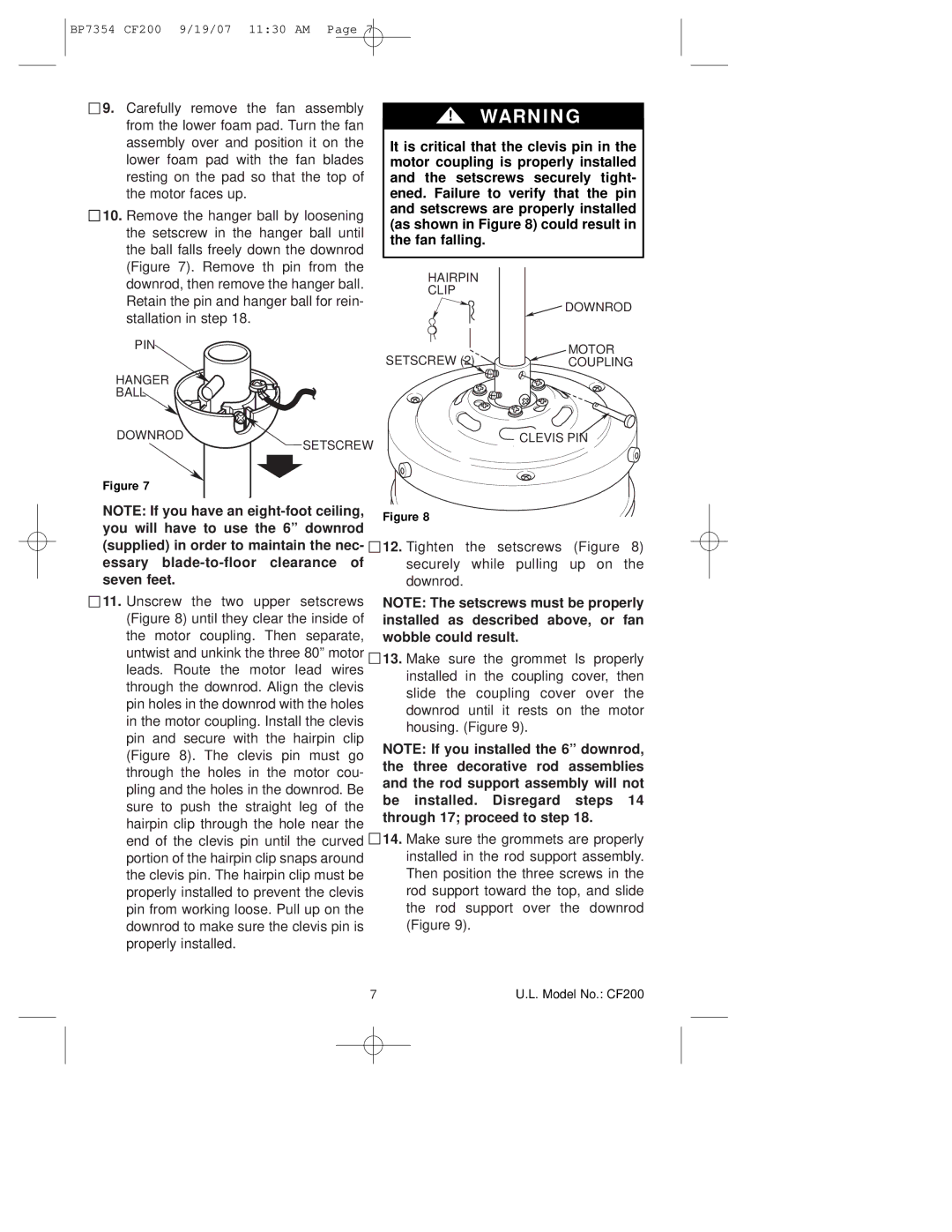CF200n100 specifications
The Emerson CF200N100 is a cutting-edge fan controller designed to provide optimal air circulation and temperature control in various environments. Known for its efficiency and advanced features, this model has found applications in residential, commercial, and industrial settings.One of the standout characteristics of the CF200N100 is its energy efficiency. Designed to operate with minimal power consumption, this unit helps reduce electricity costs while maintaining effective airflow. It integrates advanced technologies that allow for precise control over fan speed, facilitating customized air distribution according to specific needs.
The CF200N100 employs a microprocessor-based control system that enhances stability and reliability. This technology allows for intelligent programming, enabling users to set specific temperature thresholds and operational schedules. With a user-friendly interface, the controller simplifies adjustments and makes it convenient to monitor performance.
Another significant feature of the Emerson CF200N100 is its compatibility with various fan types and setups. Whether used in ducted systems or standalone fans, the controller can adapt to different configurations, making it a versatile choice for any installation. Its flexibility also extends to integration with existing HVAC systems, providing seamless functionality in retrofitting scenarios.
The unit showcases various safety features, including overcurrent protection and temperature monitoring, ensuring that both the device and connected fans operate within safe limits. This not only prolongs the lifespan of the equipment but also enhances user peace of mind.
For communication, the CF200N100 is equipped with advanced connectivity options, allowing for integration with smart home systems. Users can control fan settings remotely, making adjustments from anywhere through compatible devices. This capability not only adds convenience but also allows for real-time monitoring of environmental conditions.
The design of the Emerson CF200N100 is compact, ensuring that it can be installed in tight spaces without compromising performance. Its robust construction contributes to its durability, ensuring that it withstands the demands of continuous operation.
In summary, the Emerson CF200N100 is a feature-rich fan controller that promises efficiency, flexibility, and advanced control. Its energy-saving technologies, user-friendly design, and integration options make it an excellent choice for anyone looking to improve their air circulation systems. Whether for residential use or in more demanding commercial settings, the CF200N100 stands out as a reliable solution in modern climate control management.