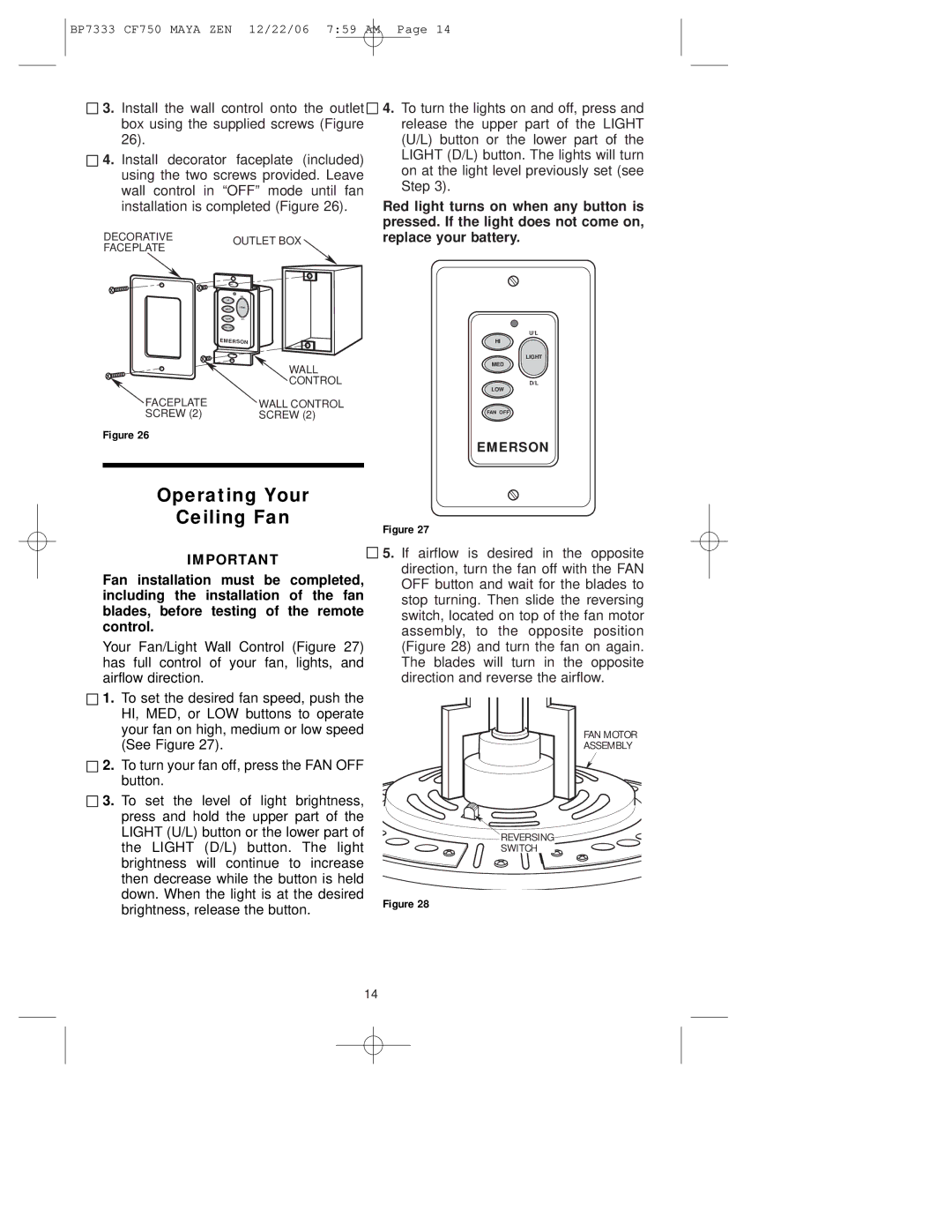CF750ORB00 specifications
The Emerson CF750ORB00 is a prominent ceiling fan that combines innovative design, advanced technology, and exceptional performance to enhance any indoor space. This model stands out not just for its aesthetics but also for its functional capabilities, making it an ideal choice for homeowners seeking both style and efficiency.One of the main features of the CF750ORB00 is its sleek and modern design. The fan boasts a rich oil-rubbed bronze finish that adds a touch of elegance and sophistication, allowing it to seamlessly blend with various interior decors. The fan's 52-inch blade span is perfect for providing ample airflow in medium to large rooms, achieving optimal comfort without overwhelming the room’s aesthetic.
Equipped with advanced technology, the Emerson CF750ORB00 employs a robust DC motor. This motor is highly efficient, using significantly less energy compared to traditional AC motors while producing strong and consistent airflow. The DC motor also enables the fan to operate quietly, making it suitable for bedrooms, living rooms, or offices where noise can be a concern. Furthermore, the fan features three distinct speed settings, allowing users to customize their comfort levels based on personal preference or seasonal requirements.
Another attractive attribute of the CF750ORB00 is its versatility in installation. The fan is designed for both standard and angled ceilings, ensuring that it can be installed in a wide variety of locations without compromising on performance or aesthetics. Additionally, the fan's integrated LED light fixture, which offers soft and warm illumination, elevates the overall functionality of the fan, providing both lighting and airflow.
The CF750ORB00 also includes a remote control, allowing for convenient operation from across the room. Users can easily adjust the fan speed and light settings, promoting hassle-free usage. The fan is designed to be eco-friendly as well, with its energy-efficient motor and LED lights contributing to energy savings.
Overall, the Emerson CF750ORB00 is a striking ceiling fan that enhances the ambiance of any room while offering superior functionality and energy efficiency. With its combination of aesthetic appeal, innovative features, and ease of use, this fan is a premiere choice for anyone looking to elevate their home’s comfort and style.