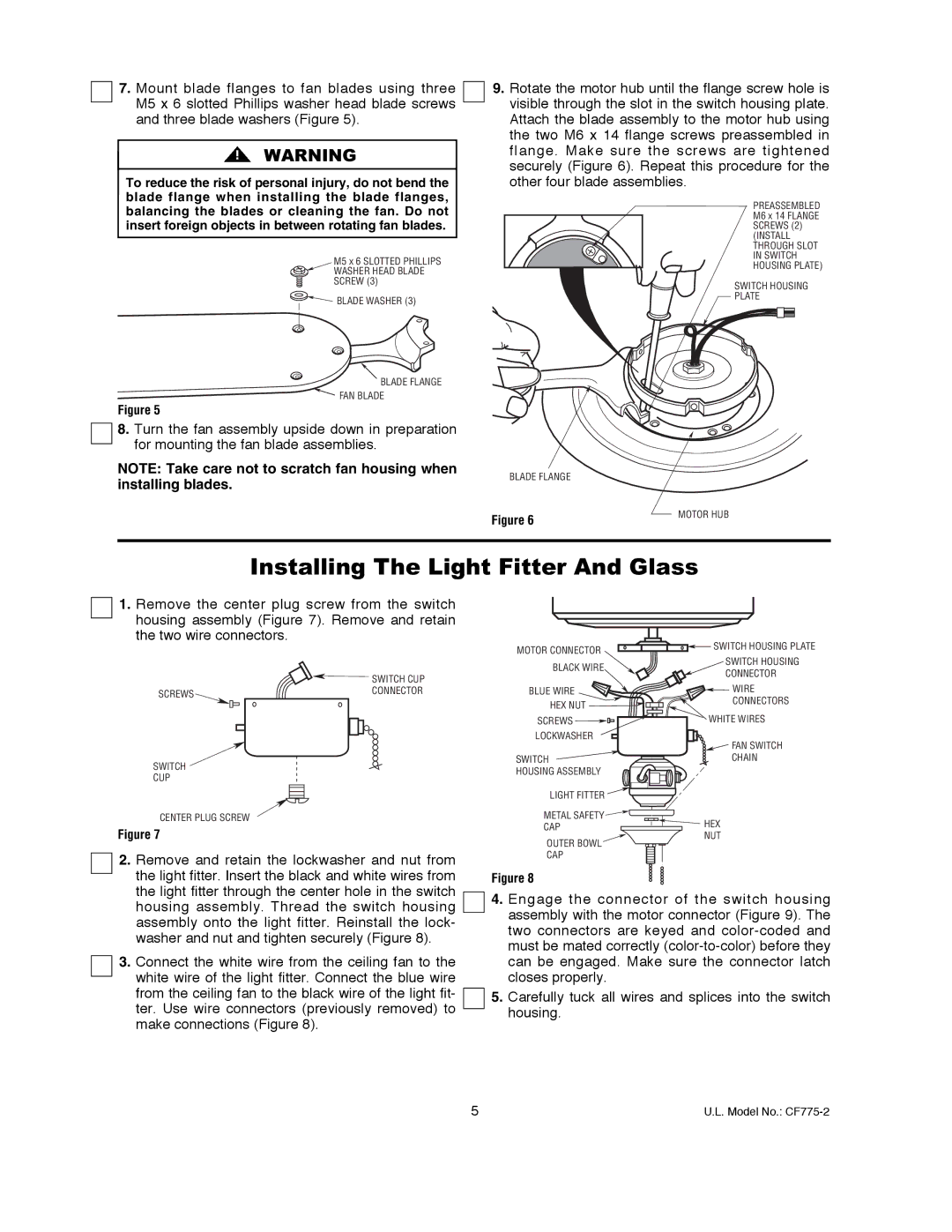CF775AW02, CF775ORB02, CF775BS02 specifications
The Emerson CF775 series of ceiling fans, including the CF775BS02, CF775AW02, and CF775ORB02 models, are designed to elevate both the functionality and aesthetics of any living space. With a perfect blend of style and performance, these fans stand out for their innovative features and user-friendly technology.One of the key features of the Emerson CF775 series is its powerful DC motor. This motor not only ensures energy-efficient operation but also enhances the fan's performance, resulting in a quieter and more powerful airflow. Unlike traditional AC motors, the DC motor allows for better control over speed settings, allowing users to choose from multiple speed options to suit their preferences.
The design of the CF775 fans is another highlight. With options in various finishes, including brushed steel (BS02), antique white (AW02), and oil-rubbed bronze (ORB02), they cater to a range of interior design styles, from modern to traditional. Each fan features a sleek, contemporary silhouette complemented by elegantly designed blades, providing not just function, but also a focal point in any room.
Installation is made simple with the CF775 series thanks to the easy-mount system, which allows quick and hassle-free setup. The fans are also compatible with various wall control systems, giving users the option to remotely adjust settings based on their convenience.
Energy efficiency is a critical consideration for many consumers, and the Emerson CF775 series addresses this concern. These fans are designed to comply with Energy Star standards, helping homeowners save on their energy bills while enjoying a comfortable atmosphere. Additionally, the energy-efficient DC motor significantly reduces power consumption compared to traditional fans.
The CF775 series includes integrated LED lighting options, enhancing their versatility. The diffused light offers illumination without the harshness associated with traditional bulbs, creating a warm and inviting ambiance in any room. Users can also adjust the brightness, making it perfect for different settings and times of day.
In conclusion, the Emerson CF775BS02, CF775AW02, and CF775ORB02 models exemplify the ideal combination of style, functionality, and energy efficiency. Whether for residential or commercial spaces, these ceiling fans are designed to provide reliable performance while enhancing the overall décor. With advanced technologies and thoughtful design, they are a worthy addition to any modern home.