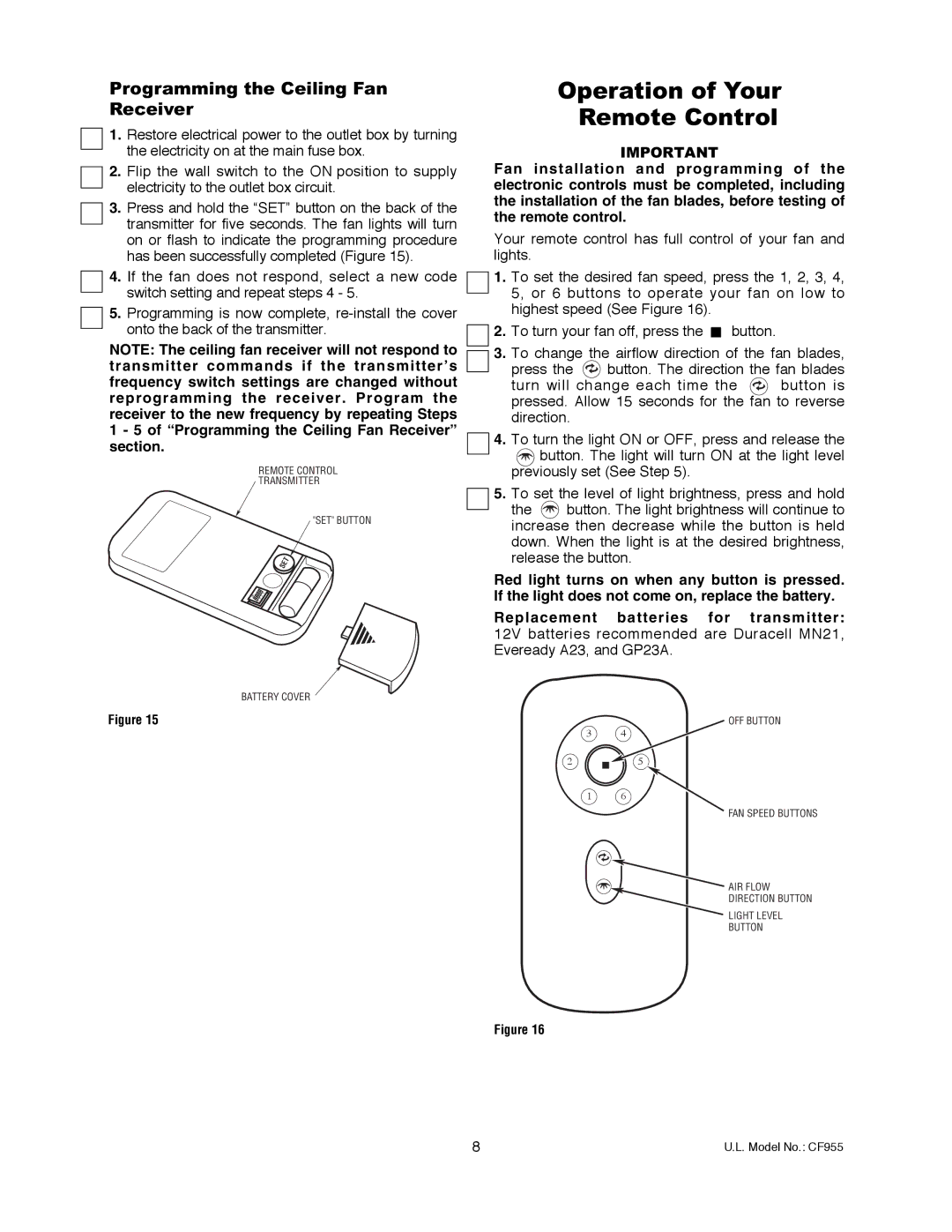Programming the Ceiling Fan Receiver
1.Restore electrical power to the outlet box by turning the electricity on at the main fuse box.
2.Flip the wall switch to the ON position to supply electricity to the outlet box circuit.
3.Press and hold the “SET” button on the back of the transmitter for five seconds. The fan lights will turn on or flash to indicate the programming procedure has been successfully completed (Figure 15).
4.If the fan does not respond, select a new code switch setting and repeat steps 4 - 5.
5.Programming is now complete,
NOTE: The ceiling fan receiver will not respond to transmitter commands if the transmitter’s frequency switch settings are changed without reprogramming the receiver. Program the receiver to the new frequency by repeating Steps 1 - 5 of “Programming the Ceiling Fan Receiver” section.
REMOTE CONTROL
TRANSMITTER
"SET" BUTTON
SET
![]() 4 3 2 1
4 3 2 1
BATTERY COVER
Operation of Your
Remote Control
IMPORTANT
Fan installation and programming of the electronic controls must be completed, including the installation of the fan blades, before testing of the remote control.
Your remote control has full control of your fan and lights.
1.To set the desired fan speed, press the 1, 2, 3, 4, 5, or 6 buttons to operate your fan on low to highest speed (See Figure 16).
![]()
![]() 2. To turn your fan off, press the
2. To turn your fan off, press the ![]() button.
button.
3.To change the airflow direction of the fan blades,
press the ![]() button. The direction the fan blades
button. The direction the fan blades
turn will change each time the ![]() button is pressed. Allow 15 seconds for the fan to reverse direction.
button is pressed. Allow 15 seconds for the fan to reverse direction.
4.To turn the light ON or OFF, press and release the
![]()
![]()
![]() button. The light will turn ON at the light level previously set (See Step 5).
button. The light will turn ON at the light level previously set (See Step 5).
5.To set the level of light brightness, press and hold
the ![]() button. The light brightness will continue to increase then decrease while the button is held down. When the light is at the desired brightness, release the button.
button. The light brightness will continue to increase then decrease while the button is held down. When the light is at the desired brightness, release the button.
Red light turns on when any button is pressed. If the light does not come on, replace the battery.
Replacement batteries for transmitter: 12V batteries recommended are Duracell MN21, Eveready A23, and GP23A.
Figure 15
3
2
1
OFF BUTTON
4
5
6
FAN SPEED BUTTONS
AIR FLOW
DIRECTION BUTTON
LIGHT LEVEL
BUTTON
Figure 16
8 | U.L. Model No.: CF955 |