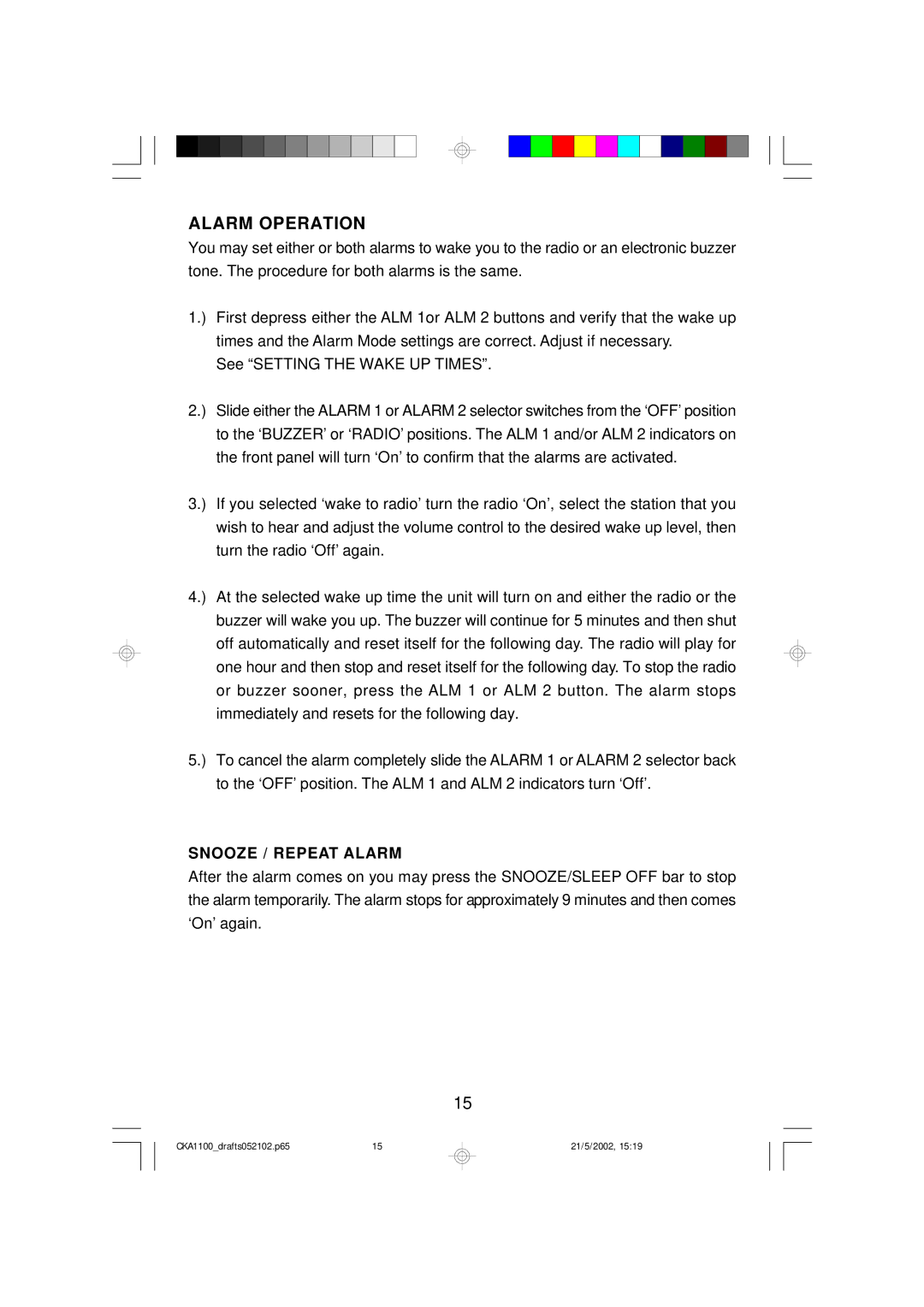ALARM OPERATION
You may set either or both alarms to wake you to the radio or an electronic buzzer tone. The procedure for both alarms is the same.
1.) First depress either the ALM 1or ALM 2 buttons and verify that the wake up times and the Alarm Mode settings are correct. Adjust if necessary.
See “SETTING THE WAKE UP TIMES”.
2.) Slide either the ALARM 1 or ALARM 2 selector switches from the ‘OFF’position to the ‘BUZZER’or ‘RADIO’positions. The ALM 1 and/or ALM 2 indicators on the front panel will turn ‘On’to confirm that the alarms are activated.
3.) If you selected ‘wake to radio’turn the radio ‘On’, select the station that you wish to hear and adjust the volume control to the desired wake up level, then turn the radio ‘Off’again.
4.) At the selected wake up time the unit will turn on and either the radio or the buzzer will wake you up. The buzzer will continue for 5 minutes and then shut off automatically and reset itself for the following day. The radio will play for one hour and then stop and reset itself for the following day. To stop the radio or buzzer sooner, press the ALM 1 or ALM 2 button. The alarm stops immediately and resets for the following day.
5.) To cancel the alarm completely slide the ALARM 1 or ALARM 2 selector back to the ‘OFF’position. The ALM 1 and ALM 2 indicators turn ‘Off’.
SNOOZE / REPEAT ALARM
After the alarm comes on you may press the SNOOZE/SLEEP OFF bar to stop the alarm temporarily. The alarm stops for approximately 9 minutes and then comes ‘On’again.
15
CKA1100_drafts052102.p6515
21/5/2002, 15:19