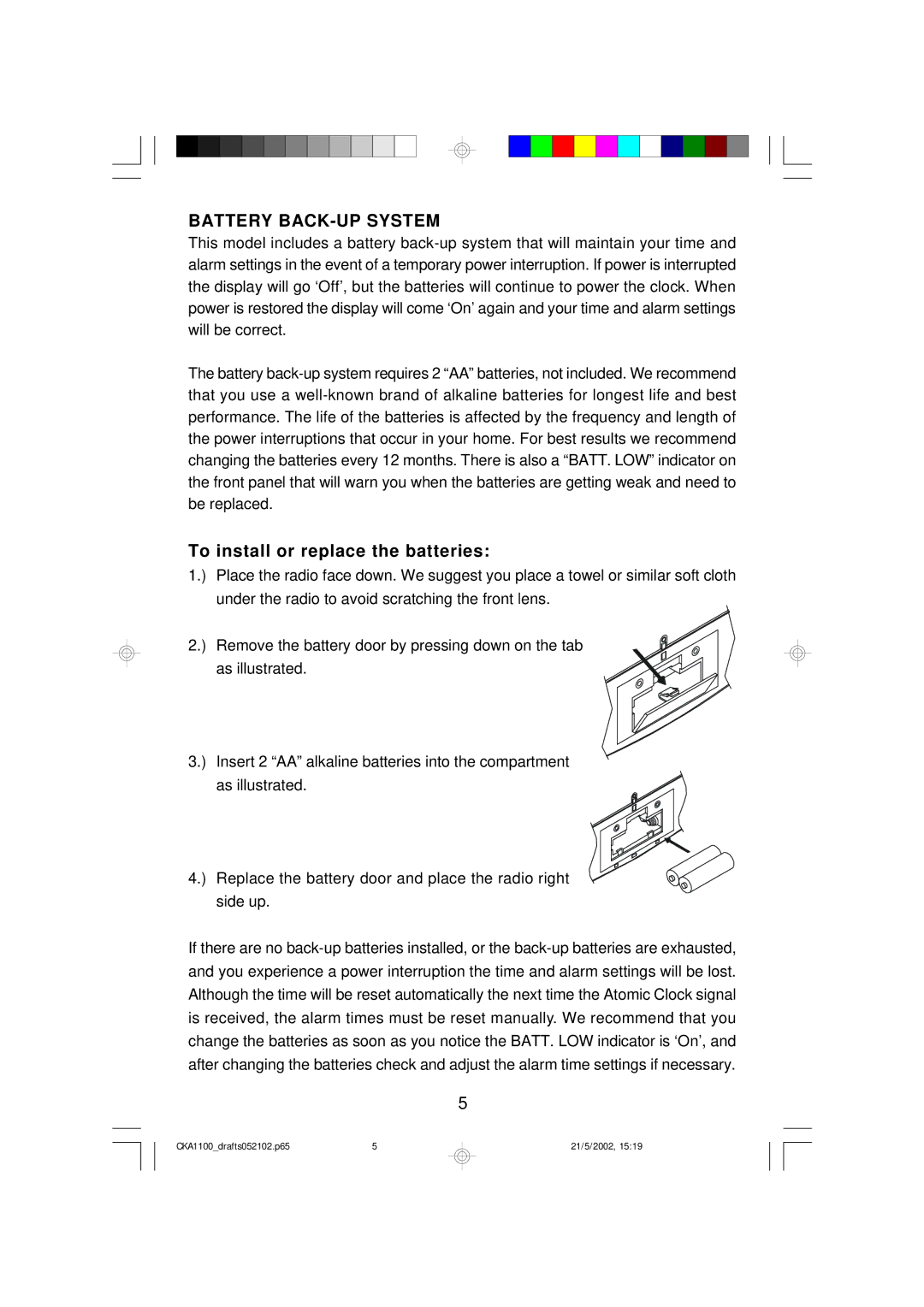BATTERY BACK-UP SYSTEM
This model includes a battery back-up system that will maintain your time and alarm settings in the event of a temporary power interruption. If power is interrupted the display will go ‘Off’, but the batteries will continue to power the clock. When power is restored the display will come ‘On’again and your time and alarm settings will be correct.
The battery back-up system requires 2 “AA” batteries, not included. We recommend that you use a well-known brand of alkaline batteries for longest life and best performance. The life of the batteries is affected by the frequency and length of the power interruptions that occur in your home. For best results we recommend changing the batteries every 12 months. There is also a “BATT. LOW” indicator on the front panel that will warn you when the batteries are getting weak and need to be replaced.
To install or replace the batteries:
1.) Place the radio face down. We suggest you place a towel or similar soft cloth under the radio to avoid scratching the front lens.
2.) Remove the battery door by pressing down on the tab as illustrated.
3.) Insert 2 “AA” alkaline batteries into the compartment as illustrated.
4.) Replace the battery door and place the radio right side up.
If there are no back-up batteries installed, or the back-up batteries are exhausted, and you experience a power interruption the time and alarm settings will be lost. Although the time will be reset automatically the next time the Atomic Clock signal is received, the alarm times must be reset manually. We recommend that you change the batteries as soon as you notice the BATT. LOW indicator is ‘On’, and after changing the batteries check and adjust the alarm time settings if necessary.
5
CKA1100_drafts052102.p655