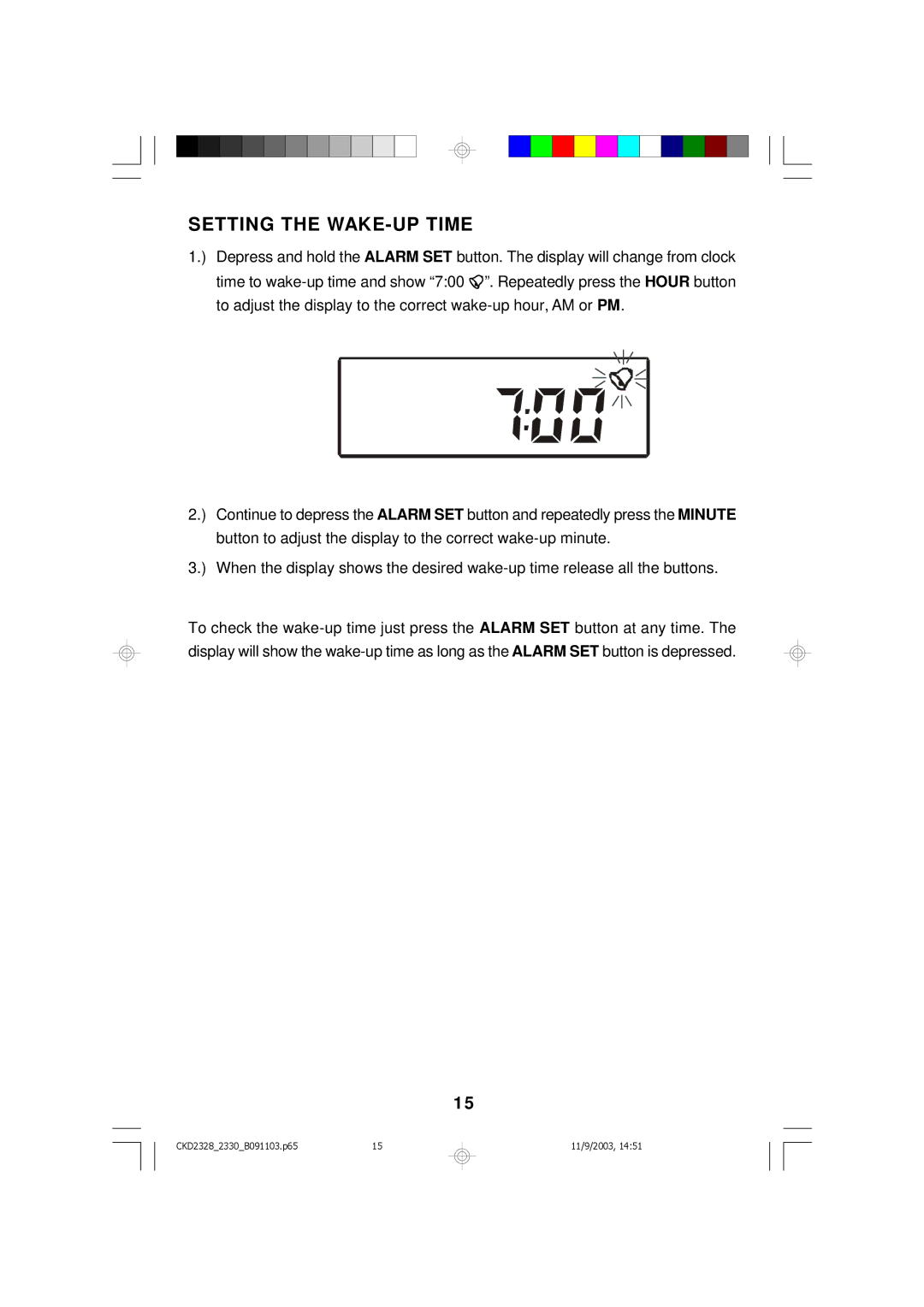SETTING THE WAKE-UP TIME
1.) Depress and hold the ALARM SET button. The display will change from clock time to ![]() ”. Repeatedly press the HOUR button to adjust the display to the correct
”. Repeatedly press the HOUR button to adjust the display to the correct
2.) Continue to depress the ALARM SET button and repeatedly press the MINUTE button to adjust the display to the correct
3.) When the display shows the desired
To check the
15
CKD2328_2330_B091103.p6515
11/9/2003, 14:51