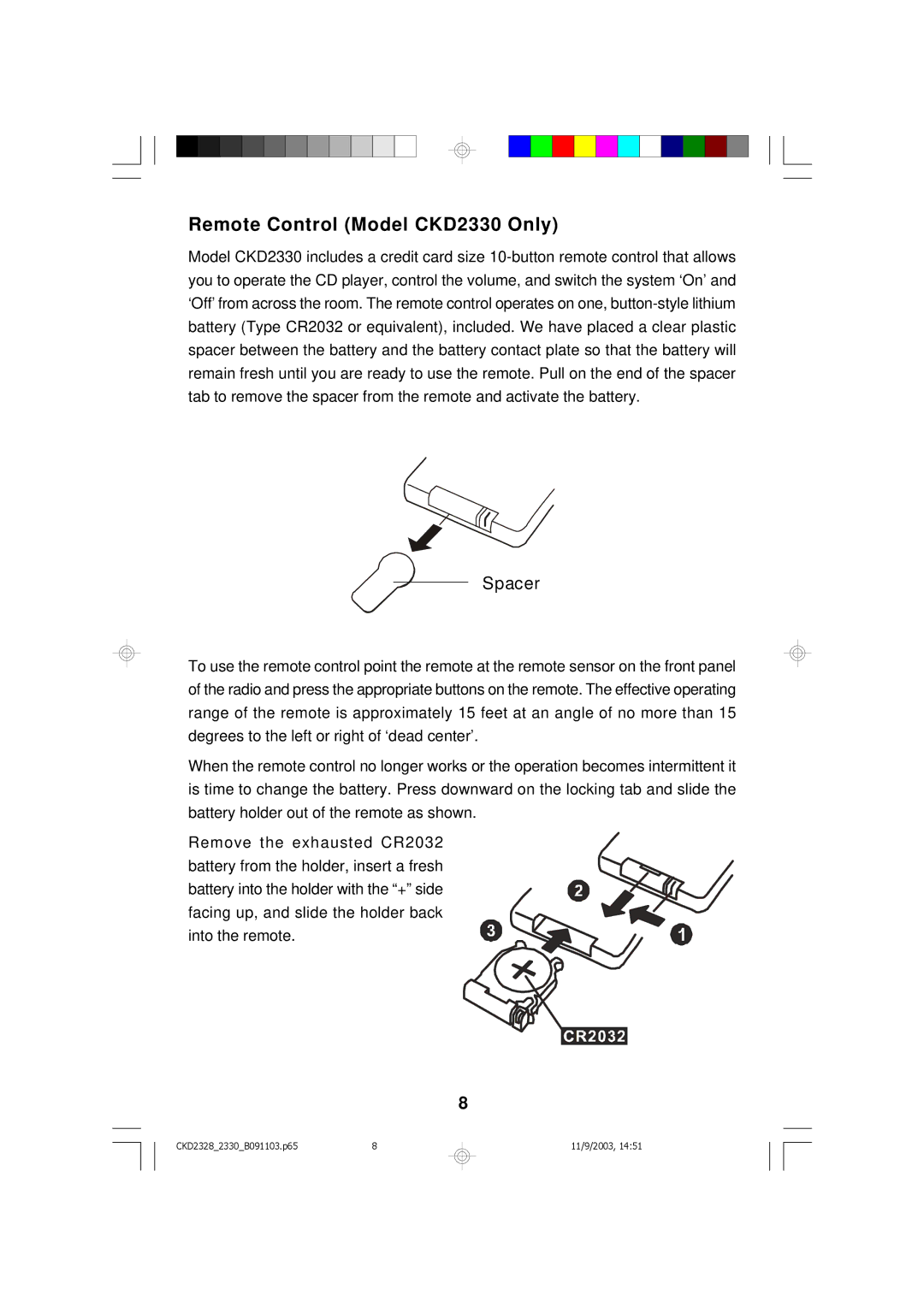Remote Control (Model CKD2330 Only)
Model CKD2330 includes a credit card size
Spacer
To use the remote control point the remote at the remote sensor on the front panel of the radio and press the appropriate buttons on the remote. The effective operating range of the remote is approximately 15 feet at an angle of no more than 15 degrees to the left or right of ‘dead center’.
When the remote control no longer works or the operation becomes intermittent it is time to change the battery. Press downward on the locking tab and slide the battery holder out of the remote as shown.
Remove the exhausted CR2032 battery from the holder, insert a fresh battery into the holder with the “+” side facing up, and slide the holder back into the remote.
8
CKD2328_2330_B091103.p658
11/9/2003, 14:51