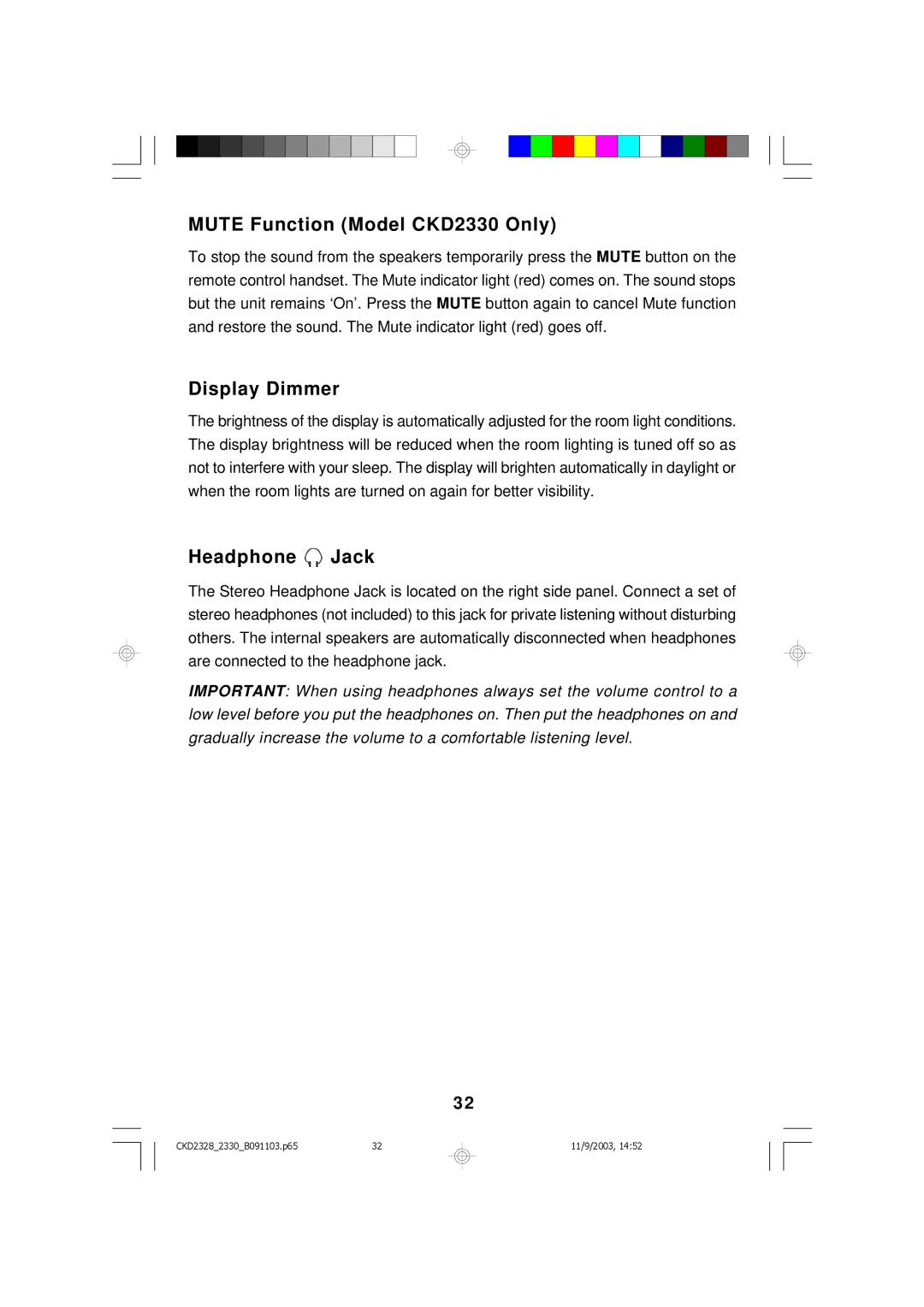MUTE Function (Model CKD2330 Only)
To stop the sound from the speakers temporarily press the MUTE button on the remote control handset. The Mute indicator light (red) comes on. The sound stops but the unit remains ‘On’. Press the MUTE button again to cancel Mute function and restore the sound. The Mute indicator light (red) goes off.
Display Dimmer
The brightness of the display is automatically adjusted for the room light conditions. The display brightness will be reduced when the room lighting is tuned off so as not to interfere with your sleep. The display will brighten automatically in daylight or when the room lights are turned on again for better visibility.
Headphone  Jack
Jack
The Stereo Headphone Jack is located on the right side panel. Connect a set of stereo headphones (not included) to this jack for private listening without disturbing others. The internal speakers are automatically disconnected when headphones are connected to the headphone jack.
IMPORTANT: When using headphones always set the volume control to a low level before you put the headphones on. Then put the headphones on and gradually increase the volume to a comfortable listening level.
32
CKD2328_2330_B091103.p6532
11/9/2003, 14:52