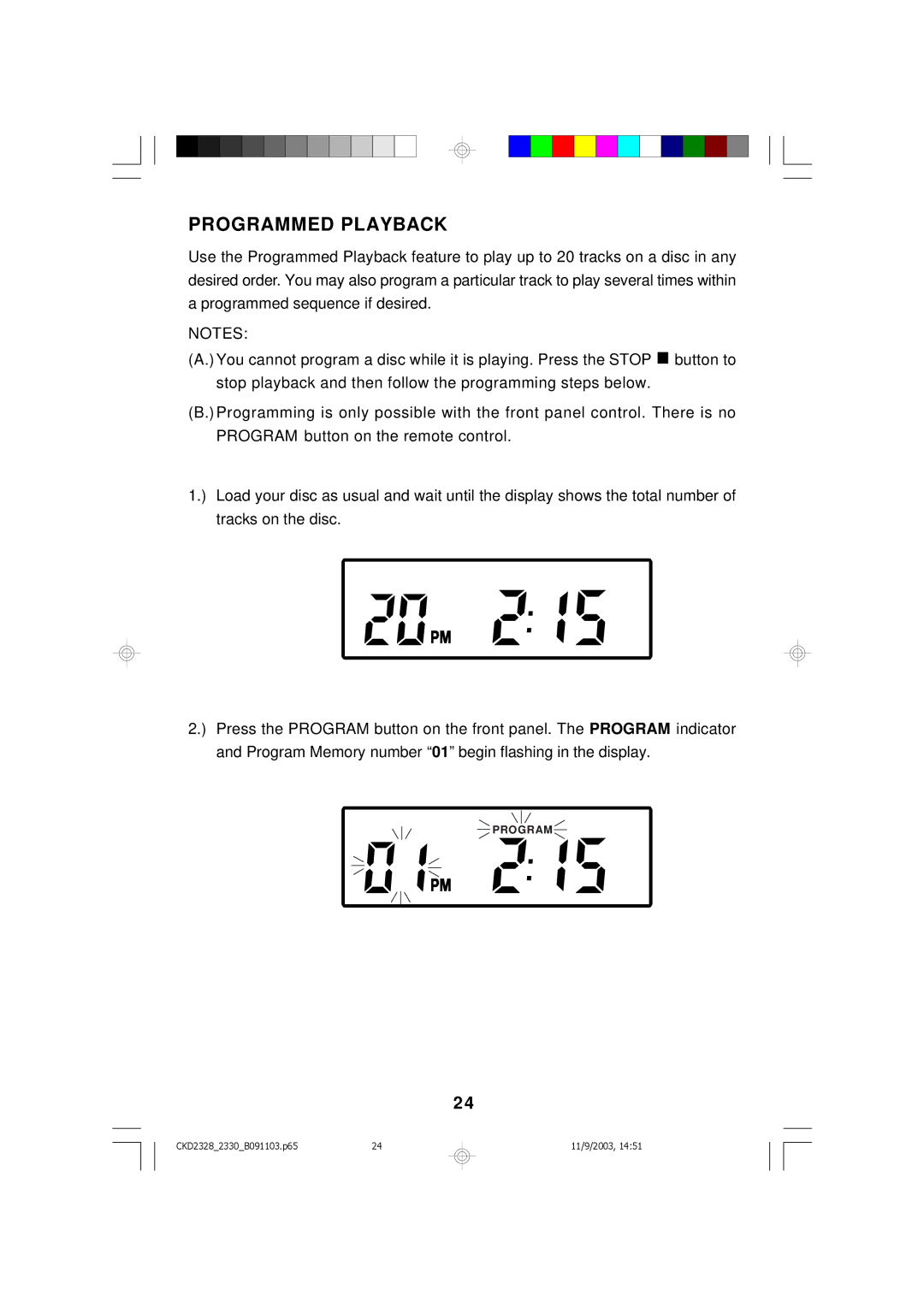PROGRAMMED PLAYBACK
Use the Programmed Playback feature to play up to 20 tracks on a disc in any desired order. You may also program a particular track to play several times within a programmed sequence if desired.
NOTES:
(A.) You cannot program a disc while it is playing. Press the STOP ![]() button to stop playback and then follow the programming steps below.
button to stop playback and then follow the programming steps below.
(B.) Programming is only possible with the front panel control. There is no PROGRAM button on the remote control.
1.) Load your disc as usual and wait until the display shows the total number of tracks on the disc.
2.) Press the PROGRAM button on the front panel. The PROGRAM indicator and Program Memory number “01” begin flashing in the display.
PROGRAM
24
CKD2328_2330_B091103.p6524
11/9/2003, 14:51