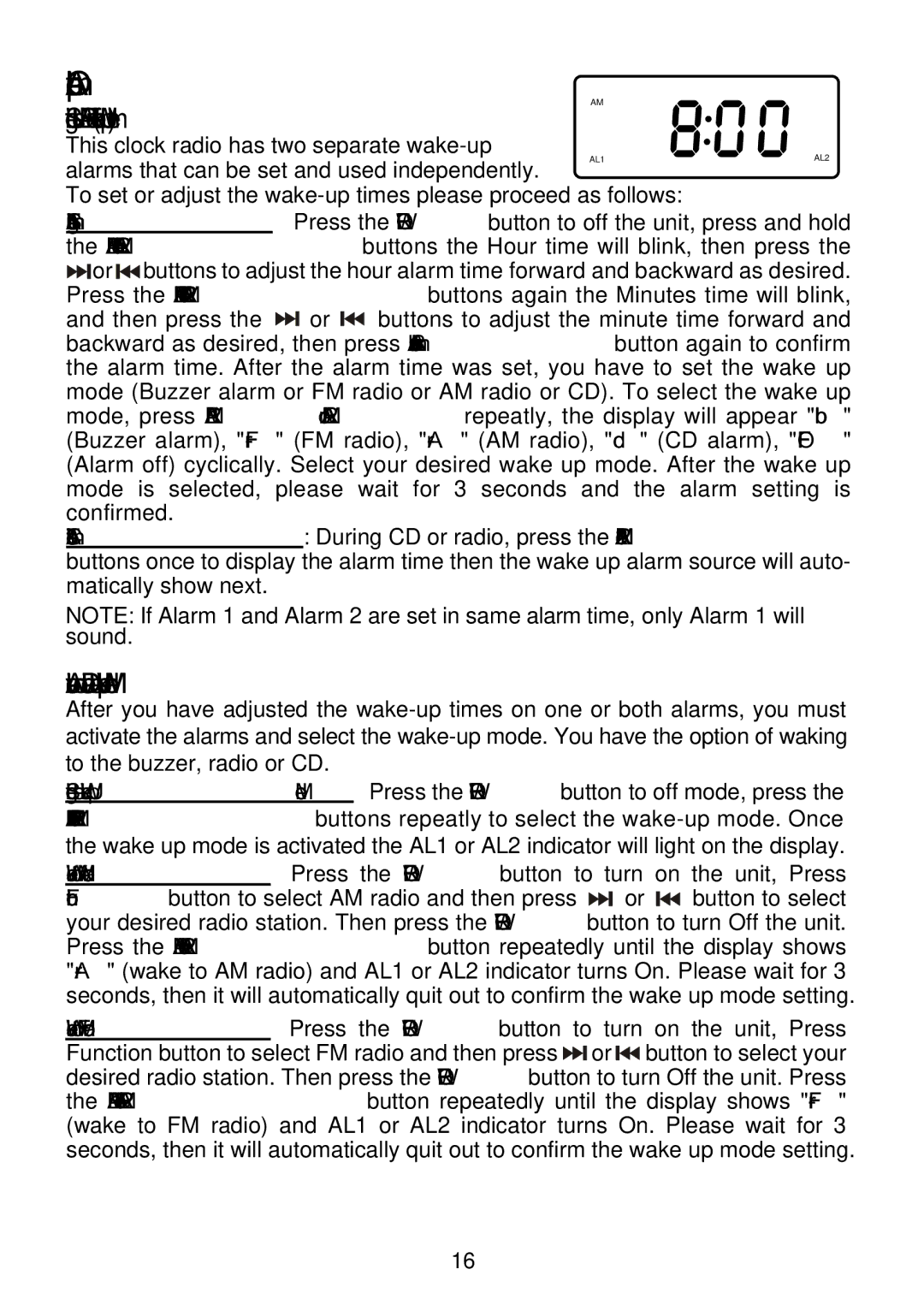Alarm Operation
| AM |
|
Setting the ALARM Time (Wake Up time) |
|
|
This clock radio has two separate |
|
|
alarms that can be set and used independently. | AL1 | AL2 |
|
|
To set or adjust the
Alarm Time Setting : Press the POWER button to off the unit, press and hold the ALARM 1 or ALARM 2 buttons the Hour time will blink, then press the ![]()
![]() or
or ![]()
![]() buttons to adjust the hour alarm time forward and backward as desired. Press the ALARM 1 or ALARM 2 buttons again the Minutes time will blink,
buttons to adjust the hour alarm time forward and backward as desired. Press the ALARM 1 or ALARM 2 buttons again the Minutes time will blink,
and then press the ![]()
![]()
![]() or
or ![]()
![]() buttons to adjust the minute time forward and backward as desired, then press Alarm1 or Alarm 2 button again to confirm the alarm time. After the alarm time was set, you have to set the wake up mode (Buzzer alarm or FM radio or AM radio or CD). To select the wake up mode, press ALARM 1 or ALARM 2 repeatly, the display will appear "bb" (Buzzer alarm),
buttons to adjust the minute time forward and backward as desired, then press Alarm1 or Alarm 2 button again to confirm the alarm time. After the alarm time was set, you have to set the wake up mode (Buzzer alarm or FM radio or AM radio or CD). To select the wake up mode, press ALARM 1 or ALARM 2 repeatly, the display will appear "bb" (Buzzer alarm),
Check the Alarm Time: During CD or radio, press the ALARM 1 or ALARM 2 buttons once to display the alarm time then the wake up alarm source will auto- matically show next.
NOTE: If Alarm 1 and Alarm 2 are set in same alarm time, only Alarm 1 will sound.
Activate or Deactivate the Wake-up Mode
After you have adjusted the
Setting the Wake Up Mode: Press the POWER button to off mode, press the ALARM 1 or ALARM 2 buttons repeatly to select the
Function button to select AM radio and then press ![]()
![]() or
or ![]()
![]() button to select your desired radio station. Then press the POWER button to turn Off the unit. Press the ALARM 1 or ALARM 2 button repeatedly until the display shows
button to select your desired radio station. Then press the POWER button to turn Off the unit. Press the ALARM 1 or ALARM 2 button repeatedly until the display shows
Wake to FM radio: Press the POWER button to turn on the unit, Press Function button to select FM radio and then press ![]()
![]() or
or ![]()
![]() button to select your desired radio station. Then press the POWER button to turn Off the unit. Press the ALARM 1 or ALARM 2 button repeatedly until the display shows
button to select your desired radio station. Then press the POWER button to turn Off the unit. Press the ALARM 1 or ALARM 2 button repeatedly until the display shows
16