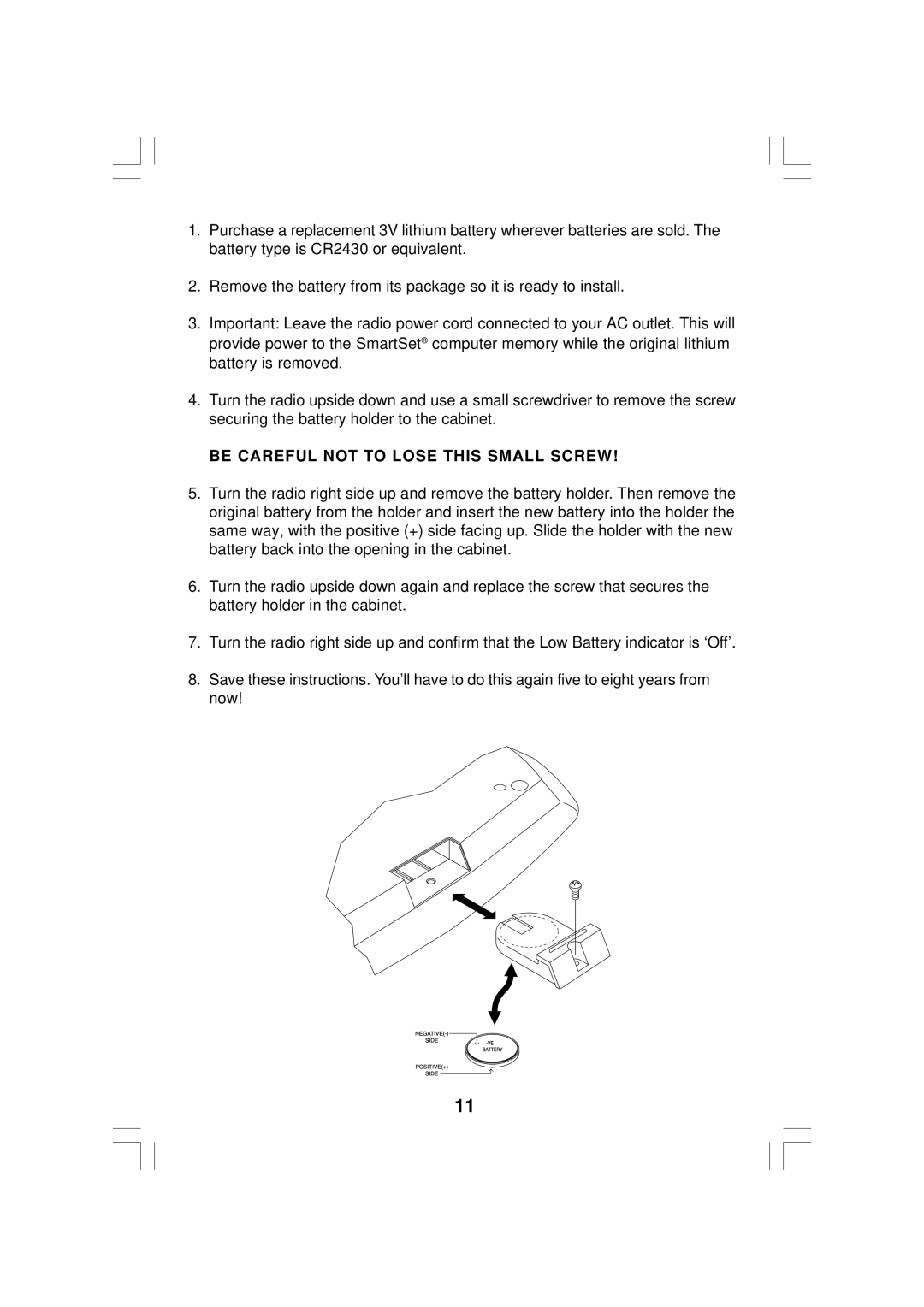1.Purchase a replacement 3V lithium battery wherever batteries are sold. The battery type is CR2430 or equivalent.
2.Remove the battery from its package so it is ready to install.
3.Important: Leave the radio power cord connected to your AC outlet. This will provide power to the SmartSet® computer memory while the original lithium battery is removed.
4.Turn the radio upside down and use a small screwdriver to remove the screw securing the battery holder to the cabinet.
BE CAREFUL NOT TO LOSE THIS SMALL SCREW!
5.Turn the radio right side up and remove the battery holder. Then remove the original battery from the holder and insert the new battery into the holder the same way, with the positive (+) side facing up. Slide the holder with the new battery back into the opening in the cabinet.
6.Turn the radio upside down again and replace the screw that secures the battery holder in the cabinet.
7.Turn the radio right side up and confirm that the Low Battery indicator is ‘Off’.
8.Save these instructions. You’ll have to do this again five to eight years from now!
11