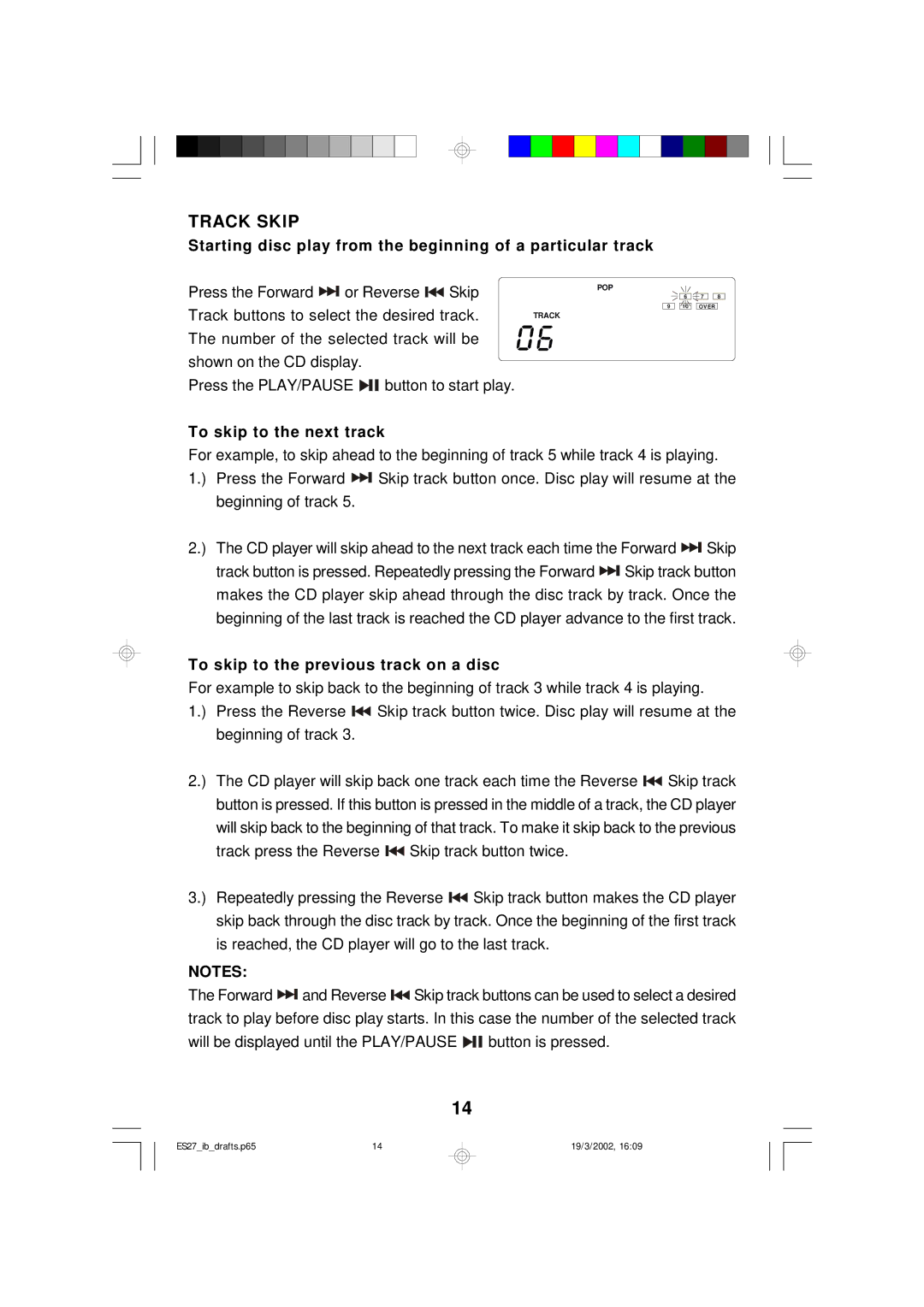TRACK SKIP
Starting disc play from the beginning of a particular track
Press the Forward | or Reverse | Skip | POP |
| |||
Track buttons to select the desired track. | TRACK | ||
The number of the selected track will be |
| ||
shown on the CD display. |
|
Press the PLAY/PAUSE | button to start play. |
To skip to the next track
6 ![]()
![]() 7
7 ![]()
![]() 8
8
9 ![]()
![]() 10
10 ![]()
![]() OVER
OVER
For example, to skip ahead to the beginning of track 5 while track 4 is playing.
1.) Press the Forward ![]()
![]() Skip track button once. Disc play will resume at the beginning of track 5.
Skip track button once. Disc play will resume at the beginning of track 5.
2.) The CD player will skip ahead to the next track each time the Forward ![]()
![]() Skip
Skip
track button is pressed. Repeatedly pressing the Forward ![]()
![]()
![]() Skip track button makes the CD player skip ahead through the disc track by track. Once the beginning of the last track is reached the CD player advance to the first track.
Skip track button makes the CD player skip ahead through the disc track by track. Once the beginning of the last track is reached the CD player advance to the first track.
To skip to the previous track on a disc
For example to skip back to the beginning of track 3 while track 4 is playing.
1.) Press the Reverse ![]()
![]() Skip track button twice. Disc play will resume at the beginning of track 3.
Skip track button twice. Disc play will resume at the beginning of track 3.
2.) The CD player will skip back one track each time the Reverse ![]()
![]() Skip track button is pressed. If this button is pressed in the middle of a track, the CD player will skip back to the beginning of that track. To make it skip back to the previous
Skip track button is pressed. If this button is pressed in the middle of a track, the CD player will skip back to the beginning of that track. To make it skip back to the previous
track press the Reverse ![]()
![]() Skip track button twice.
Skip track button twice.
3.) Repeatedly pressing the Reverse ![]()
![]() Skip track button makes the CD player skip back through the disc track by track. Once the beginning of the first track is reached, the CD player will go to the last track.
Skip track button makes the CD player skip back through the disc track by track. Once the beginning of the first track is reached, the CD player will go to the last track.
NOTES:
The Forward ![]()
![]()
![]() and Reverse
and Reverse ![]()
![]() Skip track buttons can be used to select a desired track to play before disc play starts. In this case the number of the selected track
Skip track buttons can be used to select a desired track to play before disc play starts. In this case the number of the selected track
will be displayed until the PLAY/PAUSE ![]()
![]()
![]() button is pressed.
button is pressed.
14
ES27_ib_drafts.p65 | 14 |
19/3/2002, 16:09