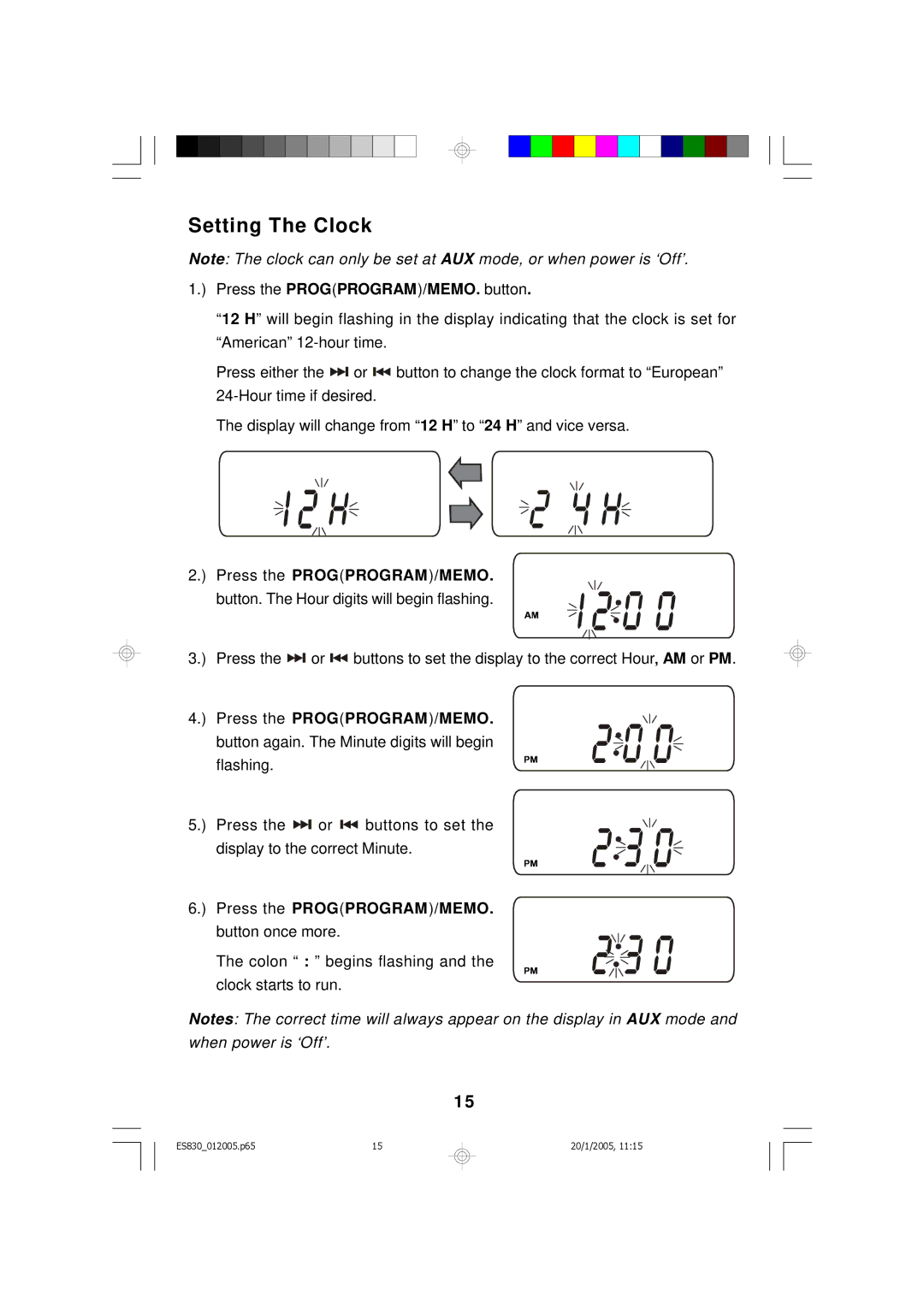Setting The Clock
Note: The clock can only be set at AUX mode, or when power is ‘Off’.
1.) Press the PROG(PROGRAM)/MEMO. button.
“12 H” will begin flashing in the display indicating that the clock is set for “American”
Press either the ![]()
![]()
![]() or
or ![]()
![]() button to change the clock format to “European”
button to change the clock format to “European”
The display will change from “12 H” to “24 H” and vice versa.
2.) Press the PROG(PROGRAM)/MEMO. button. The Hour digits will begin flashing.
3.) Press the ![]()
![]() or
or ![]()
![]() buttons to set the display to the correct Hour, AM or PM.
buttons to set the display to the correct Hour, AM or PM.
4.) Press the PROG(PROGRAM)/MEMO. button again. The Minute digits will begin flashing.
5.) Press the ![]()
![]()
![]() or
or ![]()
![]() buttons to set the display to the correct Minute.
buttons to set the display to the correct Minute.
6.) Press the PROG(PROGRAM)/MEMO.
button once more.
The colon “ : ” begins flashing and the clock starts to run.
Notes: The correct time will always appear on the display in AUX mode and when power is ‘Off’.
1 5
ES830_012005.p65 | 15 |
20/1/2005, 11:15