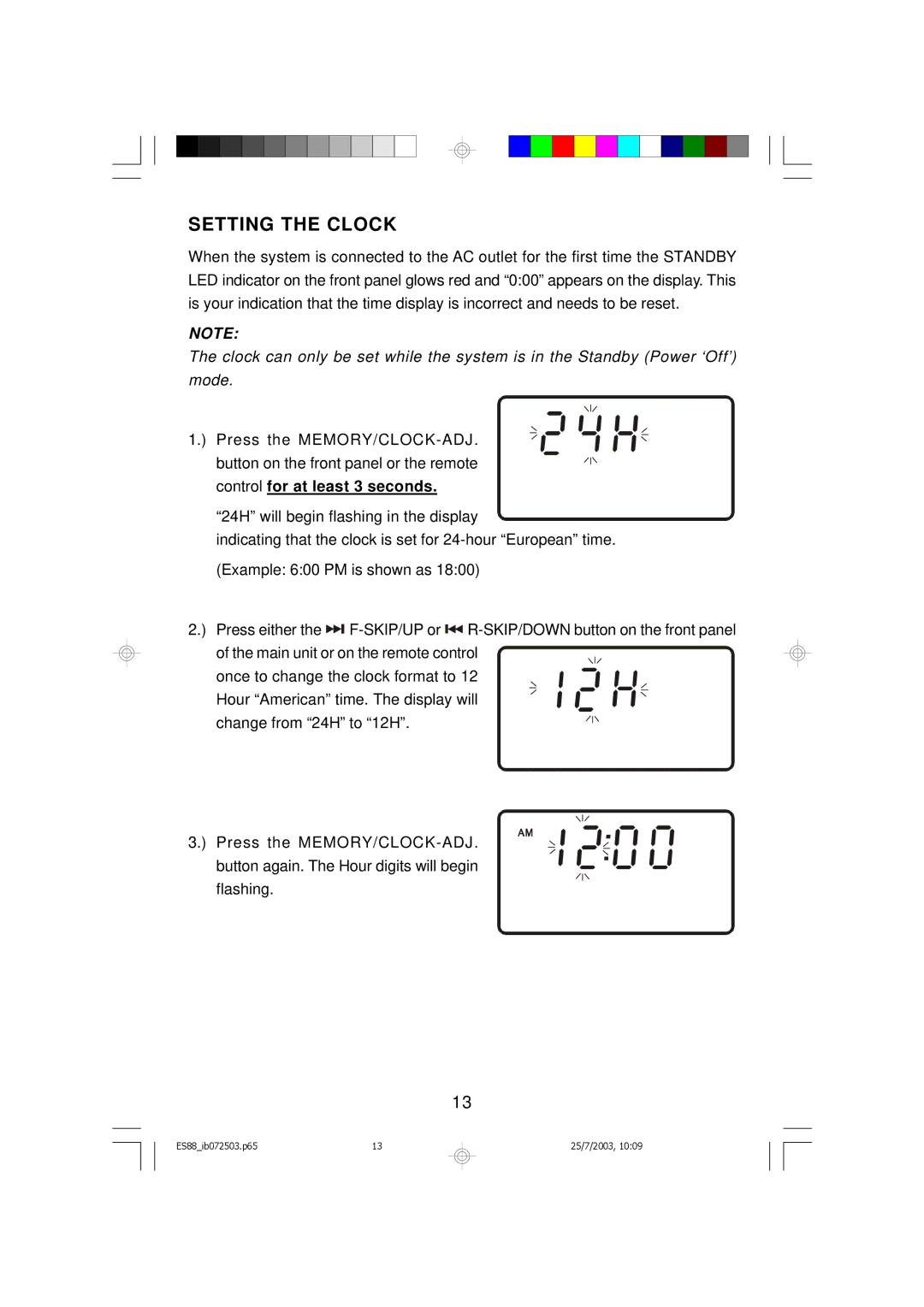ES88 specifications
The Emerson ES88 is a state-of-the-art industrial automation controller designed for demanding applications in various industries including manufacturing, oil and gas, and utilities. It combines advanced computing capabilities, robust design, and a user-friendly interface to enhance operational efficiency and decision-making processes.One of the standout features of the ES88 is its exceptional processing power. Equipped with a multi-core architecture, it delivers high-speed data processing, allowing for real-time monitoring and control of complex systems. This capability enables users to respond swiftly to operational changes, optimizing overall performance and minimizing downtime.
The ES88 leverages cutting-edge communication technologies to ensure seamless integration with existing infrastructure. Featuring multiple communication ports, including Ethernet, RS-232, and RS-485, it supports various industrial protocols such as MODBUS, OPC, and Profibus. This versatility makes it an ideal choice for facilities looking to modernize their control systems without overhauling their entire setup.
Reliability is another critical characteristic of the Emerson ES88. Built with rugged components, it is designed to withstand harsh environments, including extreme temperatures, humidity, and electrical interference. This durability is essential for industries where equipment failure can lead to significant safety risks and financial losses.
In addition to its robust hardware, the ES88 is equipped with advanced software tools that simplify programming and configuration. The user interface is intuitive, allowing engineers and operators to easily set up control loops, monitor system performance, and generate reports. This ease of use accelerates deployment times and reduces the need for extensive training.
Security is a vital consideration in today's interconnected industrial environments. The Emerson ES88 incorporates advanced cybersecurity measures, including encrypted communications and user authentication protocols, to safeguard critical data and control processes from unauthorized access.
Moreover, the ES88 supports scalable architectures, making it suitable for small-scale operations as well as large enterprises. Users can easily expand their systems by adding modules or integrating additional devices, ensuring that the controller can grow alongside their evolving needs.
In summary, the Emerson ES88 stands out for its powerful processing capabilities, robust communication options, unparalleled reliability, user-friendly interface, and comprehensive security features. These characteristics make it a versatile solution for enhancing automation and optimizing industrial processes across various sectors.