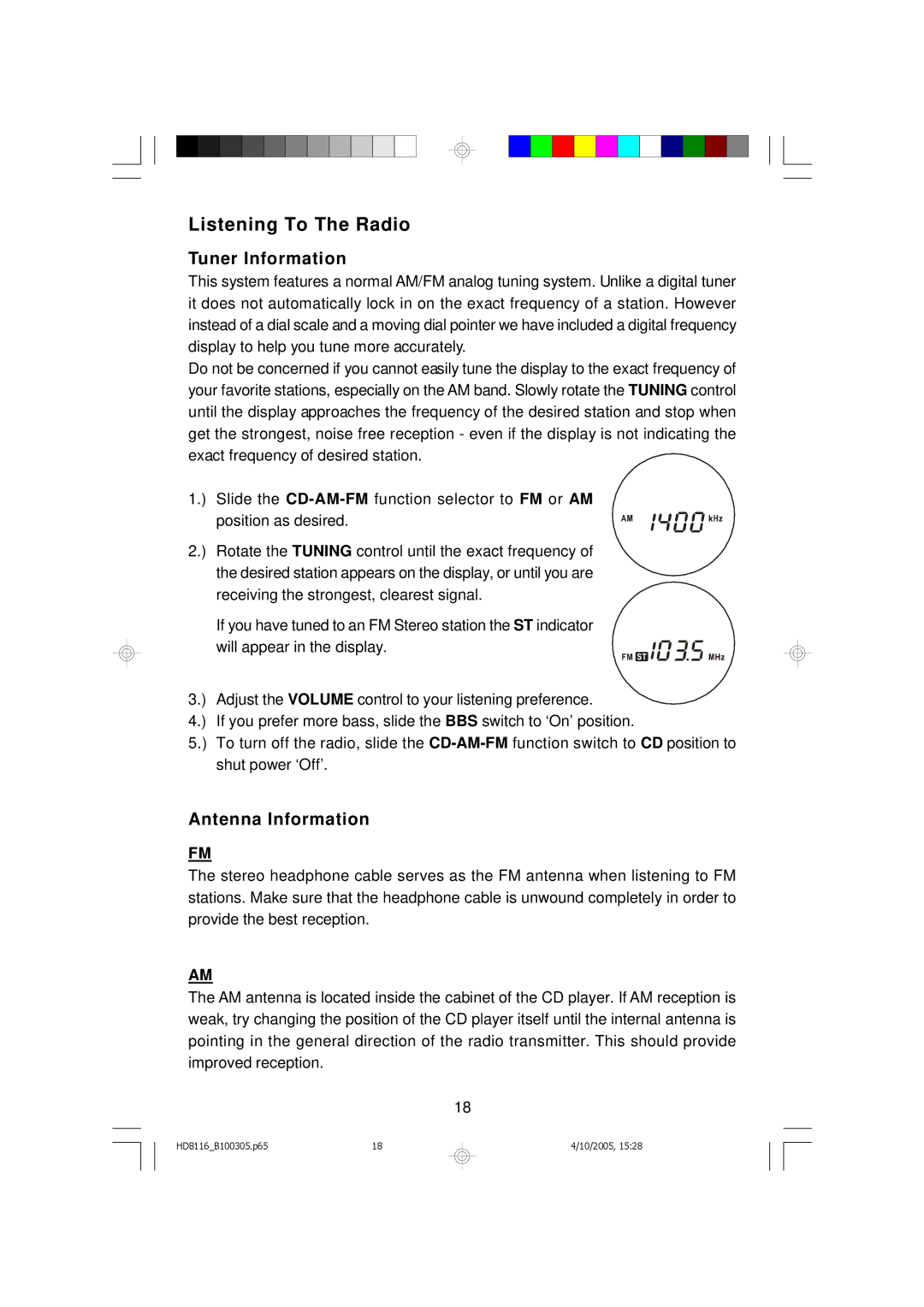Listening To The Radio
Tuner Information
This system features a normal AM/FM analog tuning system. Unlike a digital tuner it does not automatically lock in on the exact frequency of a station. However instead of a dial scale and a moving dial pointer we have included a digital frequency display to help you tune more accurately.
Do not be concerned if you cannot easily tune the display to the exact frequency of your favorite stations, especially on the AM band. Slowly rotate the TUNING control until the display approaches the frequency of the desired station and stop when get the strongest, noise free reception - even if the display is not indicating the exact frequency of desired station.
1.) Slide the
2.) Rotate the TUNING control until the exact frequency of the desired station appears on the display, or until you are receiving the strongest, clearest signal.
If you have tuned to an FM Stereo station the ST indicator will appear in the display.
3.) Adjust the VOLUME control to your listening preference.
4.) If you prefer more bass, slide the BBS switch to ‘On’position.
5.) To turn off the radio, slide the
Antenna Information
FM
The stereo headphone cable serves as the FM antenna when listening to FM stations. Make sure that the headphone cable is unwound completely in order to provide the best reception.
AM
The AM antenna is located inside the cabinet of the CD player. If AM reception is weak, try changing the position of the CD player itself until the internal antenna is pointing in the general direction of the radio transmitter. This should provide improved reception.
18
HD8116_B100305.p65 | 18 |
4/10/2005, 15:28