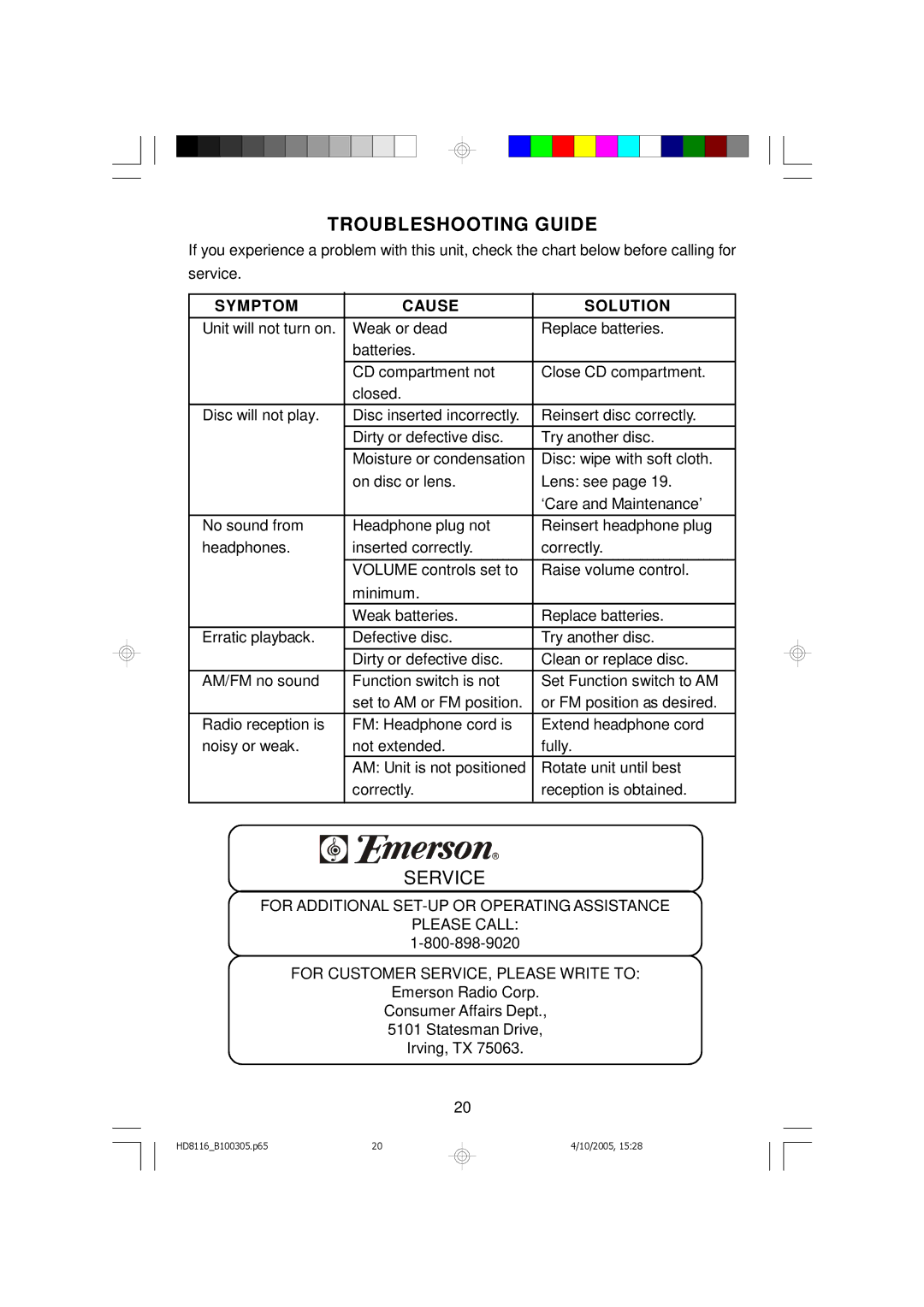TROUBLESHOOTING GUIDE
If you experience a problem with this unit, check the chart below before calling for service.
SYMPTOM | CAUSE | SOLUTION |
Unit will not turn on. | Weak or dead | Replace batteries. |
| batteries. |
|
| CD compartment not | Close CD compartment. |
| closed. |
|
Disc will not play. | Disc inserted incorrectly. | Reinsert disc correctly. |
| Dirty or defective disc. | Try another disc. |
| Moisture or condensation | Disc: wipe with soft cloth. |
| on disc or lens. | Lens: see page 19. |
|
| ‘Care and Maintenance’ |
No sound from | Headphone plug not | Reinsert headphone plug |
headphones. | inserted correctly. | correctly. |
| VOLUME controls set to | Raise volume control. |
| minimum. |
|
| Weak batteries. | Replace batteries. |
Erratic playback. | Defective disc. | Try another disc. |
| Dirty or defective disc. | Clean or replace disc. |
AM/FM no sound | Function switch is not | Set Function switch to AM |
| set to AM or FM position. | or FM position as desired. |
Radio reception is | FM: Headphone cord is | Extend headphone cord |
noisy or weak. | not extended. | fully. |
| AM: Unit is not positioned | Rotate unit until best |
| correctly. | reception is obtained. |
SERVICE
FOR ADDITIONAL
PLEASE CALL:
FOR CUSTOMER SERVICE, PLEASE WRITE TO:
Emerson Radio Corp.
Consumer Affairs Dept.,
5101 Statesman Drive,
Irving, TX 75063.
20
HD8116_B100305.p65 | 20 |
4/10/2005, 15:28