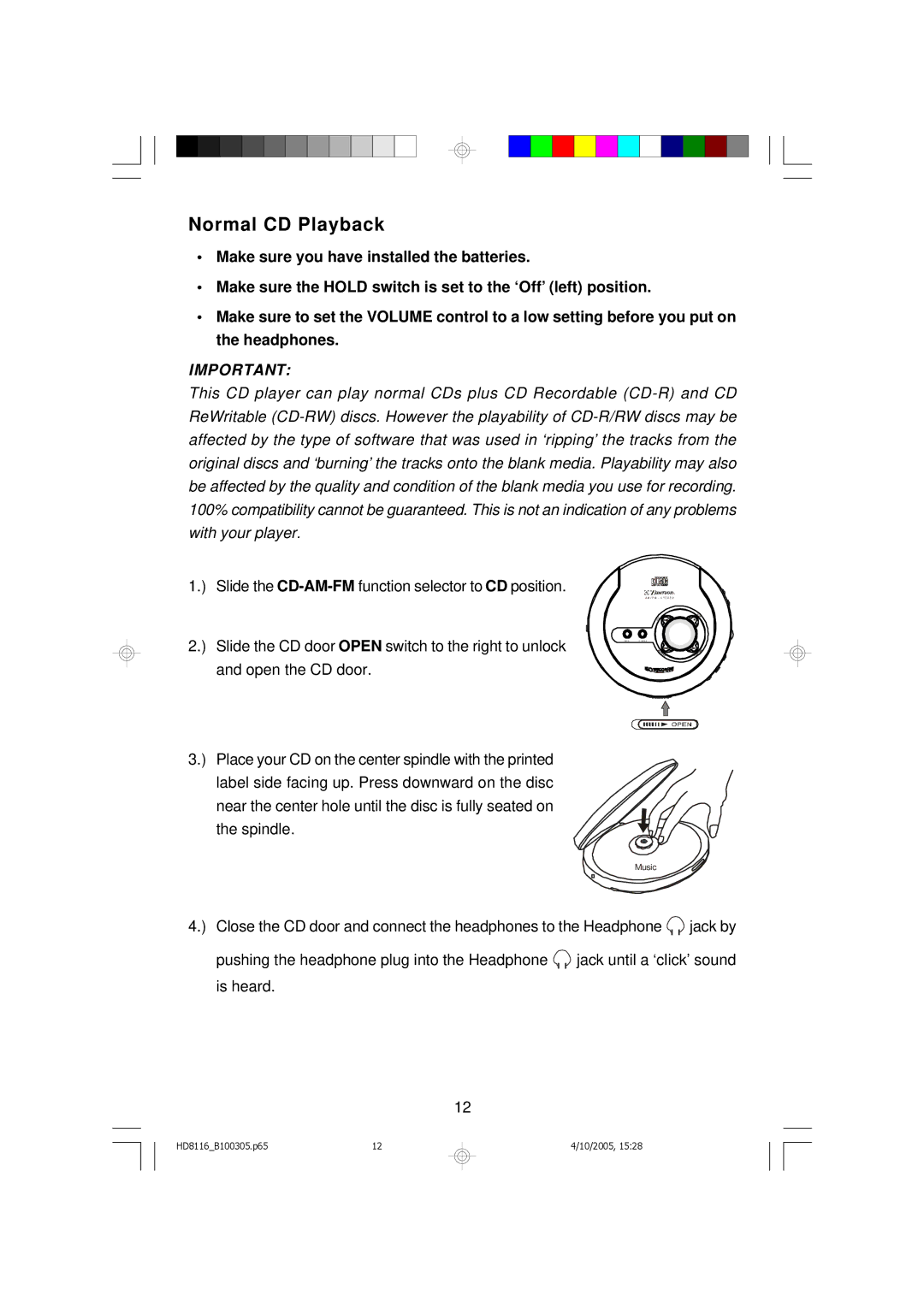Normal CD Playback
•Make sure you have installed the batteries.
•Make sure the HOLD switch is set to the ‘Off’(left) position.
•Make sure to set the VOLUME control to a low setting before you put on the headphones.
IMPORTANT:
This CD player can play normal CDs plus CD Recordable
1.) Slide the
2.) Slide the CD door OPEN switch to the right to unlock and open the CD door.
3.) Place your CD on the center spindle with the printed label side facing up. Press downward on the disc near the center hole until the disc is fully seated on the spindle.
A M / F M - S T E R E O
P R O G . | P . M O D E | ||
|
|
|
|
|
|
|
|
|
|
|
|
Music
4.) Close the CD door and connect the headphones to the Headphone ![]() jack by
jack by
pushing the headphone plug into the Headphone ![]() jack until a ‘click’sound is heard.
jack until a ‘click’sound is heard.
12
HD8116_B100305.p65 | 12 |
4/10/2005, 15:28