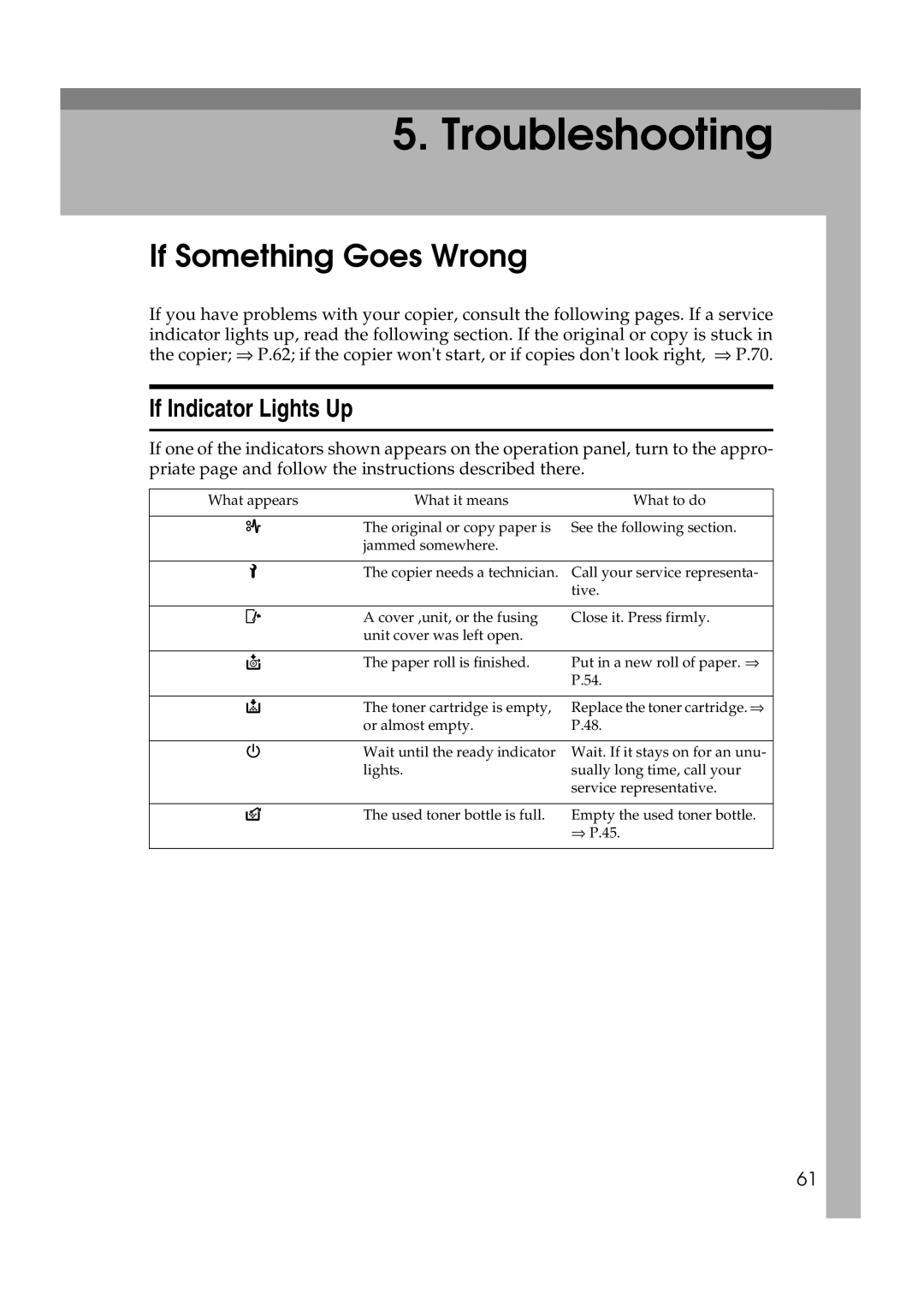5. Troubleshooting
If Something Goes Wrong
If you have problems with your copier, consult the following pages. If a service indicator lights up, read the following section. If the original or copy is stuck in the copier; ⇒ P.62; if the copier won't start, or if copies don't look right, ⇒ P.70.
If Indicator Lights Up
If one of the indicators shown appears on the operation panel, turn to the appro- priate page and follow the instructions described there.
What appears | What it means | What to do |
|
|
|
x | The original or copy paper is | See the following section. |
| jammed somewhere. |
|
|
|
|
L | The copier needs a technician. | Call your service representa- |
|
| tive. |
|
|
|
M | A cover ,unit, or the fusing | Close it. Press firmly. |
| unit cover was left open. |
|
|
|
|
C | The paper roll is finished. | Put in a new roll of paper. ⇒ |
|
| P.54. |
|
|
|
D | The toner cartridge is empty, | Replace the toner cartridge. ⇒ |
| or almost empty. | P.48. |
|
|
|
c | Wait until the ready indicator | Wait. If it stays on for an unu- |
| lights. | sually long time, call your |
|
| service representative. |
|
|
|
E | The used toner bottle is full. | Empty the used toner bottle. |
|
| ⇒ P.45. |
|
|
|
61