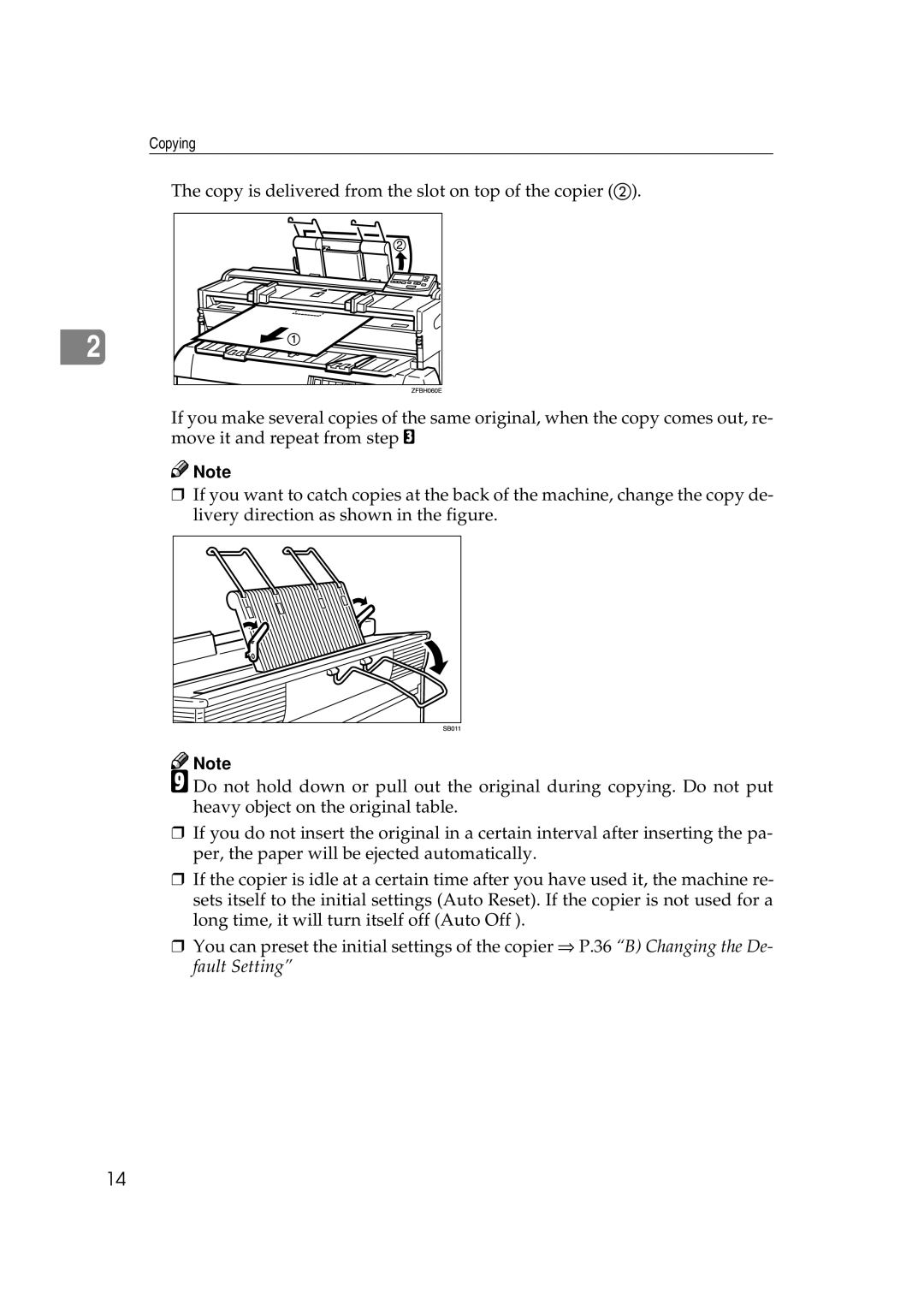Copying
The copy is delivered from the slot on top of the copier (B).
2 |
If you make several copies of the same original, when the copy comes out, re- move it and repeat from step C
![]()
![]() Note
Note
❒If you want to catch copies at the back of the machine, change the copy de- livery direction as shown in the figure.
![]()
![]() Note
Note
I Do not hold down or pull out the original during copying. Do not put heavy object on the original table.
❒If you do not insert the original in a certain interval after inserting the pa- per, the paper will be ejected automatically.
❒If the copier is idle at a certain time after you have used it, the machine re- sets itself to the initial settings (Auto Reset). If the copier is not used for a long time, it will turn itself off (Auto Off ).
❒ You can preset the initial settings of the copier ⇒ P.36 “B) Changing the De- fault Setting”
14