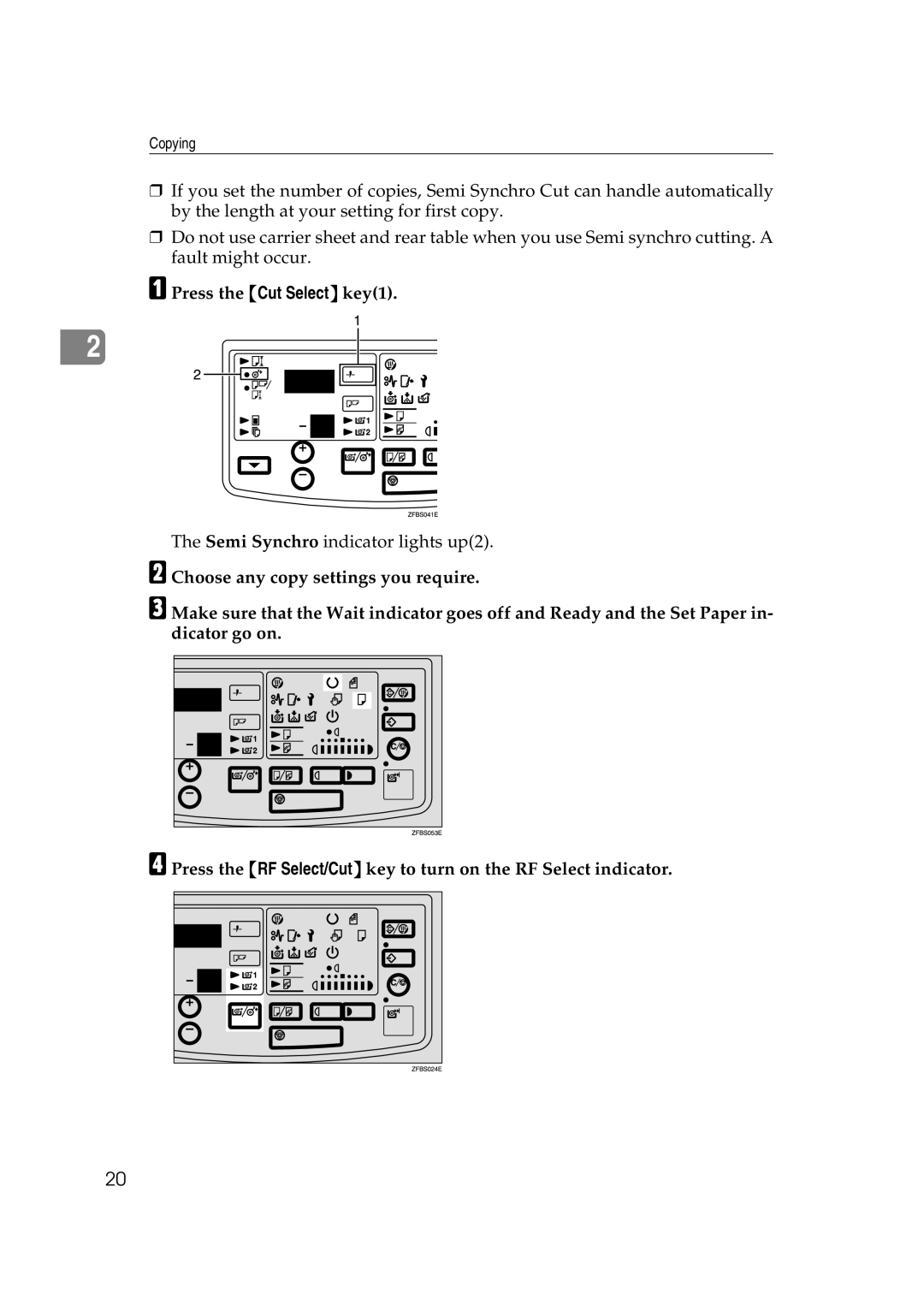Copying
❒If you set the number of copies, Semi Synchro Cut can handle automatically by the length at your setting for first copy.
❒Do not use carrier sheet and rear table when you use Semi synchro cutting. A fault might occur.
A Press the {Cut Select} key(1).
2
The Semi Synchro indicator lights up(2).
B Choose any copy settings you require.
C Make sure that the Wait indicator goes off and Ready and the Set Paper in- dicator go on.
D Press the {RF Select/Cut} key to turn on the RF Select indicator.
20