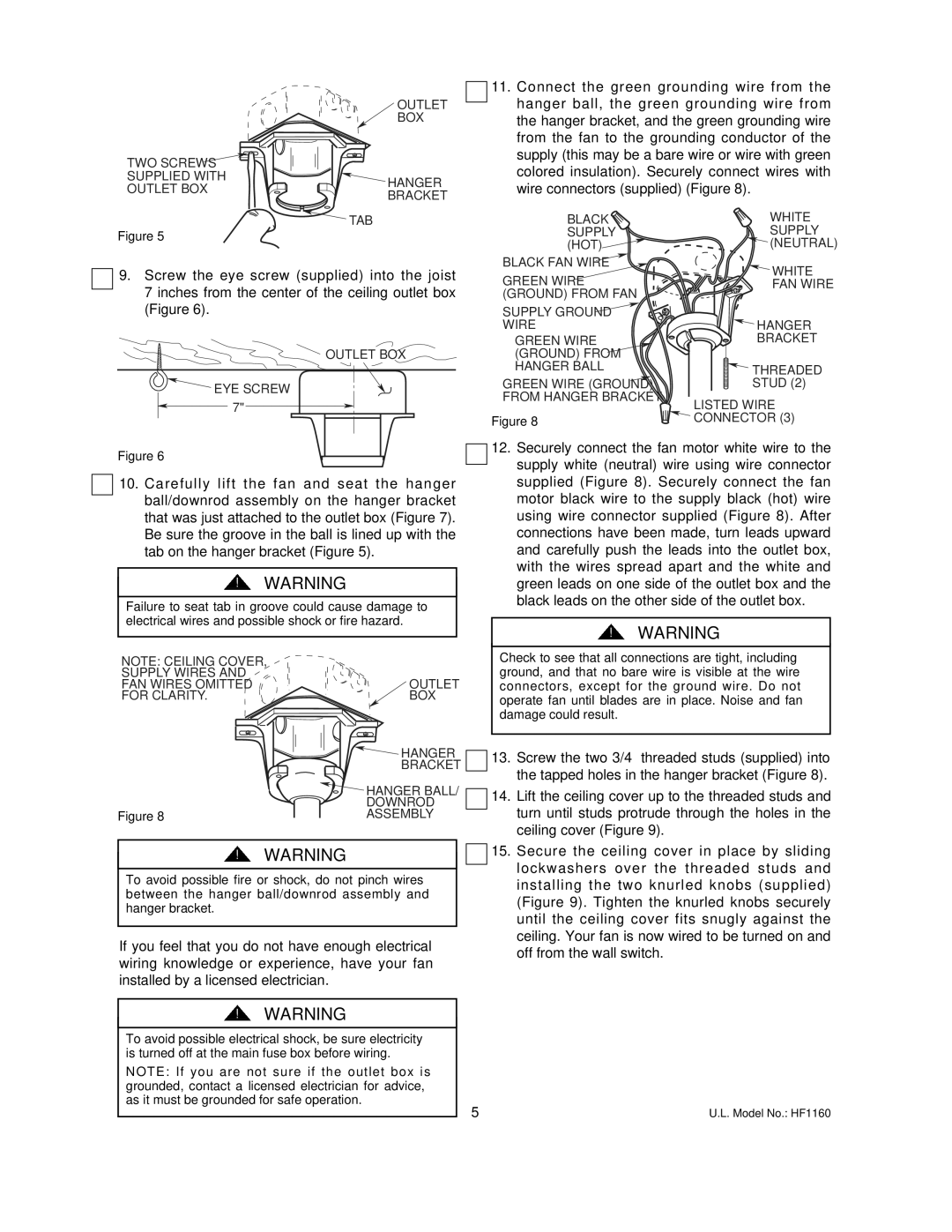HF1160BK 00, HF1160WW 00, HF1160BS 00 specifications
The Emerson HF1160BK 00 and HF1160WW 00 stand out as high-quality digital clocks that effortlessly blend functionality with stylish design. These models are well-regarded for their versatility and user-friendly features, making them ideal choices for both home and office environments.One of the main features of the Emerson HF1160 series is its large, easy-to-read LED display. The bright digits ensure that the time is visible from across the room, which is particularly beneficial for those with vision challenges. The contrast in color between the digits and the background, whether black (HF1160BK 00) or white (HF1160WW 00), enhances visibility in various lighting conditions.
Another noteworthy characteristic is the dual alarm functionality. This feature allows users to set two separate alarms, catering to different schedules or wake-up times. This is especially useful for couples or individuals with varying commitments. The alarms are equipped with a snooze button, providing the flexibility to catch a few extra minutes of sleep before the alarm sounds again.
The Emerson HF1160 also incorporates advanced technology through its battery backup system. This ensures that the clock maintains accurate time even during power outages, eliminating the hassle of resetting the clock. Users can rest assured that their schedules will remain on track despite interruptions.
Additionally, the design of both models is sleek and modern, allowing them to fit seamlessly into any décor. The compact size makes it easy to place on nightstands, desks, or shelves without occupying much space. The choice between the bold black and crisp white finish caters to various aesthetic preferences, making them versatile decorative pieces.
Another key technology is the 12/24 hour format option. This feature caters to both traditional and military time users, providing flexibility in how time is displayed. Furthermore, the straightforward setup process ensures that users can quickly begin using the clock without any technological hassles.
In conclusion, the Emerson HF1160BK 00 and HF1160WW 00 digital clocks are more than just timekeepers. Their combination of essential features, modern design, and advanced technologies make them excellent choices for anyone seeking a reliable and stylish alarm clock. Whether for personal use or as a thoughtful gift, these models deliver both practicality and sophistication.