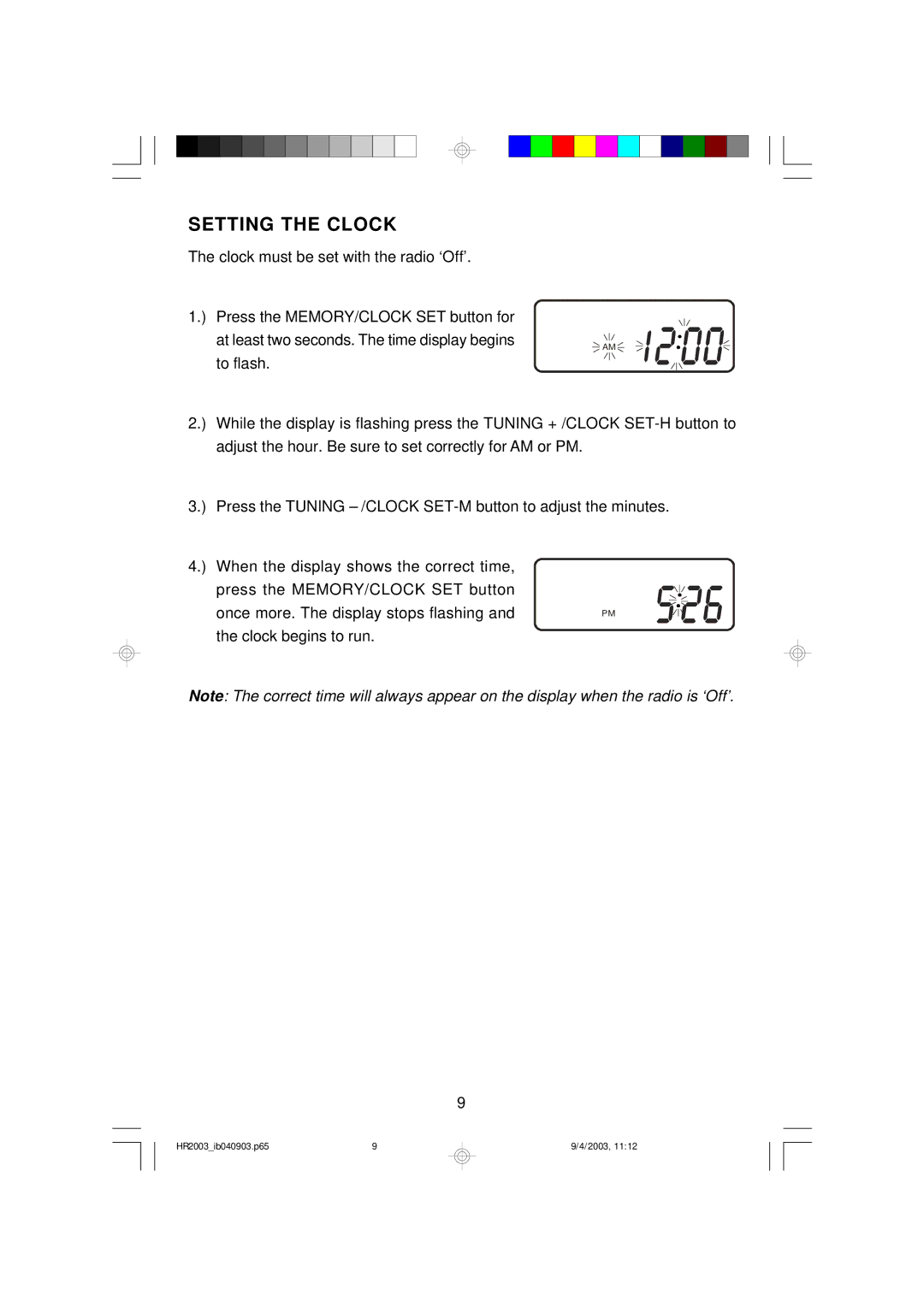SETTING THE CLOCK
The clock must be set with the radio ‘Off’.
1.) Press the MEMORY/CLOCK SET button for at least two seconds. The time display begins to flash.
![]() AM
AM ![]()
2.) While the display is flashing press the TUNING + /CLOCK
3.) Press the TUNING
4.) When the display shows the correct time, press the MEMORY/CLOCK SET button once more. The display stops flashing and the clock begins to run.
PM
Note: The correct time will always appear on the display when the radio is ‘Off’.
9
HR2003_ib040903.p65 | 9 |
9/4/2003, 11:12