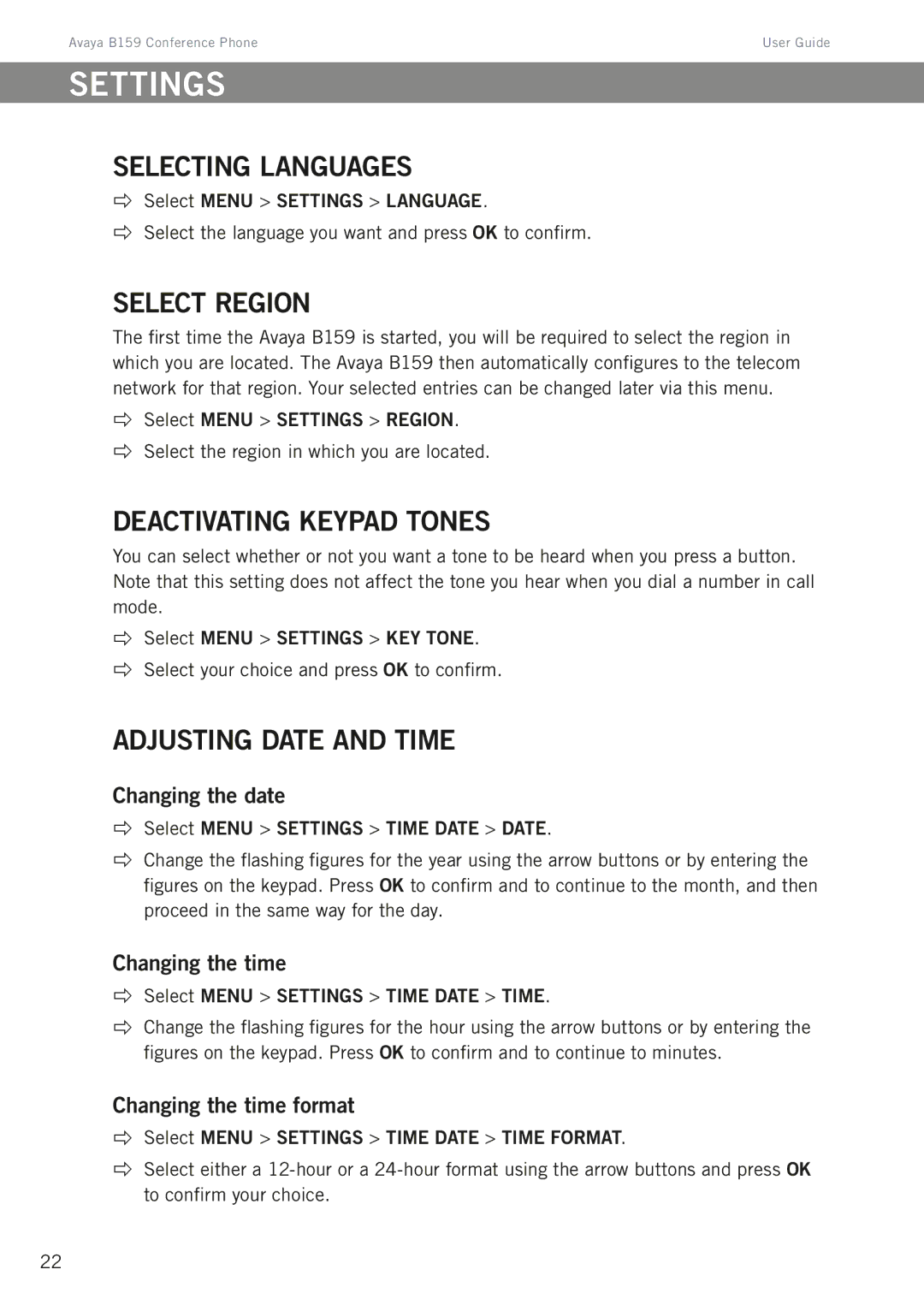Avaya B159 Conference Phone | User Guide |
Settings
Selecting languages
Select MENU > SETTINGS > LANGUAGE.
Select the language you want and press OK to confirm.
Select region
The first time the Avaya B159 is started, you will be required to select the region in which you are located. The Avaya B159 then automatically configures to the telecom network for that region. Your selected entries can be changed later via this menu.
Select MENU > SETTINGS > REGION.
Select the region in which you are located.
Deactivating keypad tones
You can select whether or not you want a tone to be heard when you press a button. Note that this setting does not affect the tone you hear when you dial a number in call mode.
Select MENU > SETTINGS > KEY TONE.
Select your choice and press OK to confirm.
Adjusting date and time
Changing the date
Select MENU > SETTINGS > TIME DATE > DATE.
Change the flashing figures for the year using the arrow buttons or by entering the figures on the keypad. Press OK to confirm and to continue to the month, and then proceed in the same way for the day.
Changing the time
Select MENU > SETTINGS > TIME DATE > TIME.
Change the flashing figures for the hour using the arrow buttons or by entering the figures on the keypad. Press OK to confirm and to continue to minutes.
Changing the time format
Select MENU > SETTINGS > TIME DATE > TIME FORMAT.
Select either a
22