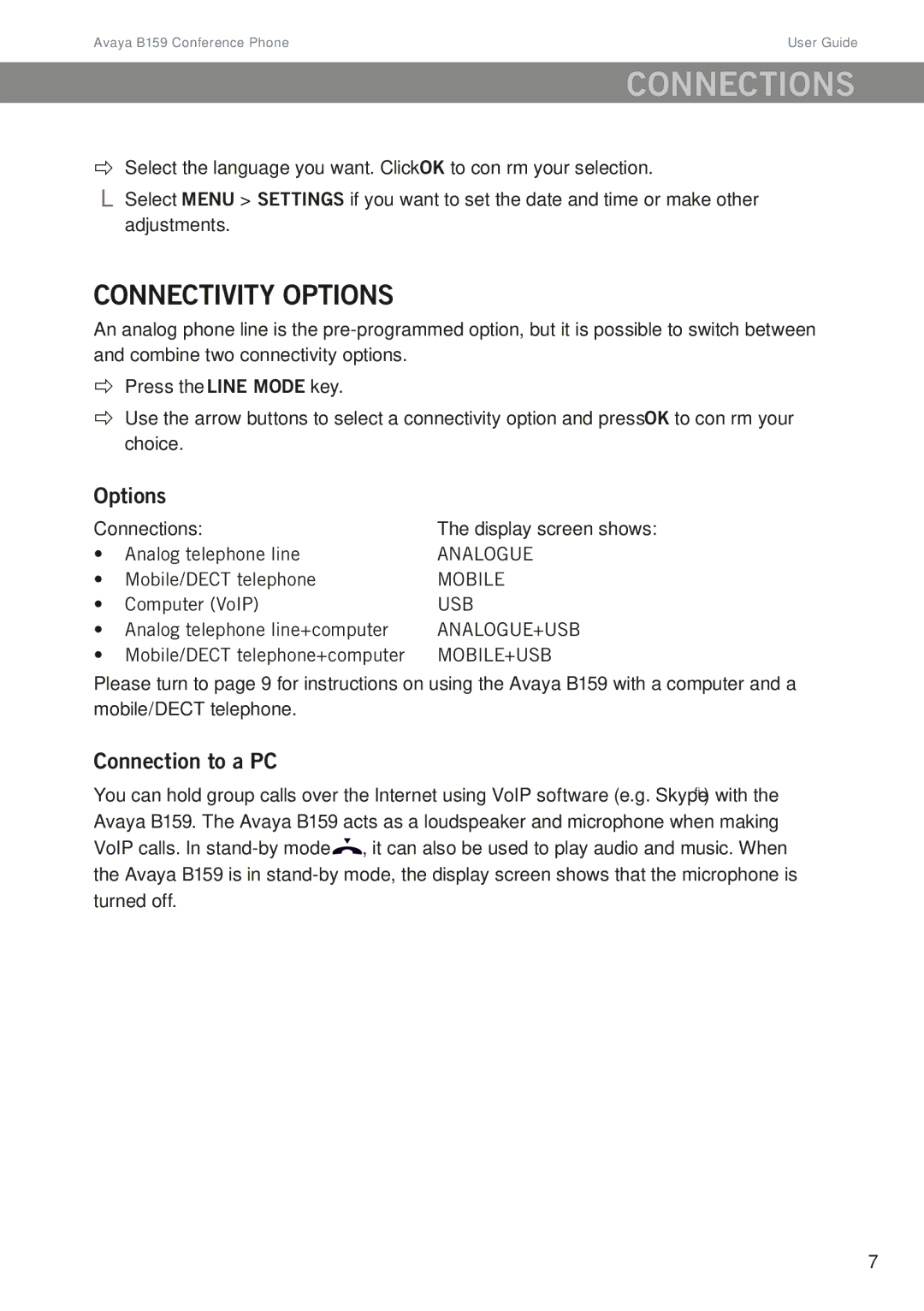Avaya B159 Conference Phone | User Guide |
Connections
Select the language you want. Click OK to confirm your selection.
Select MENU > SETTINGS if you want to set the date and time or make other adjustments.
Connectivity options
An analog phone line is the
Press the LINE MODE key.
Use the arrow buttons to select a connectivity option and press OK to confirm your choice.
Options
Connections: | The display screen shows: | |
• | Analog telephone line | ANALOGUE |
• | Mobile/DECT telephone | MOBILE |
• | Computer (VoIP) | USB |
• | Analog telephone line+computer | ANALOGUE+USB |
• | Mobile/DECT telephone+computer | MOBILE+USB |
Please turn to page 9 for instructions on using the Avaya B159 with a computer and a mobile/DECT telephone.
Connection to a PC
You can hold group calls over the Internet using VoIP software (e.g. Skype®) with the Avaya B159. The Avaya B159 acts as a loudspeaker and microphone when making VoIP calls. In ![]() , it can also be used to play audio and music. When the Avaya B159 is in
, it can also be used to play audio and music. When the Avaya B159 is in
7