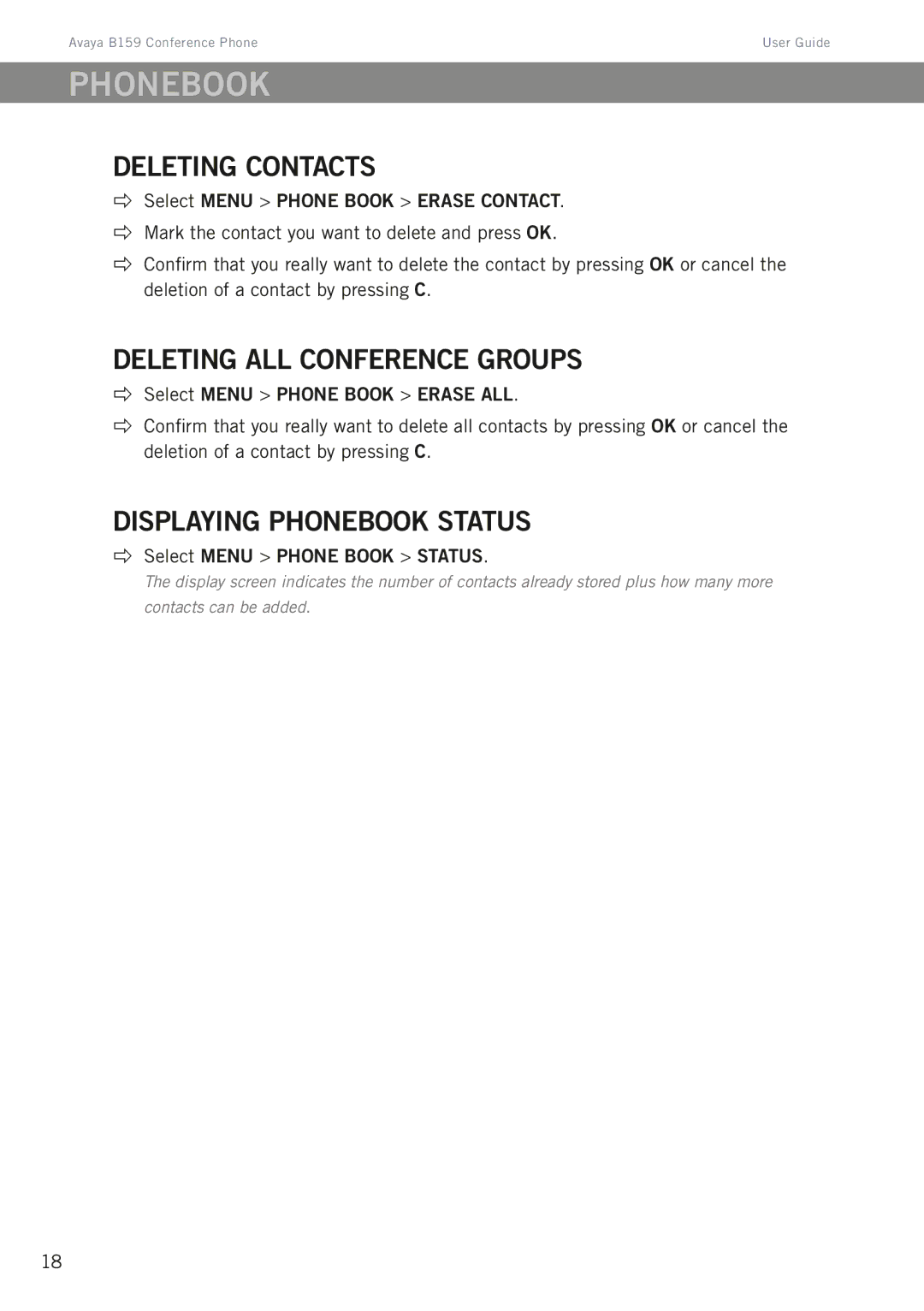Avaya B159 Conference Phone | User Guide |
phonebook
Deleting contacts
Select MENU > PHONE BOOK > ERASE CONTACT.
Mark the contact you want to delete and press OK.
Confirm that you really want to delete the contact by pressing OK or cancel the deletion of a contact by pressing C.
Deleting all conference groups
Select MENU > PHONE BOOK > ERASE ALL.
Confirm that you really want to delete all contacts by pressing OK or cancel the deletion of a contact by pressing C.
Displaying phonebook status
Select MENU > PHONE BOOK > STATUS.
The display screen indicates the number of contacts already stored plus how many more contacts can be added.
18