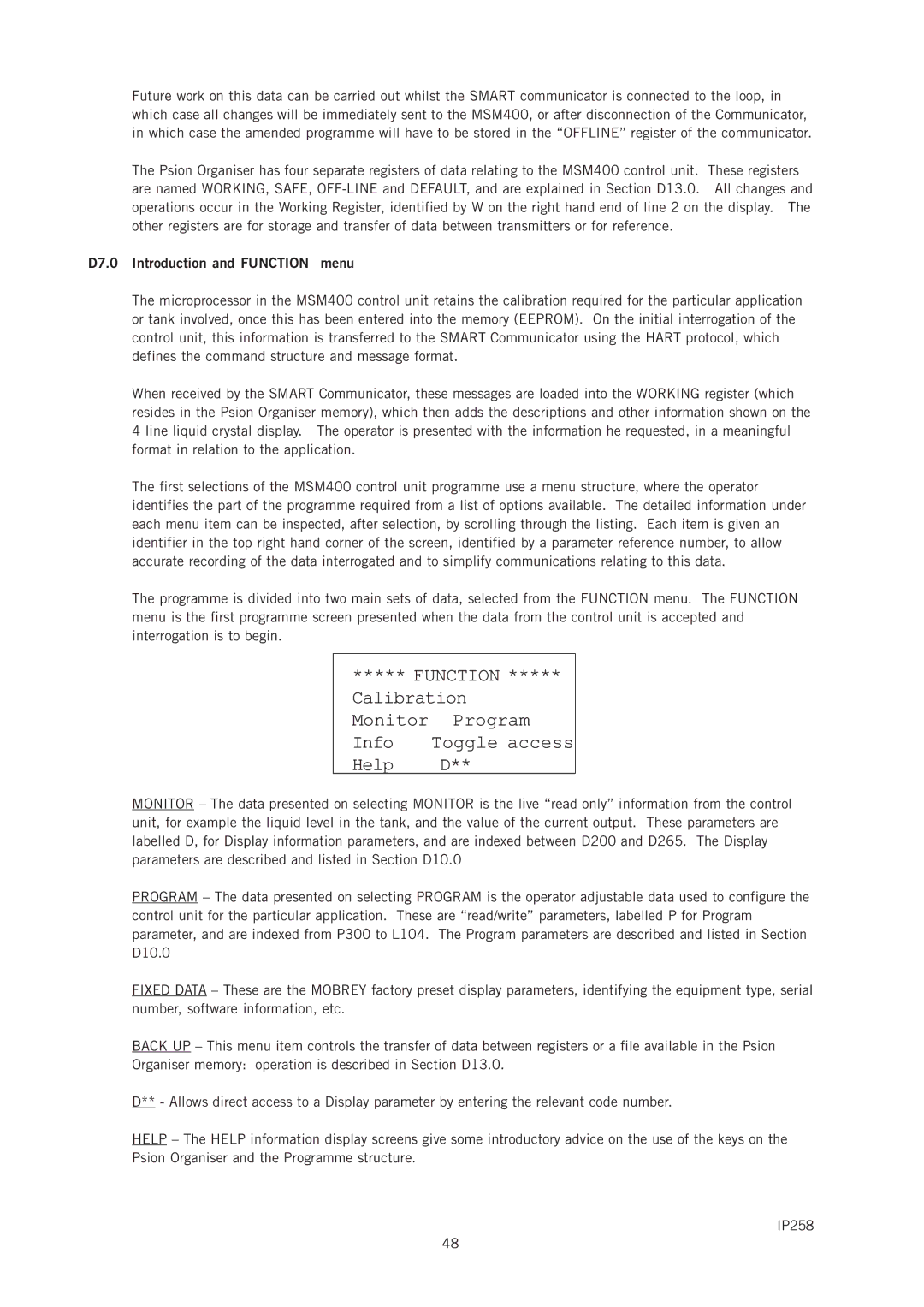IP258 specifications
The Emerson IP258 is an advanced industrial monitoring device designed to enhance operational efficiency and ensure optimal performance in various industrial applications. It is particularly suited for monitoring, controlling, and managing processes across diverse industries such as oil and gas, pharmaceuticals, food and beverage, and water treatment.One of the main features of the IP258 is its robust and flexible architecture, enabling seamless integration with a wide range of field devices, sensors, and control systems. This adaptability ensures that the device can be tailored to specific operational needs, thus streamlining processes and enhancing reliability. Its modular design allows for easy upgrades and expansions, making it a cost-effective solution for companies looking to future-proof their investments.
The IP258 boasts advanced communication technologies, including support for various industrial protocols such as Modbus, Ethernet/IP, and Profibus. This versatile communication capability facilitates real-time data sharing and interoperability between different systems, promoting a cohesive operational environment. The device is equipped with multiple input and output options, which further enhances its functionality and connectivity with existing infrastructure.
Another standout characteristic of the Emerson IP258 is its user-friendly interface, which simplifies operation and minimizes training requirements. The intuitive graphical interface allows operators to easily visualize system performance, access historical data, and quickly identify anomalies. This ease of use not only ensures efficiency during normal operations but also aids in rapid troubleshooting and issue resolution.
The device is designed with high reliability and durability in mind, featuring superior environmental resistance to withstand harsh industrial conditions. Its rugged housing and advanced components ensure long-term performance, reducing the likelihood of unexpected downtime and maintenance costs.
In addition, the IP258 incorporates built-in data logging and analytics capabilities, enabling users to gather insights into operational trends and performance metrics. This feature is essential for predictive maintenance and proactive decision-making, ultimately driving productivity and minimizing operational risks.
Security is another priority in the design of the Emerson IP258. The device includes a comprehensive suite of cybersecurity measures to protect sensitive data and prevent unauthorized access, ensuring that operational integrity is maintained at all times.
Overall, the Emerson IP258 stands out as a powerful and versatile tool for industrial monitoring and control, combining advanced features, robust technology, and user-friendly design to meet the demands of modern industrial environments.