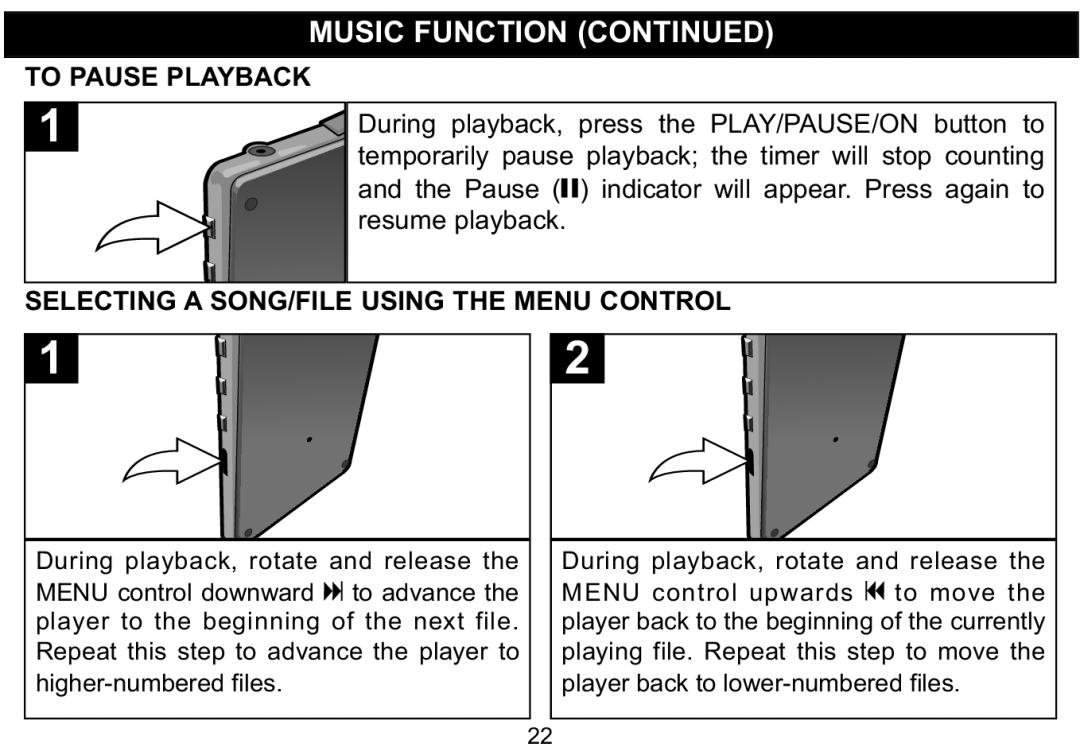TO PAUSE PLAYBACKMUSIC FUNCTION (CONTINUED) | |
1 | During playback, press the PLAY/PAUSE/ON button to |
temporarily pause playback; the timer will stop counting | |
| and the Pause (p) indicator will appear. Press again to |
| resume playback. |
SELECTING A SONG/FILE USING THE MENU CONTROL
USING THE MENU CONTROL
1 ![]() 2
2 ![]()
During playback, rotate and release the |
| During playback, rotate and release the |
MENU control downward n to advance the |
| MENU control upwards o to move the |
player to the beginning of the next file. |
| player back to the beginning of the currently |
Repeat this step to advance the player to |
| playing file. Repeat this step to move the |
22 | player back to | |
|
|