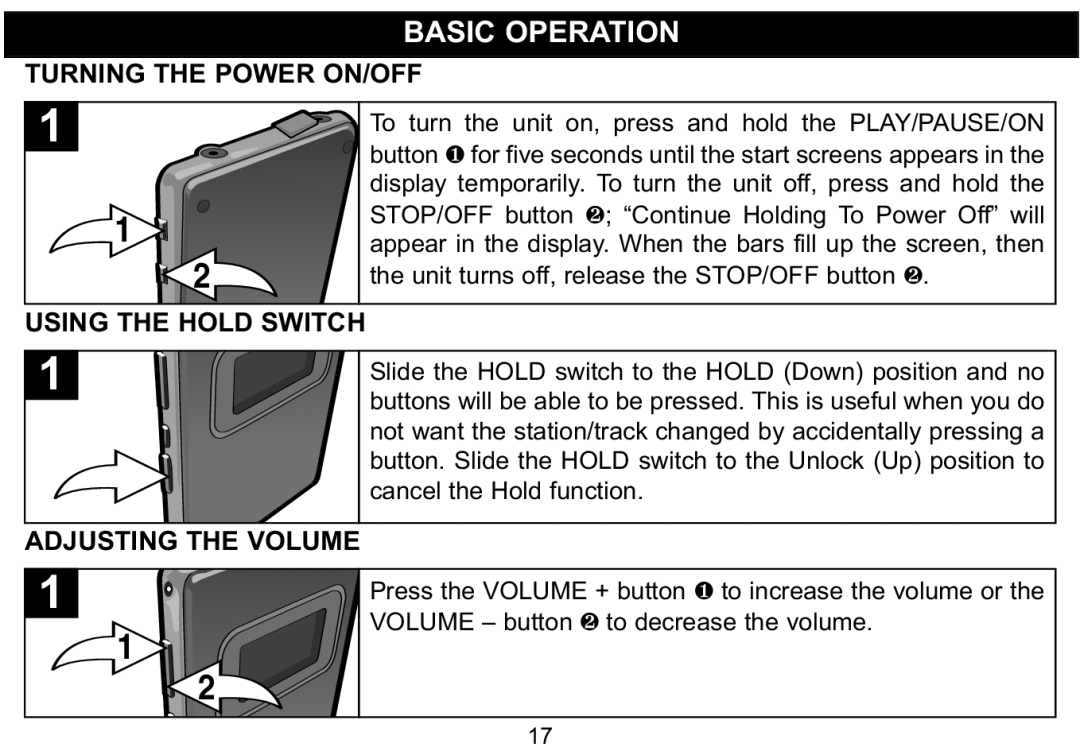| BASIC OPERATION |
TURNING THE POWER ON/OFF | |
1 | To turn the unit on, press and hold the PLAY/PAUSE/ON |
button 1 for five seconds until the start screens appears in the | |
| display temporarily. To turn the unit off, press and hold the |
1 | STOP/OFF button 2; “Continue Holding To Power Off” will |
appear in the display. When the bars fill up the screen, then | |
2 | the unit turns off, release the STOP/OFF button 2. |
USING THE HOLD SWITCH |
|
1 | Slide the HOLD switch to the HOLD (Down) position and no |
buttons will be able to be pressed. This is useful when you do | |
| not want the station/track changed by accidentally pressing a |
| button. Slide the HOLD switch to the Unlock (Up) position to |
| cancel the Hold function. |
1![]()
![]() Press the VOLUME + button 1 to increase the volume or the VOLUME – button 2 to decrease the volume.ADJUSTING THE VOLUME
Press the VOLUME + button 1 to increase the volume or the VOLUME – button 2 to decrease the volume.ADJUSTING THE VOLUME
1
2
17