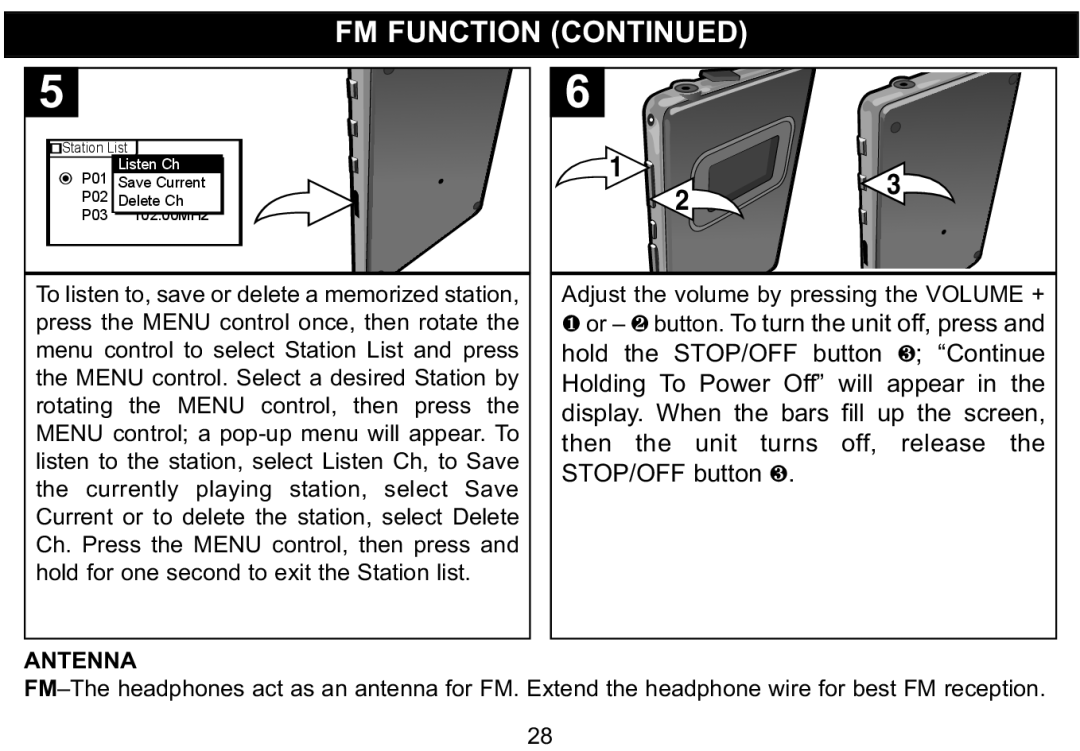5 | FM FUNCTION (CONTINUED) |
| |||
| 6 |
|
|
| |
Station List | 1 |
|
|
| |
| Listen Ch |
|
| 3 | |
P01 | 90.00MHz |
|
| ||
| Save Current |
|
| 2 | |
P02 | 96.00MHz |
|
| ||
| Delete Ch |
|
|
| |
P03 | 102.00MHz |
|
|
|
|
To listen to, save or delete a memorized station, | Adjust the volume by pressing the VOLUME + | ||||
press the MENU control once, then rotate the | 1 or – 2 button. To turn the unit off, press and | ||||
menu control to select Station List and press | hold | the | STOP/OFF button | 3; “Continue | |
the MENU control. Select a desired Station by | Holding To Power Off” will appear in the | ||||
rotating the MENU control, then press the | display. When the bars fill up the screen, | ||||
MENU control; a | then | the | unit turns off, | release the | |
listen to the station, select Listen Ch, to Save | STOP/OFF button 3. |
| |||
the currently playing station, select Save |
| ||||
Current or to delete the station, select Delete |
|
|
|
| |
Ch. Press the MENU control, then press and |
|
|
|
| |
hold for one second to exit the Station list. |
|
|
|
| |
ANTENNA
28