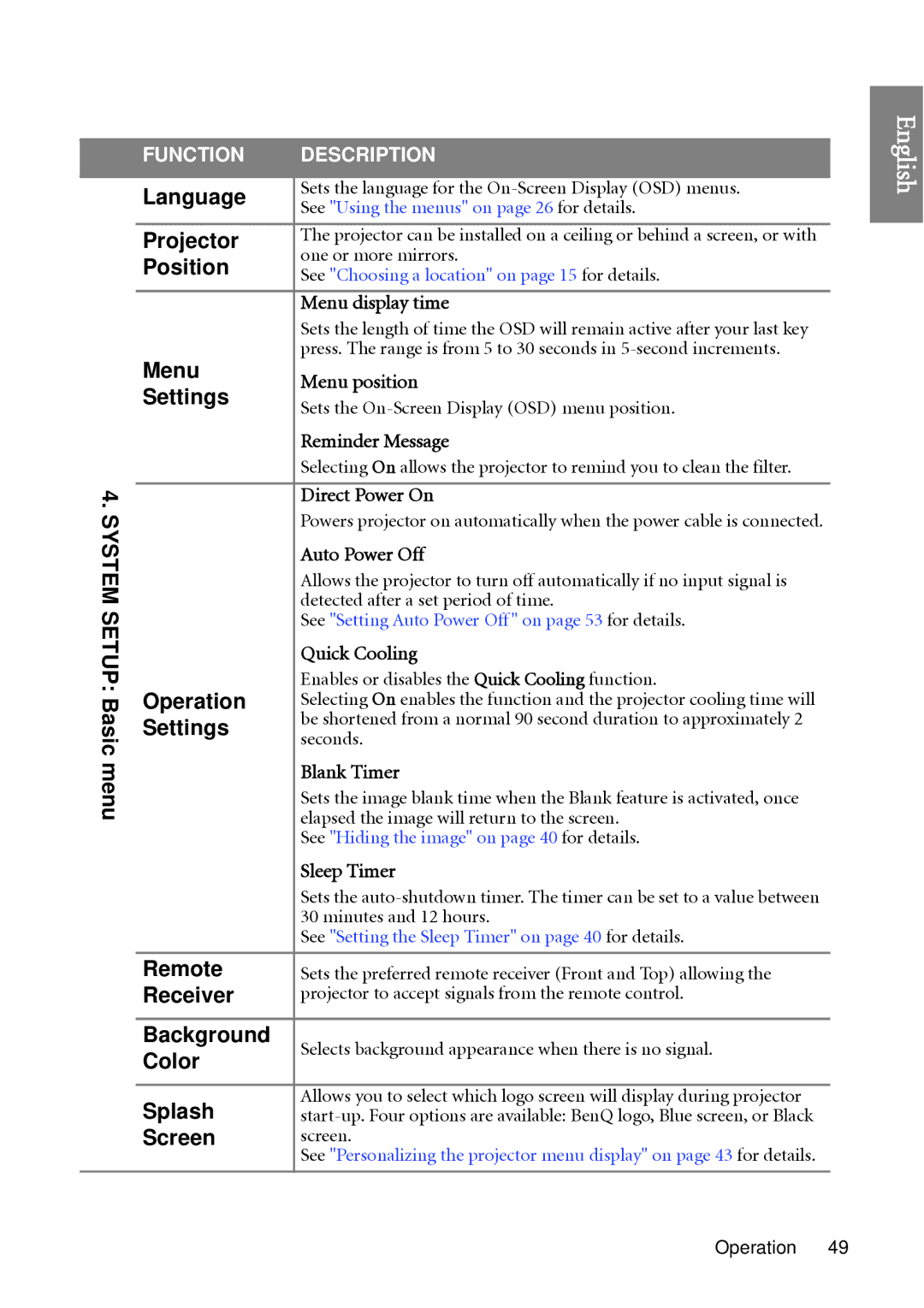4. SYSTEM SETUP: Basic menu
FUNCTION | DESCRIPTION | |
Language | Sets the language for the | |
See "Using the menus" on page 26 for details. | ||
| ||
|
| |
Projector | The projector can be installed on a ceiling or behind a screen, or with | |
one or more mirrors. | ||
Position | ||
See "Choosing a location" on page 15 for details. | ||
|
| |
| Menu display time | |
| Sets the length of time the OSD will remain active after your last key | |
Menu | press. The range is from 5 to 30 seconds in | |
Menu position | ||
Settings | ||
Sets the | ||
| ||
| Reminder Message | |
| Selecting On allows the projector to remind you to clean the filter. | |
|
| |
| Direct Power On | |
| Powers projector on automatically when the power cable is connected. | |
| Auto Power Off | |
| Allows the projector to turn off automatically if no input signal is | |
| detected after a set period of time. | |
| See "Setting Auto Power Off" on page 53 for details. | |
| Quick Cooling | |
Operation | Enables or disables the Quick Cooling function. | |
Selecting On enables the function and the projector cooling time will | ||
Settings | be shortened from a normal 90 second duration to approximately 2 | |
seconds. | ||
| ||
| Blank Timer | |
| Sets the image blank time when the Blank feature is activated, once | |
| elapsed the image will return to the screen. | |
| See "Hiding the image" on page 40 for details. | |
| Sleep Timer | |
| Sets the | |
| 30 minutes and 12 hours. | |
| See "Setting the Sleep Timer" on page 40 for details. | |
|
| |
Remote | Sets the preferred remote receiver (Front and Top) allowing the | |
Receiver | projector to accept signals from the remote control. | |
|
| |
Background | Selects background appearance when there is no signal. | |
Color | ||
| ||
|
| |
Splash | Allows you to select which logo screen will display during projector | |
Screen | screen. | |
| See "Personalizing the projector menu display" on page 43 for details. | |
|
|
English
Operation 49