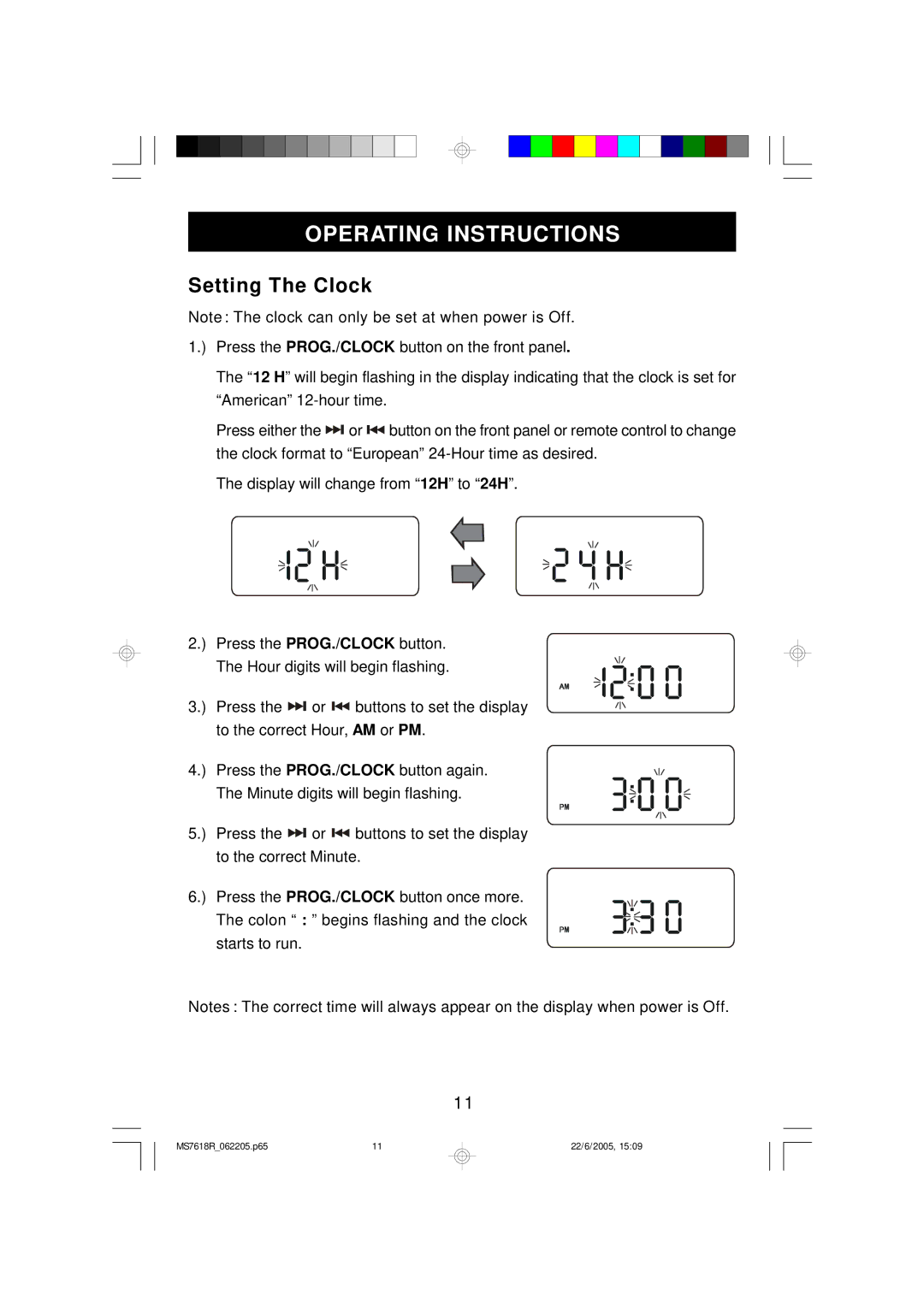MS7618R specifications
The Emerson MS7618R is a robust solution tailored for modern industrial and manufacturing environments that demand precision and reliability. As part of Emerson's extensive range of measurement and control technologies, the MS7618R stands out due to its advanced capabilities.One of the primary features of the MS7618R is its enhanced measurement accuracy. It utilizes advanced algorithms that analyze data in real-time, ensuring that operators gain reliable insights for critical decision-making. This accuracy is pivotal in processes where even minor deviations can lead to significant challenges or inefficiencies.
Another noteworthy characteristic of the MS7618R is its versatility in connectivity. The device supports a myriad of communication protocols, including Ethernet, Modbus, and more. This range of connectivity options enables seamless integration into existing systems, facilitating smooth data flow and interoperability among devices. As industries increasingly adopt the Industrial Internet of Things (IIoT), the MS7618R positions itself as an ideal component for smart factories, allowing for data-driven operations.
The MS7618R also features a user-friendly interface designed with both operators and engineers in mind. Its intuitive display allows for quick navigation through settings and parameters, streamlining the setup and monitoring processes. Further enhancing user experience, the device supports remote monitoring capabilities, allowing users to manage operational parameters from virtually anywhere, thereby boosting efficiency and responsiveness.
In terms of durability, the Emerson MS7618R is built to withstand harsh industrial conditions. With protective housing and robust components, it ensures reliable performance even in challenging environments where dust, moisture, and temperature fluctuations are a concern.
Furthermore, the MS7618R incorporates sophisticated data logging and analytics functionalities. It captures critical information continuously, assisting in predictive maintenance and reducing downtime by enabling users to address potential issues before they escalate into significant problems.
Overall, the Emerson MS7618R embodies a fusion of advanced technology, user-centric design, and operational resilience. Its comprehensive features make it an invaluable tool for industries looking to enhance their process efficiencies while minimizing operational risks. As businesses increasingly turn towards automation and intelligent systems, the MS7618R stands at the forefront of this evolution, providing the essential capabilities needed for success in the modern industrial landscape.