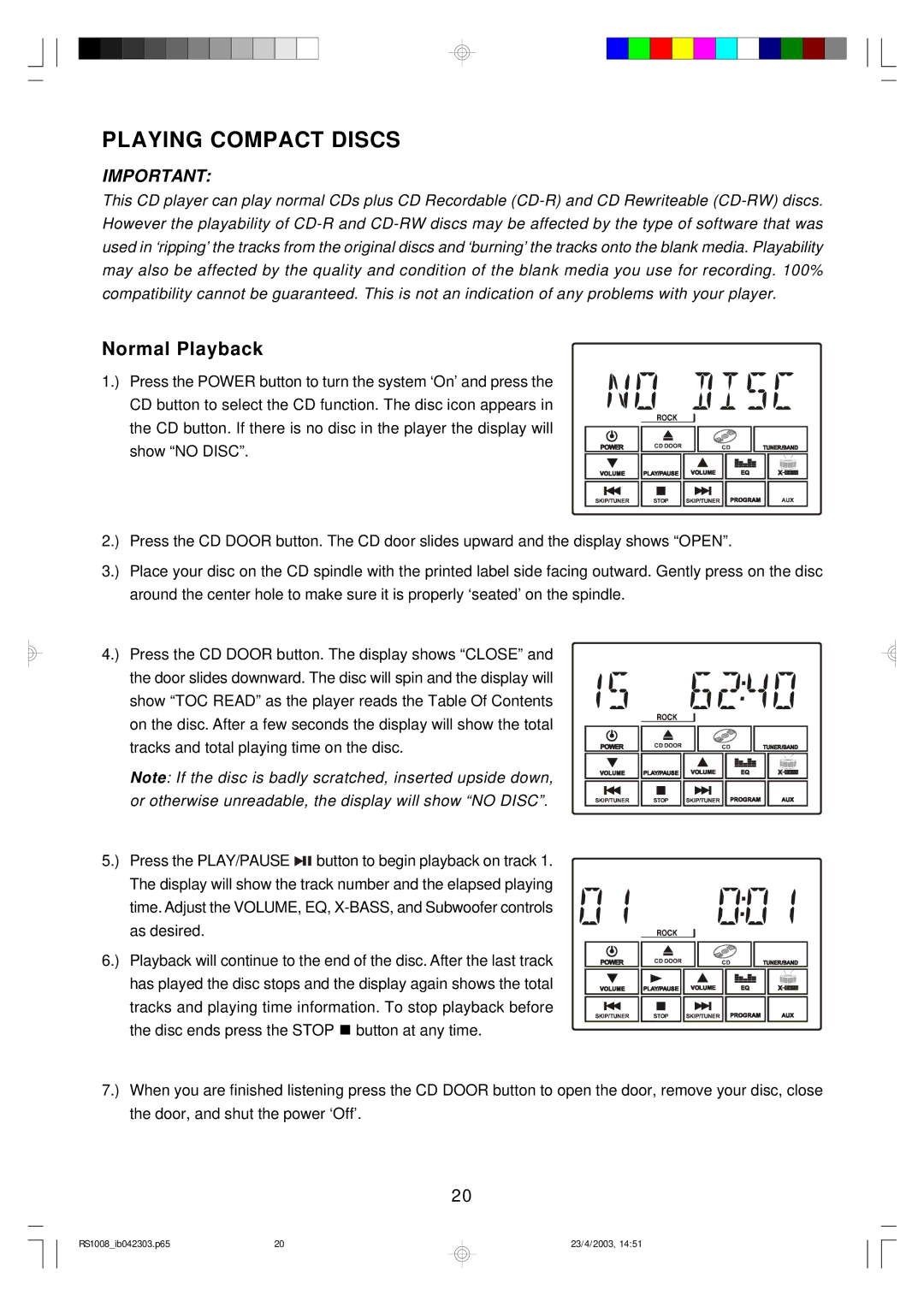PLAYING COMPACT DISCS
IMPORTANT:
This CD player can play normal CDs plus CD Recordable
Normal Playback
1.) Press the POWER button to turn the system ‘On’and press the CD button to select the CD function. The disc icon appears in the CD button. If there is no disc in the player the display will show “NO DISC”.
2.) Press the CD DOOR button. The CD door slides upward and the display shows “OPEN”.
3.) Place your disc on the CD spindle with the printed label side facing outward. Gently press on the disc around the center hole to make sure it is properly ‘seated’on the spindle.
4.) Press the CD DOOR button. The display shows “CLOSE” and the door slides downward. The disc will spin and the display will show “TOC READ” as the player reads the Table Of Contents on the disc. After a few seconds the display will show the total tracks and total playing time on the disc.
Note: If the disc is badly scratched, inserted upside down, or otherwise unreadable, the display will show “NO DISC”.
5.) Press the PLAY/PAUSE ![]()
![]()
![]()
![]() button to begin playback on track 1. The display will show the track number and the elapsed playing time. Adjust the VOLUME, EQ,
button to begin playback on track 1. The display will show the track number and the elapsed playing time. Adjust the VOLUME, EQ,
6.) Playback will continue to the end of the disc. After the last track has played the disc stops and the display again shows the total tracks and playing time information. To stop playback before the disc ends press the STOP ![]()
![]() button at any time.
button at any time.
7.) When you are finished listening press the CD DOOR button to open the door, remove your disc, close the door, and shut the power ‘Off’.
20
RS1008_ib042303.p65 | 20 |
23/4/2003, 14:51