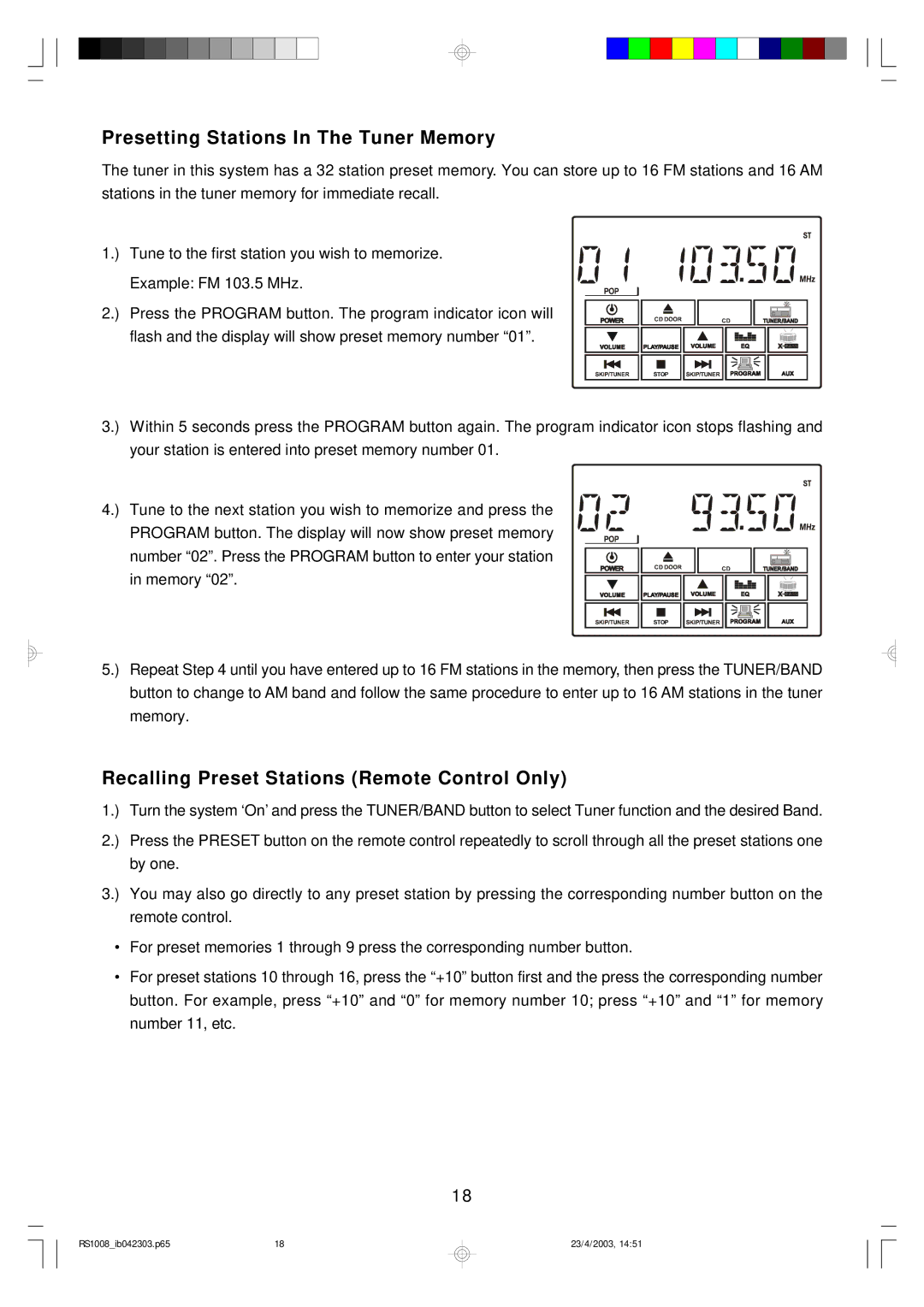Presetting Stations In The Tuner Memory
The tuner in this system has a 32 station preset memory. You can store up to 16 FM stations and 16 AM stations in the tuner memory for immediate recall.
1.) Tune to the first station you wish to memorize.
Example: FM 103.5 MHz.
2.) Press the PROGRAM button. The program indicator icon will flash and the display will show preset memory number “01”.
3.) Within 5 seconds press the PROGRAM button again. The program indicator icon stops flashing and your station is entered into preset memory number 01.
4.) Tune to the next station you wish to memorize and press the PROGRAM button. The display will now show preset memory number “02”. Press the PROGRAM button to enter your station in memory “02”.
5.) Repeat Step 4 until you have entered up to 16 FM stations in the memory, then press the TUNER/BAND button to change to AM band and follow the same procedure to enter up to 16 AM stations in the tuner memory.
Recalling Preset Stations (Remote Control Only)
1.) Turn the system ‘On’and press the TUNER/BAND button to select Tuner function and the desired Band.
2.) Press the PRESET button on the remote control repeatedly to scroll through all the preset stations one by one.
3.) You may also go directly to any preset station by pressing the corresponding number button on the remote control.
•For preset memories 1 through 9 press the corresponding number button.
•For preset stations 10 through 16, press the “+10” button first and the press the corresponding number button. For example, press “+10” and “0” for memory number 10; press “+10” and “1” for memory number 11, etc.
18
RS1008_ib042303.p65 | 18 |
23/4/2003, 14:51