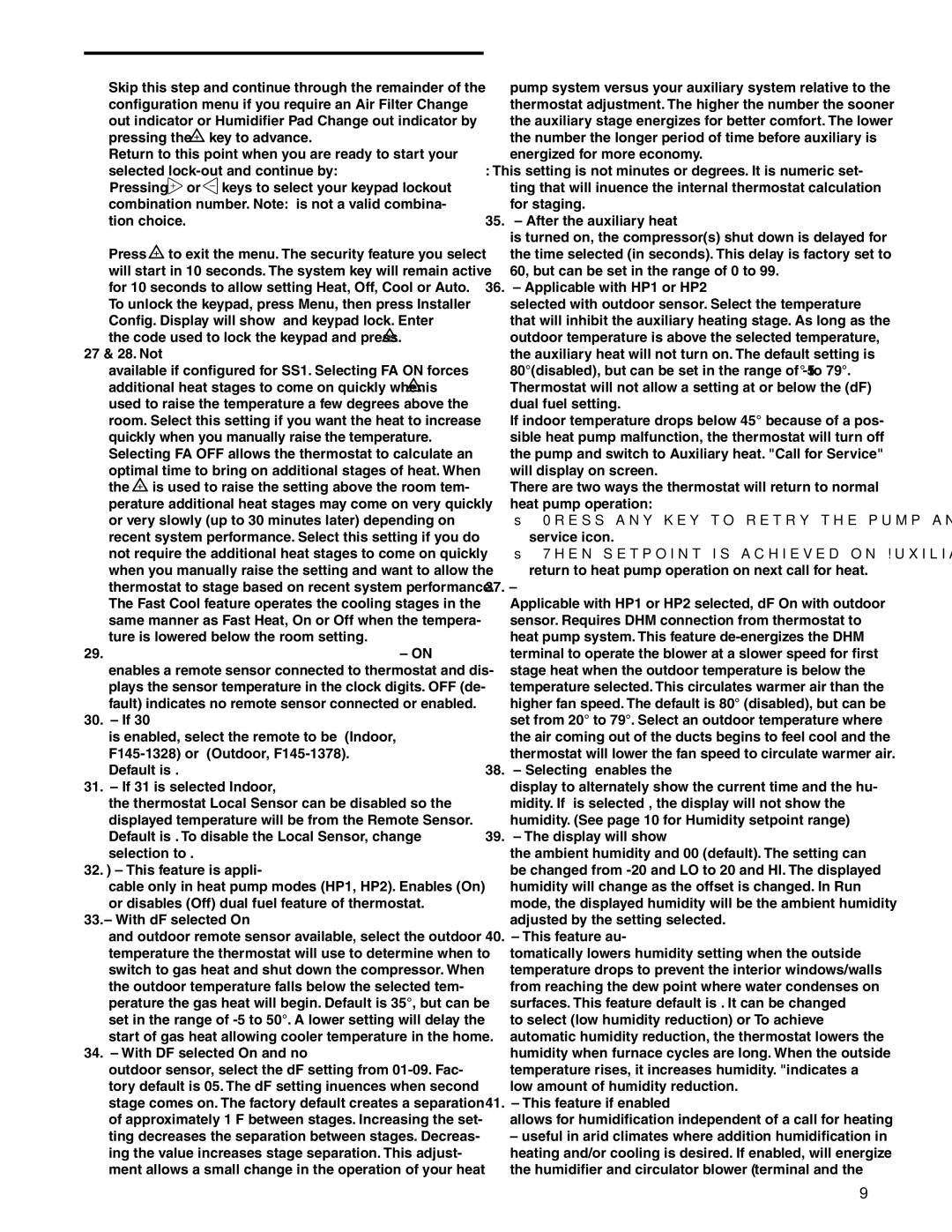Skip this step and continue through the remainder of the configuration menu if you require an Air Filter Change out indicator or Humidifier Pad Change out indicator by pressing the  key to advance.
key to advance.
Return to this point when you are ready to start your selected lock-out and continue by:
Pressing  or
or  keys to select your keypad lockout combination number. Note: "000" is not a valid combina- tion choice.
keys to select your keypad lockout combination number. Note: "000" is not a valid combina- tion choice.
Record the number you select for future use.
Press  to exit the menu. The security feature you select will start in 10 seconds. The system key will remain active for 10 seconds to allow setting Heat, Off, Cool or Auto.
to exit the menu. The security feature you select will start in 10 seconds. The system key will remain active for 10 seconds to allow setting Heat, Off, Cool or Auto.
To unlock the keypad, press Menu, then press Installer Config. Display will show "000" and keypad lock. Enter the code used to lock the keypad and press  .
.
27 & 28. Select Fast Second Stage, ON or OFF – Not available if configured for SS1. Selecting FA ON forces additional heat stages to come on quickly when  is used to raise the temperature a few degrees above the room. Select this setting if you want the heat to increase quickly when you manually raise the temperature. Selecting FA OFF allows the thermostat to calculate an optimal time to bring on additional stages of heat. When the
is used to raise the temperature a few degrees above the room. Select this setting if you want the heat to increase quickly when you manually raise the temperature. Selecting FA OFF allows the thermostat to calculate an optimal time to bring on additional stages of heat. When the  is used to raise the setting above the room tem- perature additional heat stages may come on very quickly or very slowly (up to 30 minutes later) depending on recent system performance. Select this setting if you do not require the additional heat stages to come on quickly when you manually raise the setting and want to allow the thermostat to stage based on recent system performance. The Fast Cool feature operates the cooling stages in the same manner as Fast Heat, On or Off when the tempera- ture is lowered below the room setting.
is used to raise the setting above the room tem- perature additional heat stages may come on very quickly or very slowly (up to 30 minutes later) depending on recent system performance. Select this setting if you do not require the additional heat stages to come on quickly when you manually raise the setting and want to allow the thermostat to stage based on recent system performance. The Fast Cool feature operates the cooling stages in the same manner as Fast Heat, On or Off when the tempera- ture is lowered below the room setting.
29.Select Remote Temperature Sensor Enabled – ON enables a remote sensor connected to thermostat and dis- plays the sensor temperature in the clock digits. OFF (de- fault) indicates no remote sensor connected or enabled.
30.Select Remote Sensor as Indoor or Outdoor – If 30
is enabled, select the remote to be Remote In (Indoor, F145-1328) or Outdoor Remote (Outdoor, F145-1378). Default is Remote In.
31.Select Local Sensor Disable – If 31 is selected Indoor, the thermostat Local Sensor can be disabled so the displayed temperature will be from the Remote Sensor. Default is On LS. To disable the Local Sensor, change selection to OFF LS.
32.Select Dual Fuel Feature (dF) – This feature is appli- cable only in heat pump modes (HP1, HP2). Enables (On) or disables (Off) dual fuel feature of thermostat.
33.Select Dual Fuel Temperature – With dF selected On and outdoor remote sensor available, select the outdoor temperature the thermostat will use to determine when to switch to gas heat and shut down the compressor. When the outdoor temperature falls below the selected tem- perature the gas heat will begin. Default is 35°, but can be set in the range of -5 to 50°. A lower setting will delay the start of gas heat allowing cooler temperature in the home.
34.Select Dual Fuel Setting – With DF selected On and no outdoor sensor, select the dF setting from 01-09. Fac- tory default is 05. The dF setting influences when second stage comes on. The factory default creates a separation of approximately 1°F between stages. Increasing the set- ting decreases the separation between stages. Decreas- ing the value increases stage separation. This adjust- ment allows a small change in the operation of your heat
INSTALLER/CONFIGURATION MENU
pump system versus your auxiliary system relative to the thermostat adjustment. The higher the number the sooner the auxiliary stage energizes for better comfort. The lower the number the longer period of time before auxiliary is energized for more economy.
Note: This setting is not minutes or degrees. It is numeric set- ting that will influence the internal thermostat calculation for staging.
35.Select Compressor Delay (Cd) – After the auxiliary heat is turned on, the compressor(s) shut down is delayed for the time selected (in seconds). This delay is factory set to 60, but can be set in the range of 0 to 99.
36.Select Auxiliary Off (AO) – Applicable with HP1 or HP2 selected with outdoor sensor. Select the temperature that will inhibit the auxiliary heating stage. As long as the outdoor temperature is above the selected temperature, the auxiliary heat will not turn on. The default setting is 80°(disabled), but can be set in the range of -5 ° to 79°. Thermostat will not allow a setting at or below the (dF) dual fuel setting.
If indoor temperature drops below 45° because of a pos- sible heat pump malfunction, the thermostat will turn off the pump and switch to Auxiliary heat. "Call for Service" will display on screen.
There are two ways the thermostat will return to normal heat pump operation:
•Press any key to retry the pump and erase the "call for service icon.
•When setpoint is achieved on Auxiliary, system will return to heat pump operation on next call for heat.
37.Select Programmable Blower Balance Point (bP) – Applicable with HP1 or HP2 selected, dF On with outdoor sensor. Requires DHM connection from thermostat to heat pump system. This feature de-energizes the DHM terminal to operate the blower at a slower speed for first stage heat when the outdoor temperature is below the temperature selected. This circulates warmer air than the higher fan speed. The default is 80° (disabled), but can be set from 20° to 79°. Select an outdoor temperature where the air coming out of the ducts begins to feel cool and the thermostat will lower the fan speed to circulate warmer air.
38.Humidity Display (Hd) – Selecting HD On enables the display to alternately show the current time and the hu- midity. If HD is selected OFF, the display will not show the humidity. (See page 10 for Humidity setpoint range)
39.Adjustable Humidity Display – The display will show the ambient humidity and 00 (default). The setting can be changed from -20 and LO to 20 and HI. The displayed humidity will change as the offset is changed. In Run mode, the displayed humidity will be the ambient humidity adjusted by the setting selected.
40.Auto Humidity Reduction (HR) – This feature au- tomatically lowers humidity setting when the outside temperature drops to prevent the interior windows/walls from reaching the dew point where water condenses on surfaces. This feature default is OFF. It can be changed to select LO (low humidity reduction) or HI. To achieve automatic humidity reduction, the thermostat lowers the humidity when furnace cycles are long. When the outside temperature rises, it increases humidity. "LO" indicates a low amount of humidity reduction.
41.Automatic Humidification (AH) – This feature if enabled allows for humidification independent of a call for heating
– useful in arid climates where addition humidification in heating and/or cooling is desired. If enabled, will energize the humidifier and circulator blower (“G” terminal and the