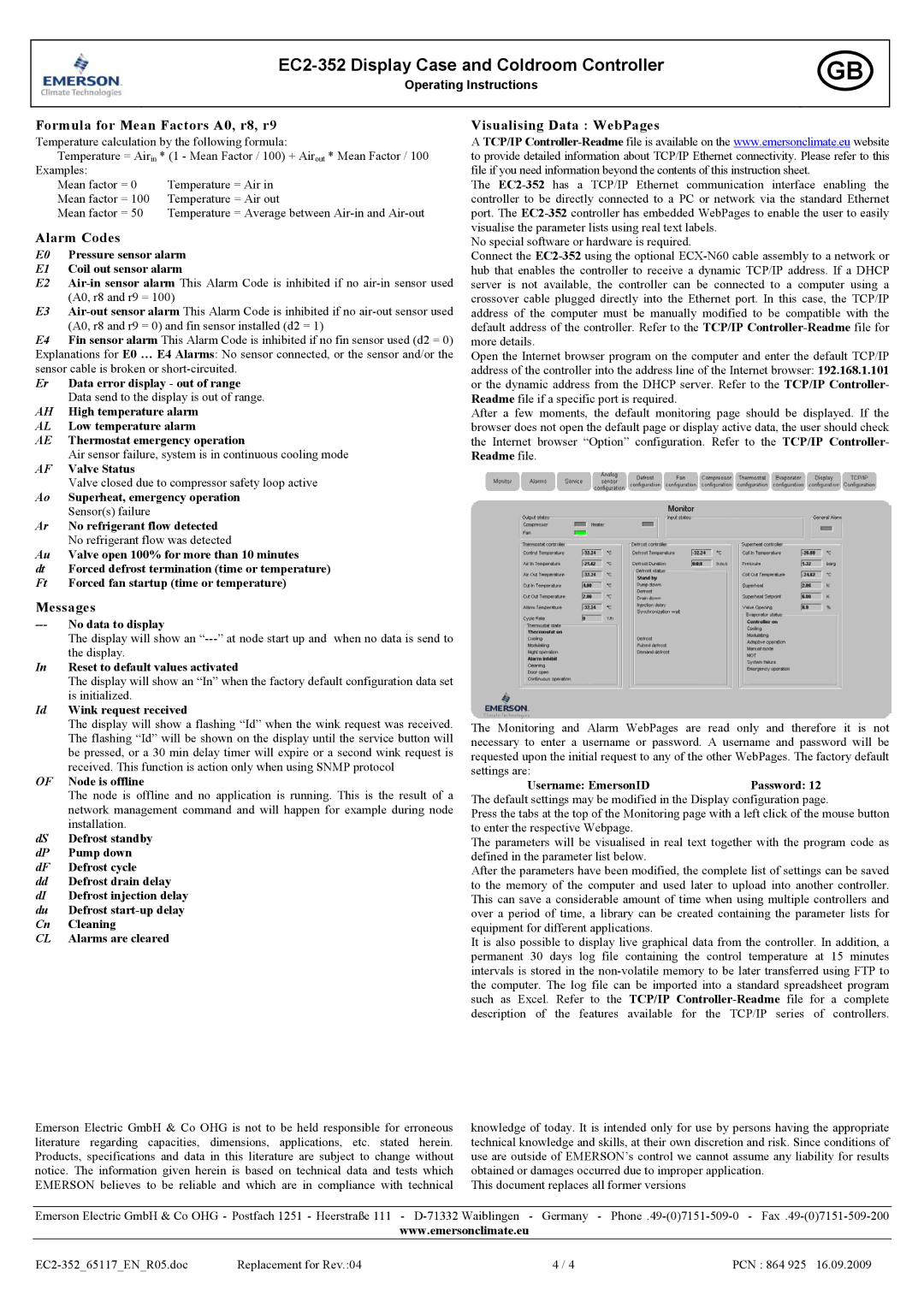EC2-352 specifications
Emerson Process Management has consistently been at the forefront of industrial automation and process control technologies, and the EC2-352 is a testament to their commitment to innovation and excellence. This device is part of Emerson's broader portfolio aimed at improving operational efficiency, reliability, and safety in various process environments.The EC2-352 is designed as a robust and flexible platform for monitoring and control applications. One of its main features is its adaptability to a wide variety of environments, making it suitable for diverse industries including oil and gas, chemicals, pharmaceuticals, and food processing. This versatility is underpinned by its ability to connect seamlessly with existing systems and equipment.
One of the defining technologies integrated into the EC2-352 is its advanced communication capabilities. It supports multiple communication protocols such as HART, MODBUS, and Ethernet/IP, facilitating easy integration with both legacy and modern systems. This ensures that users can maintain a high level of interoperability in their operations.
The device is equipped with a powerful processing engine, which allows for real-time data acquisition and analysis. This feature is essential for making informed decisions based on the latest information, ultimately leading to improved operational performance. Additionally, the EC2-352 offers built-in diagnostics and predictive maintenance capabilities. These tools not only enhance reliability but also extend the lifecycle of equipment by proactively addressing potential issues before they become critical.
Another significant characteristic of the EC2-352 is its user-friendly interface. With intuitive controls and a clear display, operators can easily configure settings and monitor system performance. This user-centric design minimizes training time and mitigates the risk of operator error.
Moreover, the EC2-352 is built with rugged durability in mind. Its construction is optimized for harsh environmental conditions, ensuring consistent performance even in extreme temperatures or challenging operational scenarios. This resilience translates to lower maintenance costs and decreased downtime.
In conclusion, the Emerson Process Management EC2-352 exemplifies the evolution of process control technology. Through its advanced features, robust processing capabilities, and comprehensive communication options, it stands out as a vital tool for industries seeking to enhance their operational efficiency and reliability. With the EC2-352, Emerson continues to lead the way in delivering solutions that meet the demands of modern industrial environments.