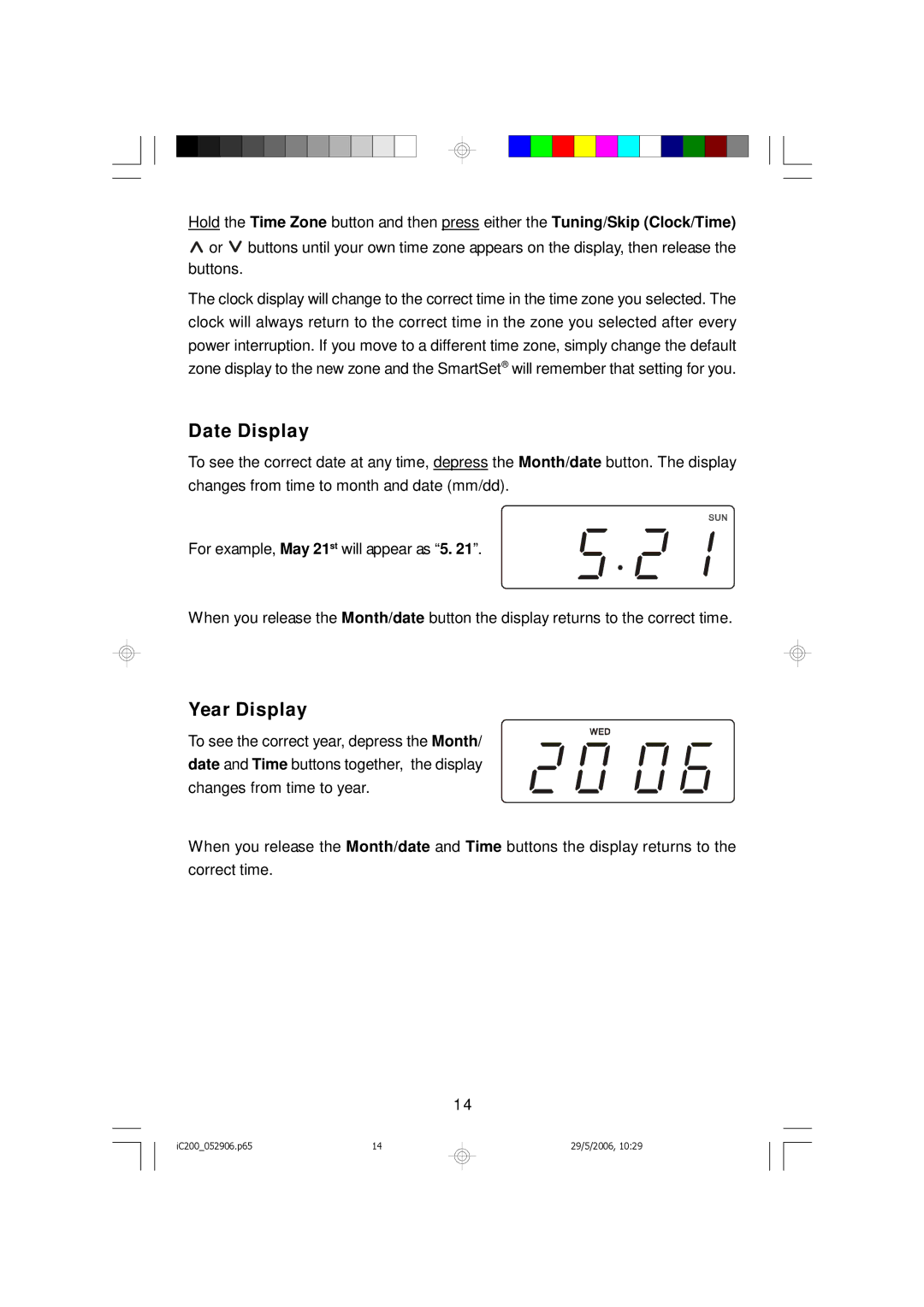Hold the Time Zone button and then press either the Tuning/Skip (Clock/Time) ![]() or
or ![]() buttons until your own time zone appears on the display, then release the buttons.
buttons until your own time zone appears on the display, then release the buttons.
The clock display will change to the correct time in the time zone you selected. The clock will always return to the correct time in the zone you selected after every power interruption. If you move to a different time zone, simply change the default zone display to the new zone and the SmartSet® will remember that setting for you.
Date Display
To see the correct date at any time, depress the Month/date button. The display changes from time to month and date (mm/dd).
For example, May 21st will appear as “5. 21”.
When you release the Month/date button the display returns to the correct time.
Year Display
To see the correct year, depress the Month/ date and Time buttons together, the display changes from time to year.
When you release the Month/date and Time buttons the display returns to the correct time.
14
iC200_052906.p65 | 14 |
29/5/2006, 10:29