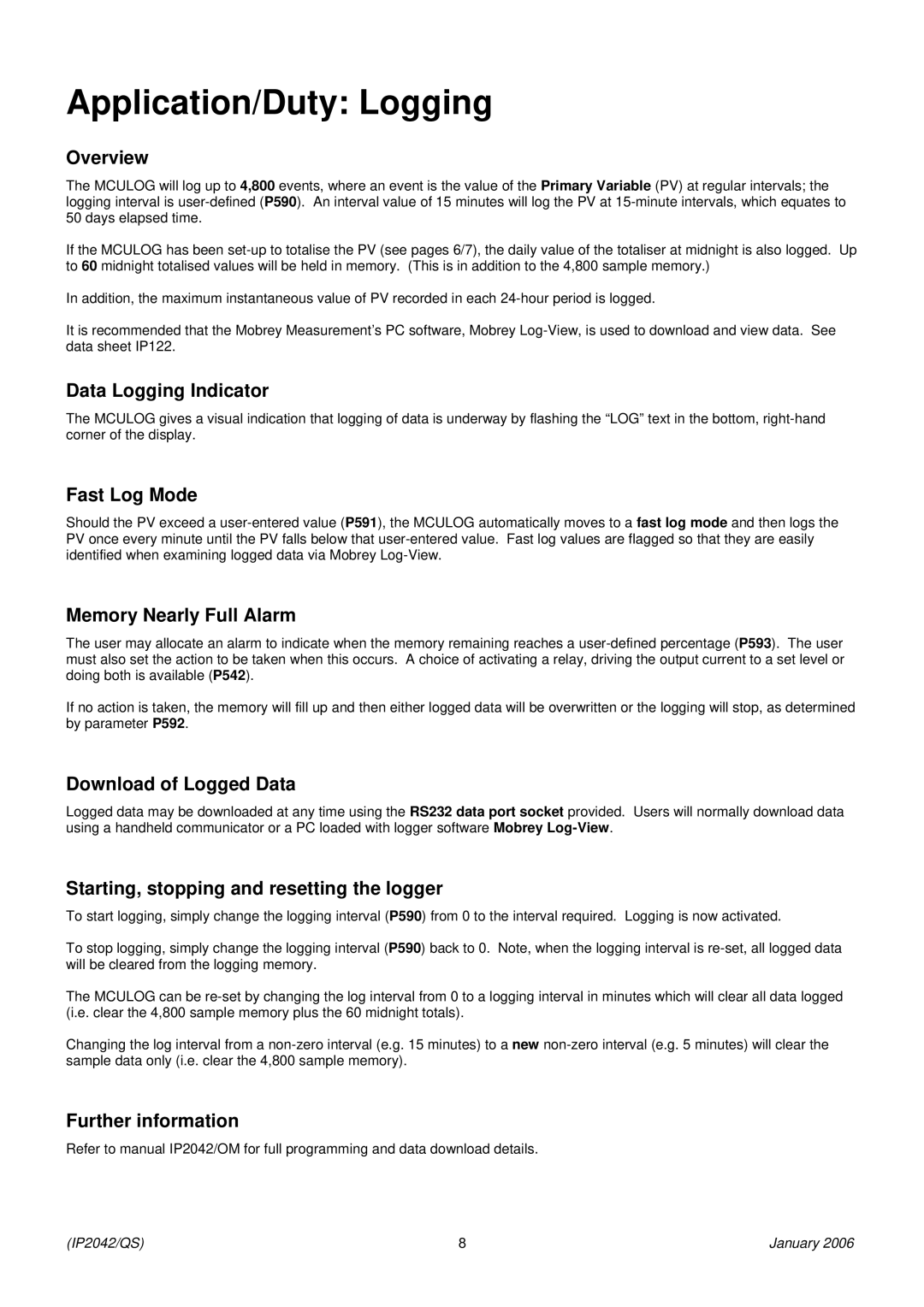Application/Duty: Logging
Overview
The MCULOG will log up to 4,800 events, where an event is the value of the Primary Variable (PV) at regular intervals; the logging interval is
If the MCULOG has been
In addition, the maximum instantaneous value of PV recorded in each
It is recommended that the Mobrey Measurement’s PC software, Mobrey
Data Logging Indicator
The MCULOG gives a visual indication that logging of data is underway by flashing the “LOG” text in the bottom,
Fast Log Mode
Should the PV exceed a
Memory Nearly Full Alarm
The user may allocate an alarm to indicate when the memory remaining reaches a
If no action is taken, the memory will fill up and then either logged data will be overwritten or the logging will stop, as determined by parameter P592.
Download of Logged Data
Logged data may be downloaded at any time using the RS232 data port socket provided. Users will normally download data using a handheld communicator or a PC loaded with logger software Mobrey
Starting, stopping and resetting the logger
To start logging, simply change the logging interval (P590) from 0 to the interval required. Logging is now activated.
To stop logging, simply change the logging interval (P590) back to 0. Note, when the logging interval is
The MCULOG can be
Changing the log interval from a
Further information
Refer to manual IP2042/OM for full programming and data download details.
(IP2042/QS) | 8 | January 2006 |