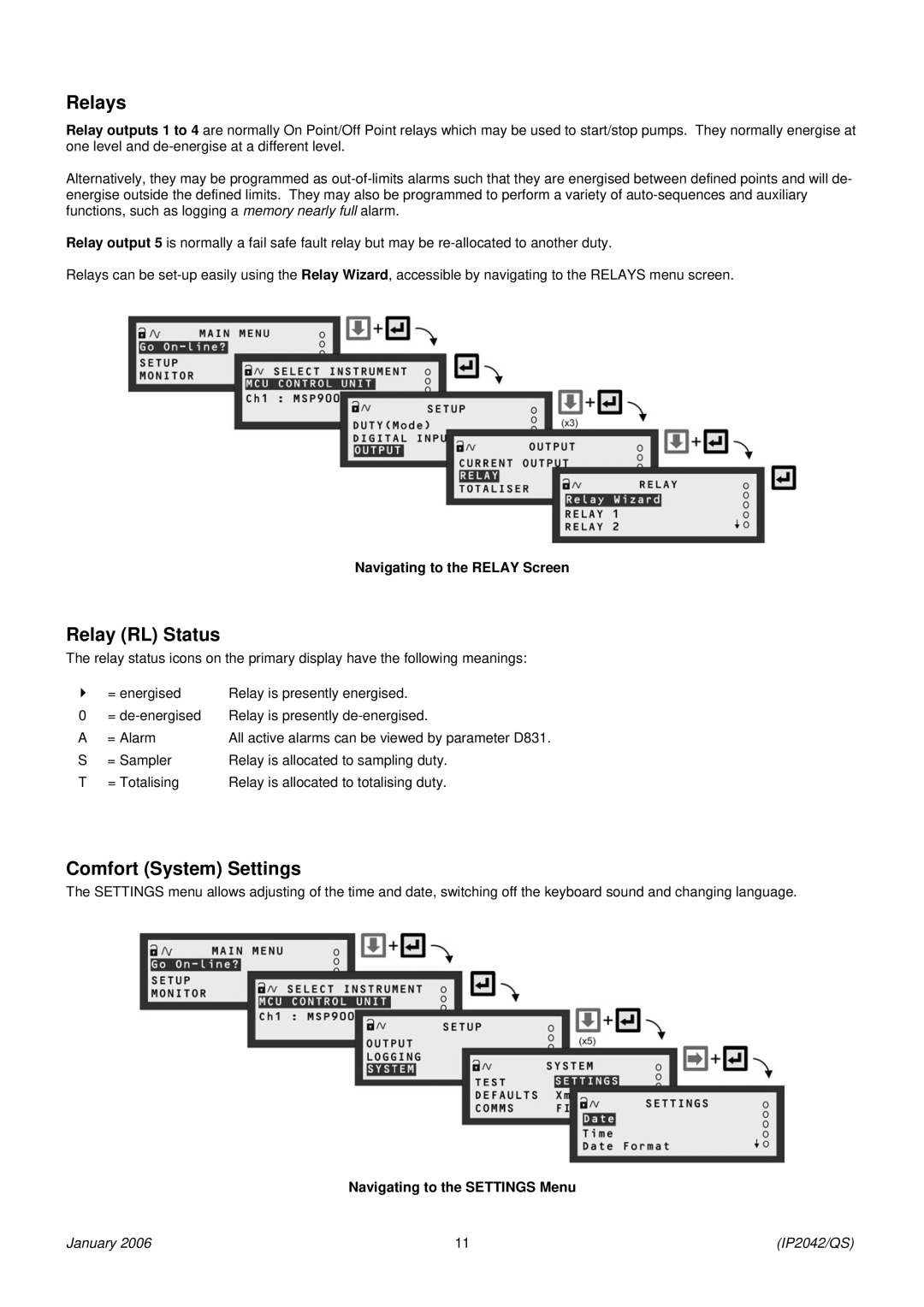Relays
Relay outputs 1 to 4 are normally On Point/Off Point relays which may be used to start/stop pumps. They normally energise at one level and
Alternatively, they may be programmed as
Relay output 5 is normally a fail safe fault relay but may be
Relays can be
Navigating to the RELAY Screen
Relay (RL) Status
The relay status icons on the primary display have the following meanings:
| = energised | Relay is presently energised. |
0 | = | Relay is presently |
A | = Alarm | All active alarms can be viewed by parameter D831. |
S | = Sampler | Relay is allocated to sampling duty. |
T | = Totalising | Relay is allocated to totalising duty. |
Comfort (System) Settings
The SETTINGS menu allows adjusting of the time and date, switching off the keyboard sound and changing language.
Navigating to the SETTINGS Menu
January 2006 | 11 | (IP2042/QS) |