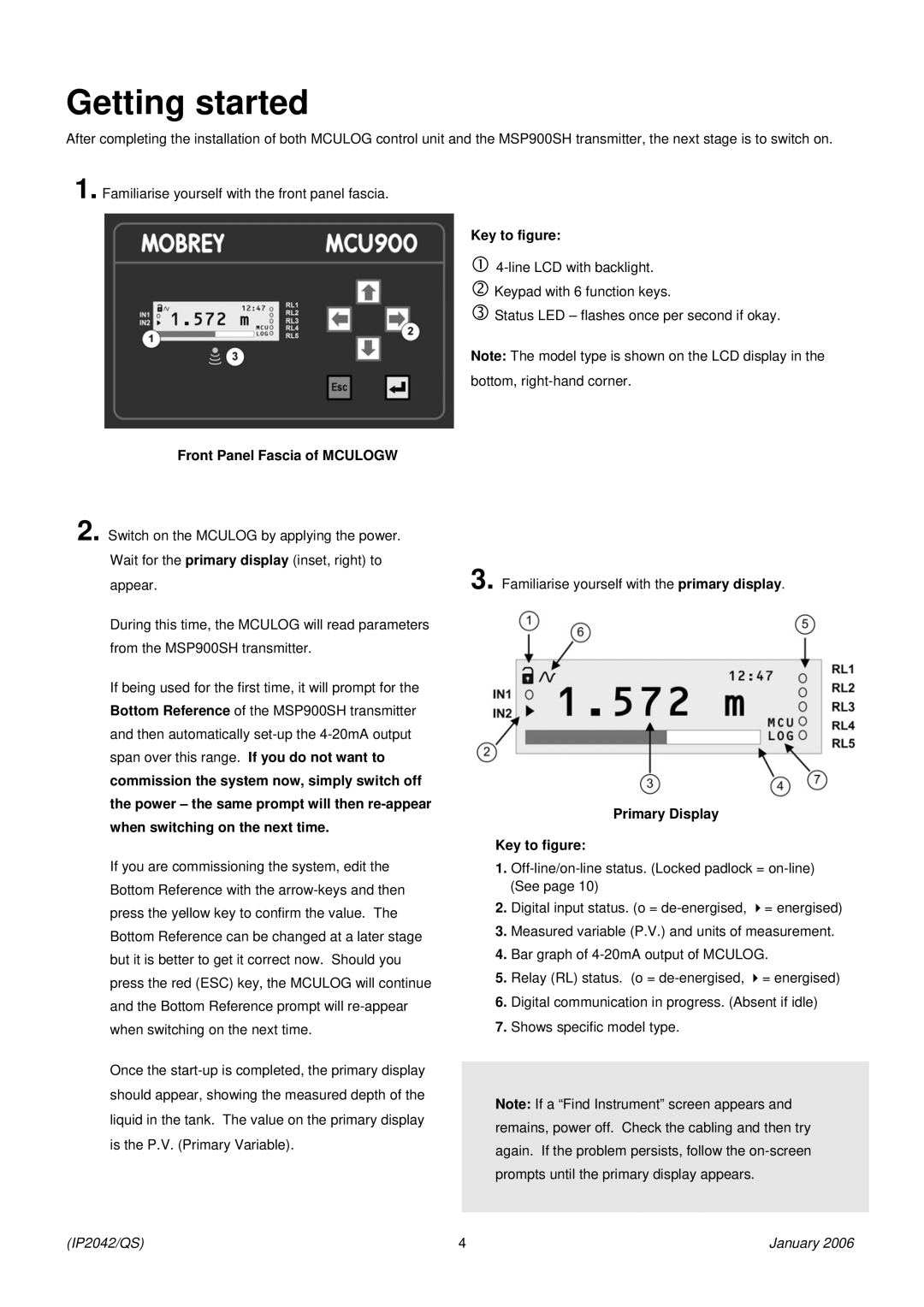Getting started
After completing the installation of both MCULOG control unit and the MSP900SH transmitter, the next stage is to switch on.
1. Familiarise yourself with the front panel fascia.
Key to figure:
c
e Status LED – flashes once per second if okay.
Note: The model type is shown on the LCD display in the bottom,
Front Panel Fascia of MCULOGW
2. Switch on the MCULOG by applying the power. Wait for the primary display (inset, right) to appear.
During this time, the MCULOG will read parameters from the MSP900SH transmitter.
If being used for the first time, it will prompt for the Bottom Reference of the MSP900SH transmitter and then automatically
If you are commissioning the system, edit the Bottom Reference with the
Once the
3. Familiarise yourself with the primary display.
Primary Display
Key to figure:
1.
2. Digital input status. (o =
3.Measured variable (P.V.) and units of measurement.
4.Bar graph of
5. Relay (RL) status. (o =
6.Digital communication in progress. (Absent if idle)
7.Shows specific model type.
Note: If a “Find Instrument” screen appears and remains, power off. Check the cabling and then try again. If the problem persists, follow the
(IP2042/QS) | 4 | January 2006 |