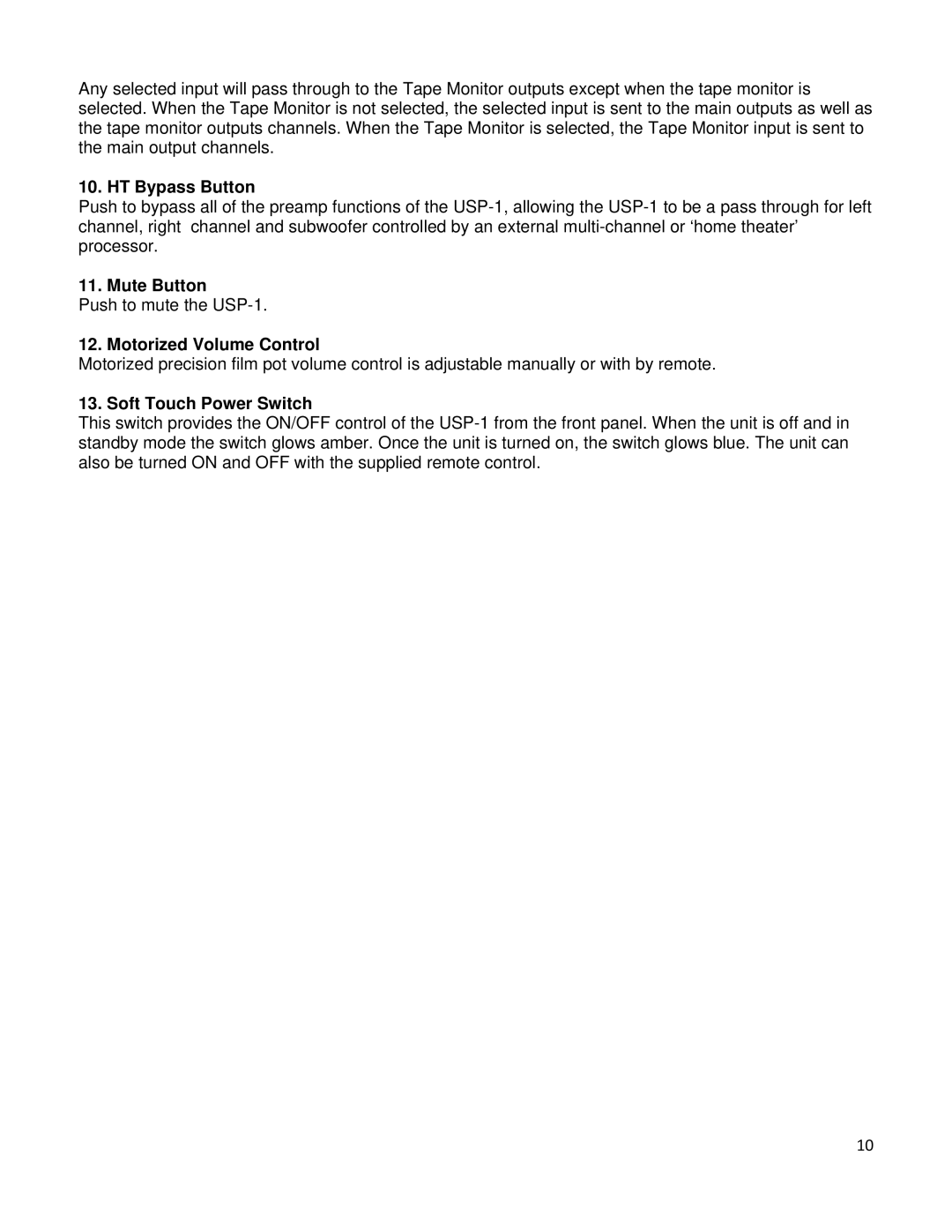Any selected input will pass through to the Tape Monitor outputs except when the tape monitor is selected. When the Tape Monitor is not selected, the selected input is sent to the main outputs as well as the tape monitor outputs channels. When the Tape Monitor is selected, the Tape Monitor input is sent to the main output channels.
10. HT Bypass Button
Push to bypass all of the preamp functions of the
11. Mute Button
Push to mute the
12. Motorized Volume Control
Motorized precision film pot volume control is adjustable manually or with by remote.
13. Soft Touch Power Switch
This switch provides the ON/OFF control of the
10