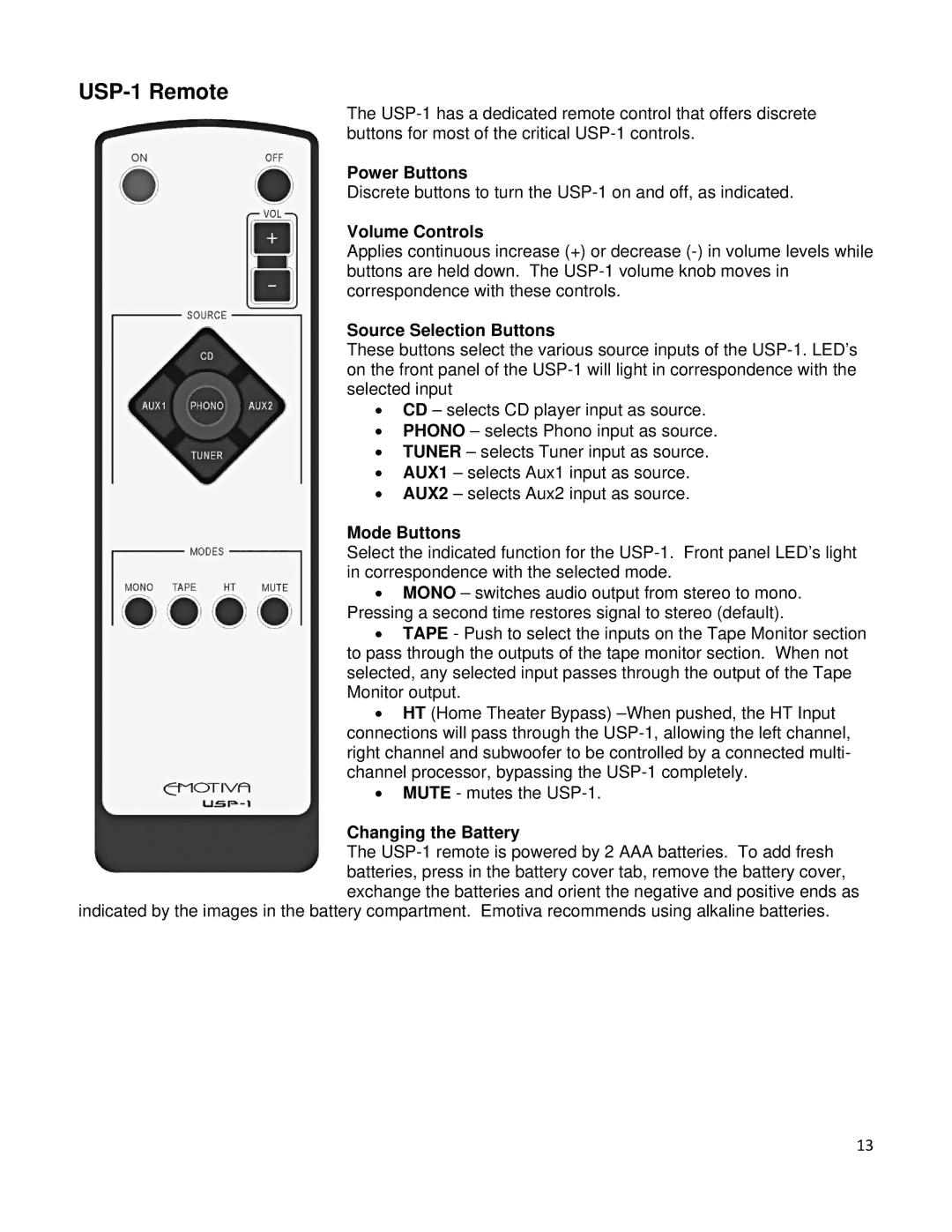USP-1 Remote
The
Power Buttons
Discrete buttons to turn the
Volume Controls
Applies continuous increase (+) or decrease
Source Selection Buttons
These buttons select the various source inputs of the
•CD – selects CD player input as source.
•PHONO – selects Phono input as source.
•TUNER – selects Tuner input as source.
•AUX1 – selects Aux1 input as source.
•AUX2 – selects Aux2 input as source.
Mode Buttons
Select the indicated function for the
•MONO – switches audio output from stereo to mono. Pressing a second time restores signal to stereo (default).
•TAPE - Push to select the inputs on the Tape Monitor section to pass through the outputs of the tape monitor section. When not selected, any selected input passes through the output of the Tape Monitor output.
•HT (Home Theater Bypass)
•MUTE - mutes the
Changing the Battery
The
indicated by the images in the battery compartment. Emotiva recommends using alkaline batteries.
13