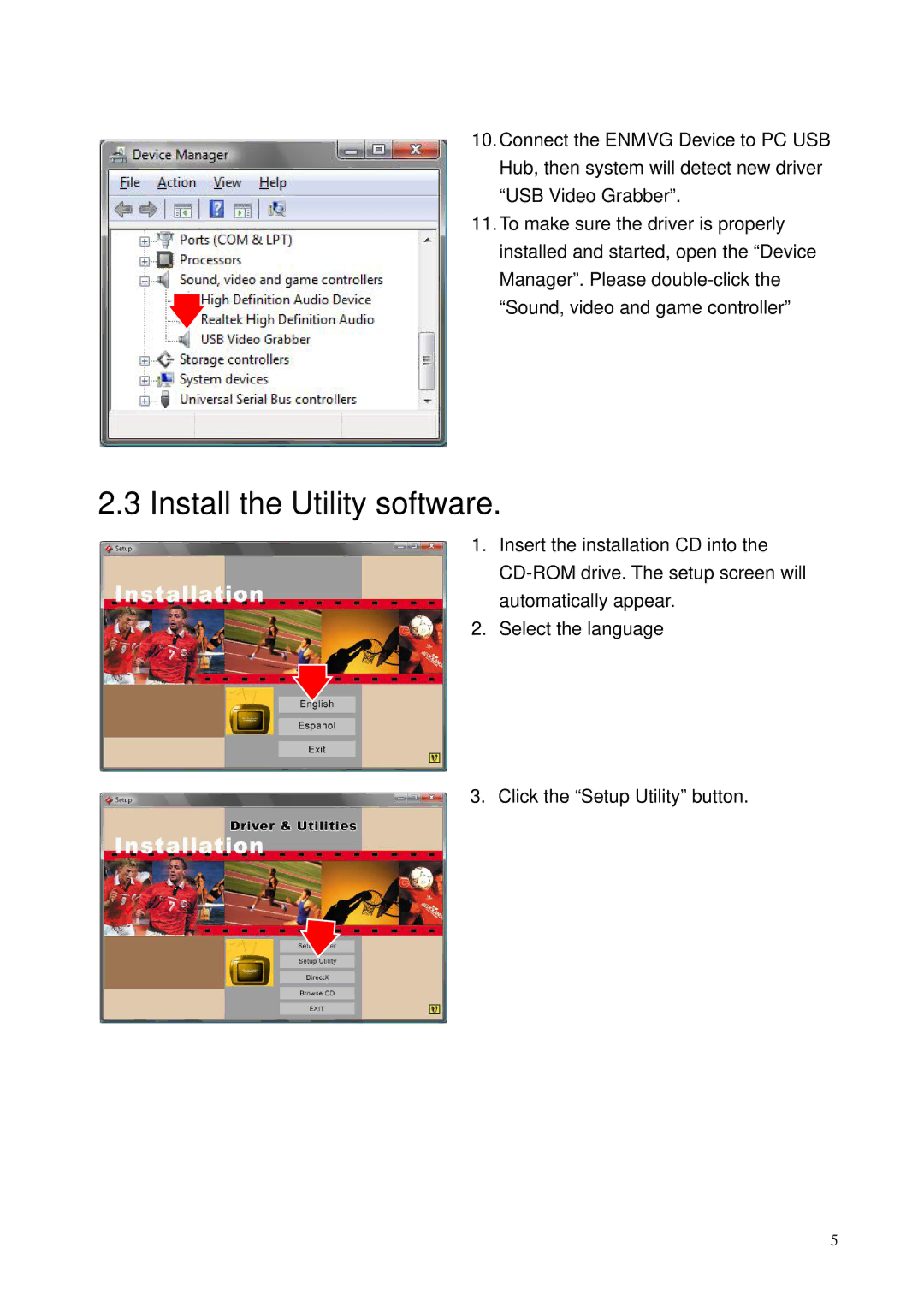10. Connect the ENMVG Device to PC USB Hub, then system will detect new driver “USB Video Grabber”.
11. To make sure the driver is properly installed and started, open the “Device Manager”. Please
2.3Install the Utility software.
1.Insert the installation CD into the
2.Select the language
3.Click the “Setup Utility” button.
5