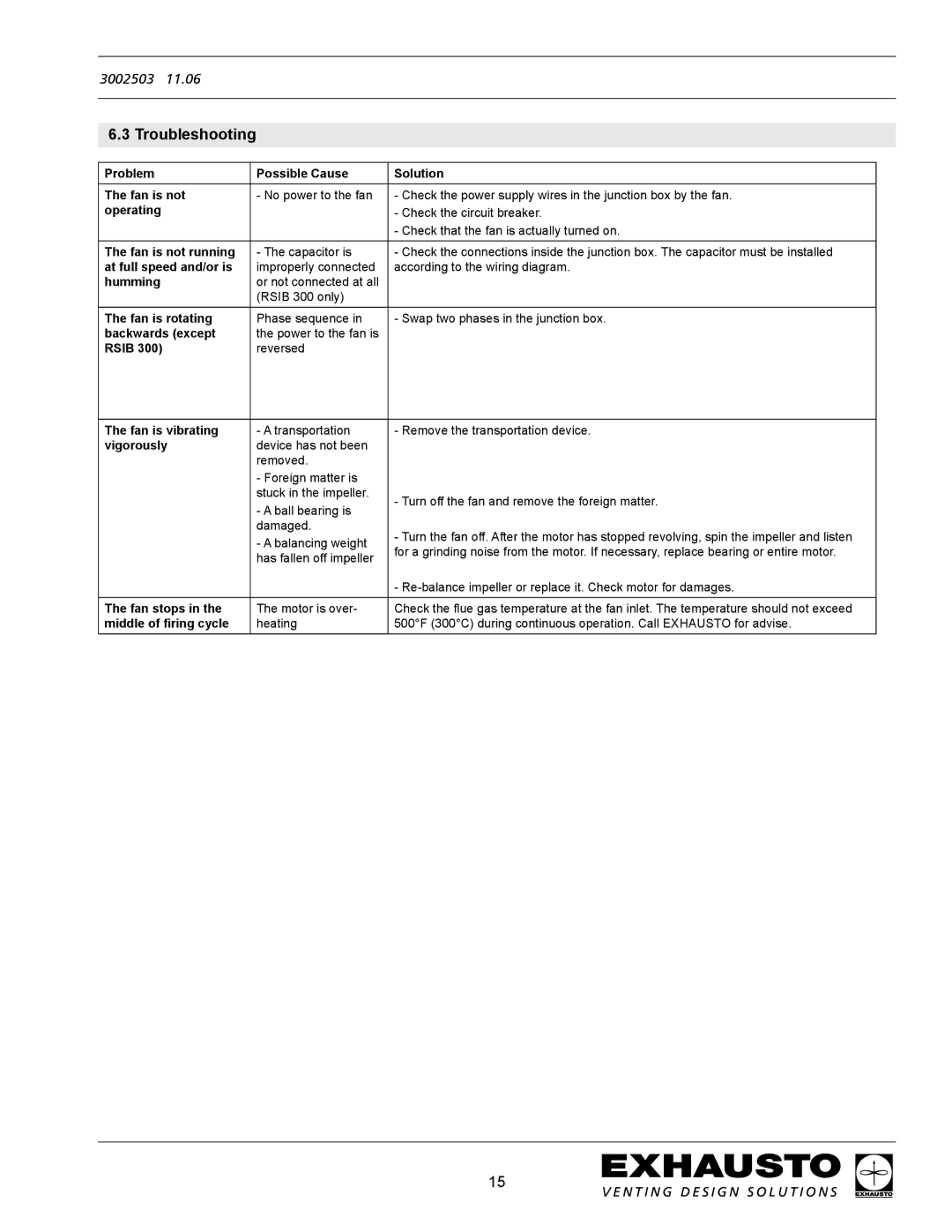3002503 11.06
6.3 Troubleshooting
Problem | Possible Cause | Solution |
The fan is not | - No power to the fan | - Check the power supply wires in the junction box by the fan. |
operating |
| - Check the circuit breaker. |
|
| - Check that the fan is actually turned on. |
The fan is not running | - The capacitor is | - Check the connections inside the junction box. The capacitor must be installed |
at full speed and/or is | improperly connected | according to the wiring diagram. |
humming | or not connected at all |
|
| (RSIB 300 only) |
|
The fan is rotating | Phase sequence in | - Swap two phases in the junction box. |
backwards (except | the power to the fan is |
|
RSIB 300) | reversed |
|
|
|
|
The fan is vibrating | - A transportation | - Remove the transportation device. |
vigorously | device has not been |
|
| removed. |
|
| - Foreign matter is |
|
| stuck in the impeller. | - Turn off the fan and remove the foreign matter. |
| - A ball bearing is | |
|
| |
| damaged. | - Turn the fan off. After the motor has stopped revolving, spin the impeller and listen |
| - A balancing weight | |
| for a grinding noise from the motor. If necessary, replace bearing or entire motor. | |
| has fallen off impeller | |
|
| |
|
| - |
|
|
|
The fan stops in the | The motor is over- | Check the flue gas temperature at the fan inlet. The temperature should not exceed |
middle of firing cycle | heating | 500°F (300°C) during continuous operation. Call EXHAUSTO for advise. |
15