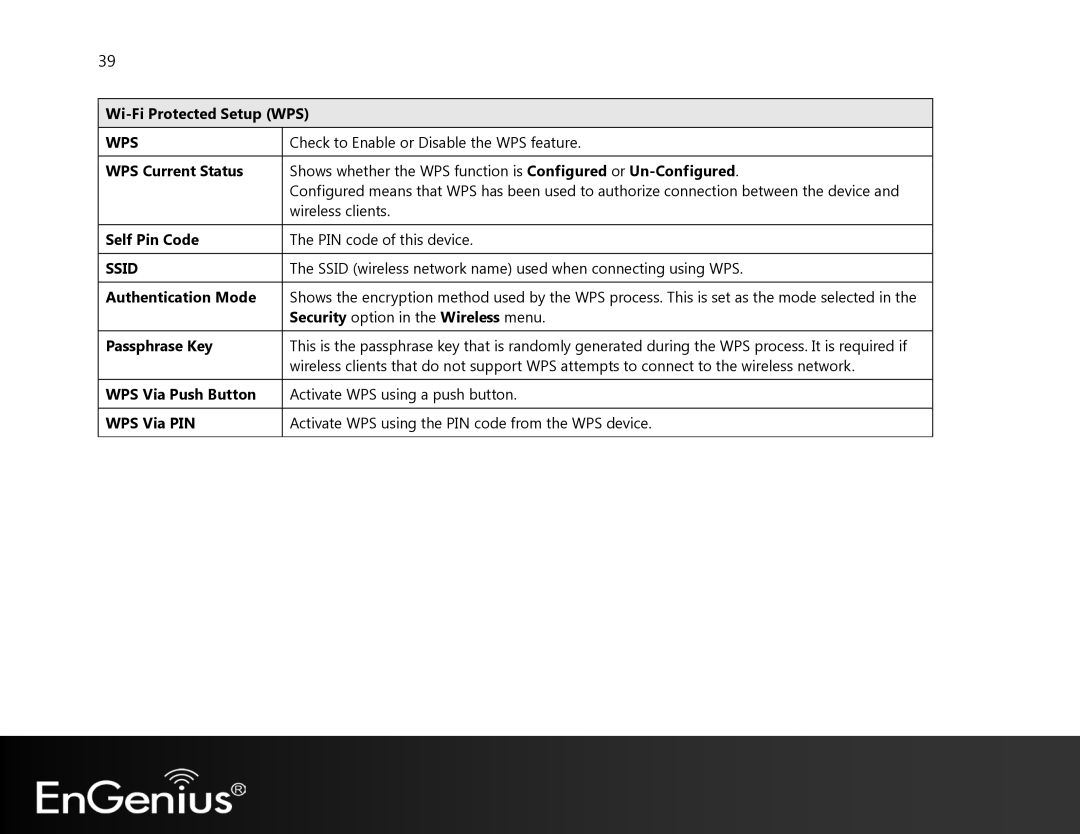39
Wi-Fi Protected Setup (WPS)
WPS | Check to Enable or Disable the WPS feature. |
|
|
WPS Current Status | Shows whether the WPS function is Configured or |
| Configured means that WPS has been used to authorize connection between the device and |
| wireless clients. |
|
|
Self Pin Code | The PIN code of this device. |
|
|
SSID | The SSID (wireless network name) used when connecting using WPS. |
|
|
Authentication Mode | Shows the encryption method used by the WPS process. This is set as the mode selected in the |
| Security option in the Wireless menu. |
|
|
Passphrase Key | This is the passphrase key that is randomly generated during the WPS process. It is required if |
| wireless clients that do not support WPS attempts to connect to the wireless network. |
|
|
WPS Via Push Button | Activate WPS using a push button. |
|
|
WPS Via PIN | Activate WPS using the PIN code from the WPS device. |
|
|