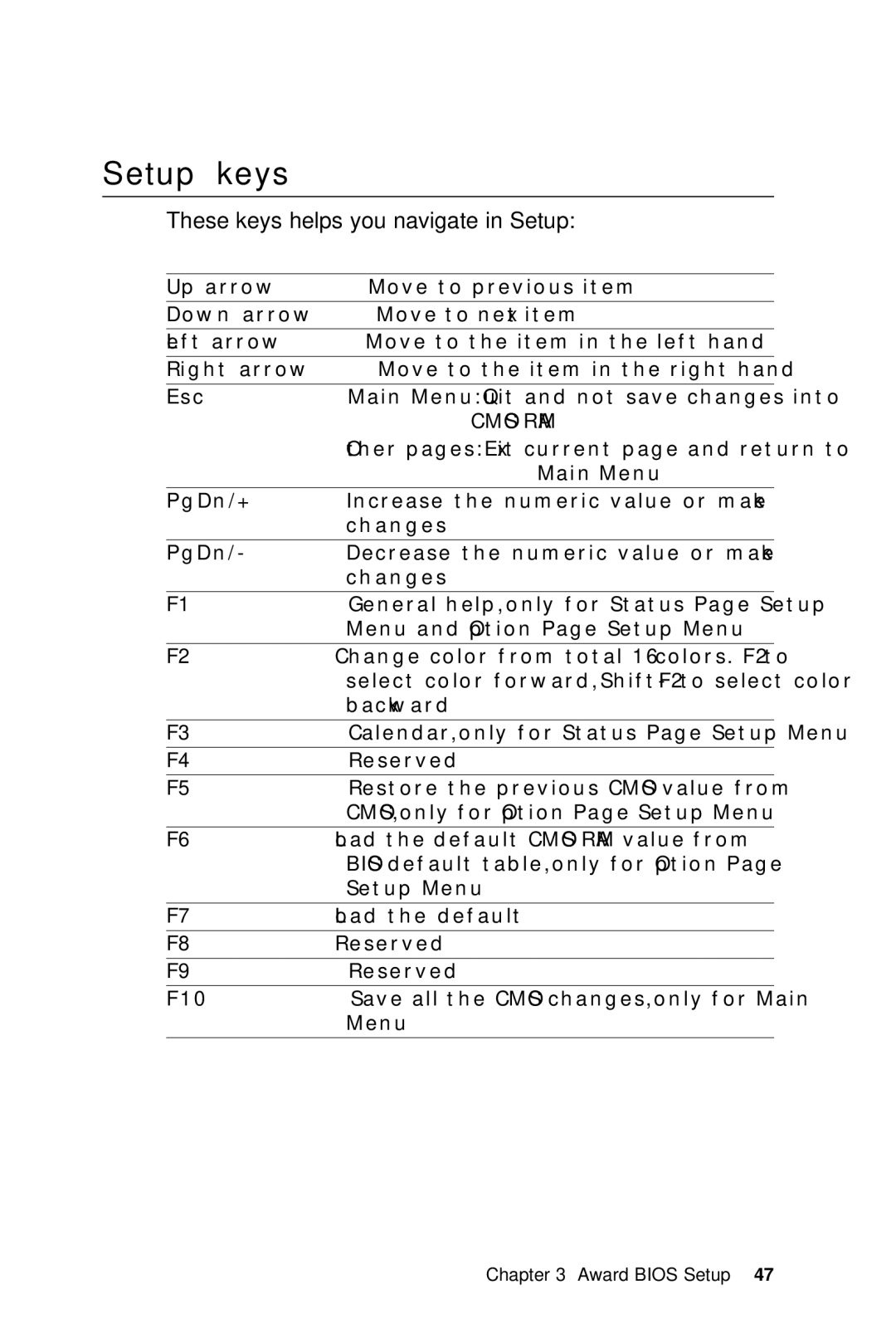Setup keys
These keys helps you navigate in Setup:
Up arrow | Move to previous item |
|
|
Down arrow | Move to next item |
|
|
Left arrow | Move to the item in the left hand |
|
|
Right arrow | Move to the item in the right hand |
|
|
Esc | Main Menu: Quit and not save changes into |
| CMOS RAM |
| Other pages: Exit current page and return to |
| Main Menu |
|
|
PgDn/+ | Increase the numeric value or make |
| changes |
|
|
PgDn/- | Decrease the numeric value or make |
| changes |
|
|
F1 | General help, only for Status Page Setup |
| Menu and Option Page Setup Menu |
|
|
F2 | Change color from total 16 colors. F2 to |
| select color forward, |
| backward |
|
|
F3 | Calendar, only for Status Page Setup Menu |
|
|
F4 | Reserved |
|
|
F5 | Restore the previous CMOS value from |
| CMOS, only for Option Page Setup Menu |
|
|
F6 | Load the default CMOS RAM value from |
| BIOS default table, only for Option Page |
| Setup Menu |
|
|
F7 | Load the default |
|
|
F8 | Reserved |
|
|
F9 | Reserved |
|
|
F10 | Save all the CMOS changes, only for Main |
| Menu |
|
|
Chapter 3 Award BIOS Setup 47